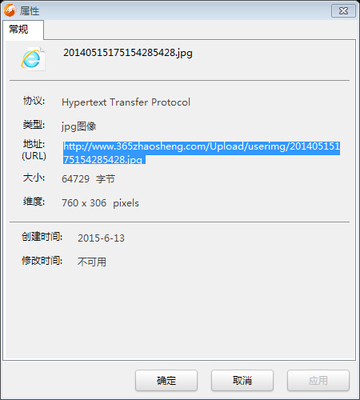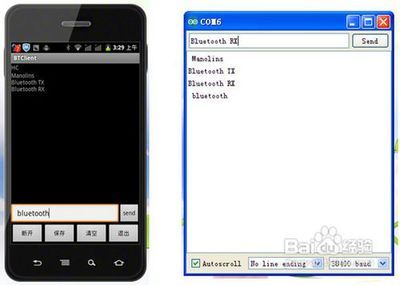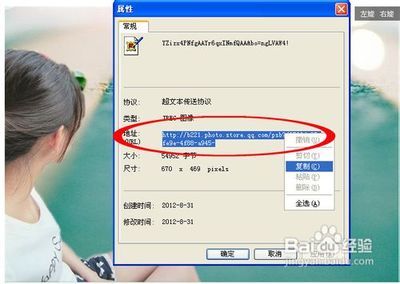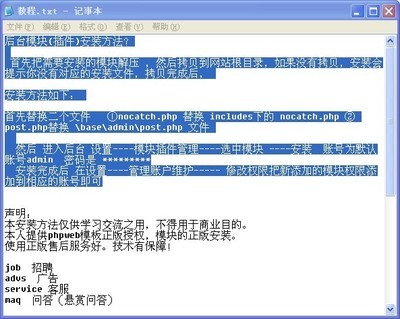These days I'm practising on SAP WM module and Just write downsomething here for memory!
Process: 'Putaway with a transferorder'
1. IMG - Configuration
A. How toset up Storage type Search?
Path:Logistics Execution -> Warehouse management -> Strategies-> Activate Storage Type Search
上图表示:对于仓库120来说, 在做Putaway(E)操作时,系统会按照015、001、002、007的顺序依次查看storage type。当情况满足的条件下,首先会放入storagetype为015的对应的仓位中去;如果不满足,就继续查找001,以此类推002 等
B. 若实际收入仓库的货物与期望值有差异 如何做配置?
Path:Logistics Execution -> Warehouse Management -> Activities-> Transfer -> Confirmation
上图表明差异的标示设置: 第一种picking difference,一旦选择了这种DiffIndicator的话,它的差异会被记到999的storage type并以TO的号码进行记录
2. Process Practise - 前台验证
a. Stock Overview - LS26
发现仓库120下有1000件T-BW02-20物料
b. Create Purchase order - ME21N
采购100件物料T-BW02-20 希望收到仓库0120中去
c. Goods receipt - MIGO
收货成功后已生成TR(Transferrequirement)
d. 查看WM库存 - MMBE
可看到storage type902下有多出100件库存T-BW02-20
e. Display Transfer Requirement - LB11
f. Create TO - LB11 点击上图中的Button:TO in Foreground
在生成过程中 会按照IMG中storage typesearch的规则来确定放入具体哪个storage type中去
首先系统会跳出Destination为:015(正如上图IMG中定义的一样)
因为015报错所以我们手动输入001 系统会自动跳出对应的empty storage bin。
如何check是否这个系统自动分配的storagebin是否就是系统中对应的empty storage bin呢?
我们可以使用T-code:LX03 - CheckEmpty Storage Bin
从上图中可看到对于warehouse 120 下的storage type 001来看,03-03-10这个bin是空的
于是当我们在创建TO的时候,手动输入001时候,它自动会定位到下一个empty storagebin:03-03-10(如下图)
g. Confirm Transfer Order - LT12
进行差异输入,只收99件,另外一件做差异处理,就得到上图中99与1的Transfer order
h. Confirm Diff 差异调整 - LI21 (Optional)
对120仓库storage type 999进行差异调整后 可使得IM和WM中的物料保持一致
i. 通过LS26再次进行查看
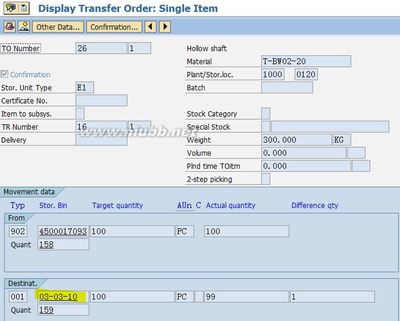
Ok 现在可以看到后台配置与前台配合后 在整个Putaway中如何进行storage type searchdetermination以及Diff confirmation(上架中差异调整)流程
 爱华网
爱华网