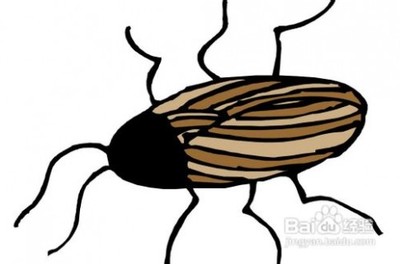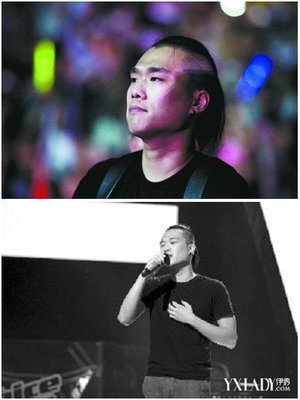1. 修改qt-everywhere-opensource-src-4.7.0/src/gui/embedded/src/gui/embedded/qkbdtty_qws.h,其内容如下:
#ifndef QKBDTTY_QWS_H
#define QKBDTTY_QWS_H
#include<QtGui/qkbd_qws.h>
#ifndef QT_NO_QWS_KEYBOARD
#ifndef QT_NO_QWS_KBD_TTY
class QWSMyKbPrivate;
class QWSMyKeyboardHandler : publicQWSKeyboardHandler
{
public:
QWSMyKeyboardHandler(const QString&);
virtual ~QWSMyKeyboardHandler();
private:
QWSMyKbPrivate *d;
};
#endif // QT_NO_QWS_KBD_TTY
#endif // QT_NO_QWS_KEYBOARD
#endif // QKBDTTY_QWS_H
2. 修改qt-everywhere-opensource-src-4.7.0/src/gui/embedded/qkbdtty_qws.cpp,其内容如下:
#include "qkbdtty_qws.h"
#if !defined(QT_NO_QWS_KEYBOARD)&& !defined(QT_NO_QWS_KBD_TTY)
#include<sys/types.h>
#include<sys/stat.h>
#include<sys/ioctl.h>
#include<fcntl.h>
#include<termios.h>
#include<unistd.h>
#include<errno.h>
#include<private/qcore_unix_p.h>
#include<qsocketnotifier.h>
class QWSMyKbPrivate : publicQObject
{
Q_OBJECT
public:
QWSMyKbPrivate(QWSMyKeyboardHandler*handler, const QString &device);
~QWSMyKbPrivate();
bool isOpen() { return buttonFD> 0; }
private Q_SLOTS:
void readKeyboardData();
private:
QWSMyKeyboardHandler *m_handler;
QString terminalName;
int buttonFD;
int kbdIdx;
int kbdBufferLen;
unsigned char *kbdBuffer;
QSocketNotifier *notifier;
};
QWSMyKeyboardHandler::QWSMyKeyboardHandler(const QString&device)
: QWSKeyboardHandler(device)
{
d = new QWSMyKbPrivate(this,device);
}
QWSMyKeyboardHandler::~QWSMyKeyboardHandler()
{
delete d;
}
QWSMyKbPrivate::QWSMyKbPrivate(QWSMyKeyboardHandler *h, constQString &device)
: m_handler(h)
{
terminalName =device.isEmpty()?"/dev/atao_button":device.toLatin1();
buttonFD = -1;
notifier = 0;
if ((buttonFD =QT_OPEN(terminalName.toLatin1().constData(), O_RDONLY | O_NDELAY))< 0)
{
qWarning("Cannot open %sn",terminalName.toLatin1());
}
printf("open /dev/atao_buttonOK!tbuttonFD=%dn",buttonFD);
if ( buttonFD >= 0)
{
notifier = new QSocketNotifier(buttonFD, QSocketNotifier::Read, this );
connect( notifier,SIGNAL(activated(int)),this,SLOT(readKeyboardData()) );
}
kbdBufferLen = 80;
kbdBuffer = new unsigned char[kbdBufferLen];
kbdIdx = 0;
}
QWSMyKbPrivate::~QWSMyKbPrivate()
{
if ( buttonFD > 0)
{
::close( buttonFD );
buttonFD = -1;
}
delete notifier;
notifier = 0;
delete [] kbdBuffer;;
}
voidQWSMyKbPrivate::readKeyboardData()
{
int n = 0;
int idx = 0;
n = read(buttonFD, kbdBuffer+kbdIdx,4);
unsigned char *next = kbdBuffer +idx;
int *code = (int *)next;
int keycode = Qt::Key_unknown;
int unicode = 0;
switch ( (*code) &0xff )
{
case 0:
keycode = Qt::Key_0;
unicode='0';
break;
case 1:
keycode = Qt::Key_1;
unicode='1';
break;
case 2:
keycode = Qt::Key_2;
unicode='2';
break;
case 3:
keycode = Qt::Key_3;
unicode='3';
break;
case 4:
keycode = Qt::Key_4;
unicode='4';
break;
case 5:
keycode = Qt::Key_5;
unicode='5';
break;
case 6:
keycode = Qt::Key_6;
unicode='6';
break;
case 7:
keycode = Qt::Key_7;
unicode='7';
break;
case 8:
keycode = Qt::Key_8;
unicode='8';
break;
case 9:
keycode = Qt::Key_9;
unicode='9';
break;
case 10:
keycode = Qt::Key_Enter;
break;
case 11:
keycode = Qt::Key_Escape;
break;
case 12:
keycode = Qt::Key_Tab;
break;
case 13:
keycode = Qt::Key_Backspace;
break;
case 14:
keycode = Qt::Key_Right;
break;
case 15:
keycode = Qt::Key_Left;
break;
default:
qDebug("Unrecognised key code %d",*code );
}
m_handler->processKeyEvent( unicode, keycode, 0,TRUE, FALSE );
m_handler->processKeyEvent( unicode, keycode, 0,FALSE, FALSE);
//m_handler->processKeyEvent( 0, keycode, 0, TRUE,FALSE );
}
#include "qkbdtty_qws.moc"
#endif // QT_NO_QWS_KEYBOARD ||QT_NO_QWS_KBD_TTY
注意,此处,我的键盘驱动设备为/dev/atao_button,使用了4*4矩阵键盘,定义如下图,所要,要先写好键盘驱动啦。
3. 在 qt-everywhere-opensource-src-4.7.0目录中运行如下configure 命令
./configure -prefix/usr/src/qt470arm.kb.4.2.2 -opensource -confirm-license -release-shared -embedded arm -xplatform qws/linux-arm-g++ -no-qt3support-fast -no-largefile -make tools -make demos -make examples -makedocs -qt-libjpeg -qt-libpng -qt-libtiff -qt-gif -multimedia
4. make & make install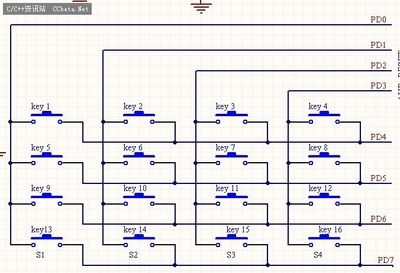
重新grep "QWSMyKeyboardHandler" * -R会得到如下结果表明添加自定义按键驱动成功
ttseibm@ttseibm-T60:~/qt-everywhere-opensource-src-4.7.0$ grep"QWSMyKeyboardHandler" * -R
Binary file lib/libQtGui.so.4.7matches
Binary file lib/libQtGui.somatches
Binary file lib/libQtGui.so.4.7.0matches
Binary file lib/libQtGui.so.4matches
src/gui/embedded/qkbdtty_qws.h:classQWSMyKeyboardHandler : public QWSKeyboardHandler
src/gui/embedded/qkbdtty_qws.h:QWSMyKeyboardHandler(const QString &);
src/gui/embedded/qkbdtty_qws.h:virtual ~QWSMyKeyboardHandler();
src/gui/embedded/qkbdtty_qws.cpp:QWSMyKbPrivate(QWSMyKeyboardHandler *handler, const QString&device);
src/gui/embedded/qkbdtty_qws.cpp:QWSMyKeyboardHandler *m_handler;
src/gui/embedded/qkbdtty_qws.cpp:QWSMyKeyboardHandler::QWSMyKeyboardHandler(constQString &device)
src/gui/embedded/qkbdtty_qws.cpp:QWSMyKeyboardHandler::~QWSMyKeyboardHandler()
src/gui/embedded/qkbdtty_qws.cpp:QWSMyKbPrivate::QWSMyKbPrivate(QWSMyKeyboardHandler*h, const QString &device)
src/gui/embedded/qkbddriverfactory_qws.cpp: return newQWSMyKeyboardHandler(device);
Binary filesrc/gui/embedded/backup.tar matches
Binary filesrc/gui/.obj/release-shared-emb-arm/qkbddriverfactory_qws.omatches
Binary filesrc/gui/.obj/release-shared-emb-arm/qkbdtty_qws.o matches
ttseibm@ttseibm-T60:~/qt-everywhere-opensource-src-4.7.0$
5. 用Qt SDK 开发程序啦。。
 爱华网
爱华网