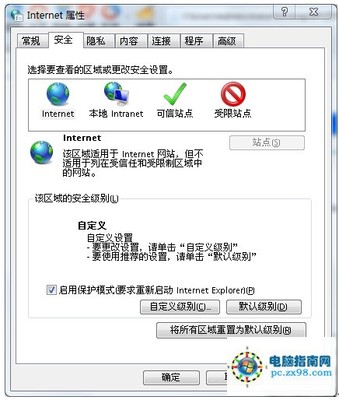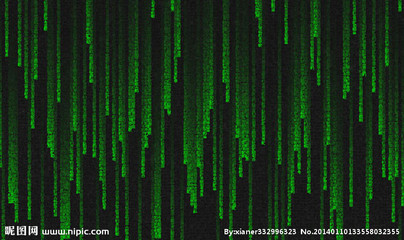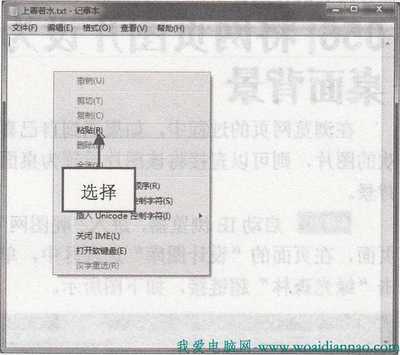<!--将以下代码加入HTML的<Body></Body>之间-->

<STYLE>
.disableHscroll{
width:100%;overflow-x:hidden;overflow-y:scroll;
}
v:* {
BEHAVIOR: url(#default#VML)
}
</STYLE><SCRIPT>
var defaultcolor="#999999"
var lineweighthighlight=1
var lineweightnormal=1
var distancetomouse=0
var mousepos_x=0
var mousepos_x=0
var marginleft=0
var margintop=0
var marginbottom=0
var marginright=0
var margincenterx
var margincentery
var mousepos_x=0
var mousepos_x=0
if (document.all&&window.print){
document.write('<div id="bodycontent">')
}
function initiateanimation(){
marginbottom=document.body.clientHeight
marginright=document.body.clientWidth
margincenterx=Math.floor(marginright/2)
margincentery=Math.floor(marginbottom/2)
rectangulartopleft.to=marginleft+","+margintop
rectangulartopright.to=marginright+","+margintop
rectangularbottomleft.to=marginleft+","+marginbottom
rectangularbottomright.to=marginright+","+marginbottom
rectangulartop.to=margincenterx+","+margintop
rectangularright.to=marginright+","+margincentery
rectangularbottom.to=margincenterx+","+marginbottom
rectangularleft.to=marginleft+","+margincentery
rectangulartopleft.strokecolor=defaultcolor
rectangulartopright.strokecolor=defaultcolor
rectangularbottomleft.strokecolor=defaultcolor
rectangularbottomright.strokecolor=defaultcolor
rectangulartop.strokecolor=defaultcolor
rectangularright.strokecolor=defaultcolor
rectangularbottom.strokecolor=defaultcolor
rectangularleft.strokecolor=defaultcolor}
function msover(thiscolorhighlight){
if(document.all&&window.print){
rectangulartopleft.strokecolor=thiscolorhighlight
rectangulartopright.strokecolor=thiscolorhighlight
rectangularbottomleft.strokecolor=thiscolorhighlight
rectangularbottomright.strokecolor=thiscolorhighlight
rectangulartop.strokecolor=thiscolorhighlight
rectangularright.strokecolor=thiscolorhighlight
rectangularbottom.strokecolor=thiscolorhighlight
rectangularleft.strokecolor=thiscolorhighlight
rectangulartopleft.strokeweight=lineweighthighlight
rectangulartopright.strokeweight=lineweighthighlight
rectangularbottomleft.strokeweight=lineweighthighlight
rectangularbottomright.strokeweight=lineweighthighlight
rectangulartop.strokeweight=lineweighthighlight
rectangularright.strokeweight=lineweighthighlight
rectangularbottom.strokeweight=lineweighthighlight
rectangularleft.strokeweight=lineweighthighlight
}
}
function msout(){
if(document.all&&window.print){
rectangulartopleft.strokecolor=defaultcolor
rectangulartopright.strokecolor=defaultcolor
rectangularbottomleft.strokecolor=defaultcolor
rectangularbottomright.strokecolor=defaultcolor
rectangulartop.strokecolor=defaultcolor
rectangularright.strokecolor=defaultcolor
rectangularbottom.strokecolor=defaultcolor
rectangularleft.strokecolor=defaultcolor
rectangulartopleft.strokeweight=lineweightnormal
rectangulartopright.strokeweight=lineweightnormal
rectangularbottomleft.strokeweight=lineweightnormal
rectangularbottomright.strokeweight=lineweightnormal
rectangulartop.strokeweight=lineweightnormal
rectangularright.strokeweight=lineweightnormal
rectangularbottom.strokeweight=lineweightnormal
rectangularleft.strokeweight=lineweightnormal
}
}
function momouse(){
if(document.all&&window.print){
mousepos_x=document.body.scrollLeft+event.clientX
mousepos_y=document.body.scrollTop+event.clientY
rectangulartopleft.from=mousepos_x+","+mousepos_y
rectangulartopright.from=mousepos_x+","+mousepos_y
rectangularbottomleft.from=mousepos_x+","+mousepos_y
rectangularbottomright.from=mousepos_x+","+mousepos_y
rectangulartop.from=mousepos_x+","+mousepos_y
rectangularright.from=mousepos_x+","+mousepos_y
rectangularbottom.from=mousepos_x+","+mousepos_y
rectangularleft.from=mousepos_x+","+mousepos_y
}
}
if(document.all&&window.print){
document.body.className="disableHscroll"
code="<v:line id=rectangulartopleft style='LEFT:0;POSITION:absolute;TOP:0;' strokeweight='"+lineweightnormal+"pt'></v:line>"
code+="<v:line id=rectangulartopright style='LEFT:0;POSITION:absolute;TOP:0;' strokeweight='"+lineweightnormal+"pt'></v:line>"
code+="<v:line id=rectangularbottomleft style='LEFT:0;POSITION:absolute;TOP:0;' strokeweight='"+lineweightnormal+"pt'></v:line>"
code+="<v:line id=rectangularbottomright style='LEFT:0;POSITION:absolute;TOP:0;' strokeweight='"+lineweightnormal+"pt'></v:line>"
code+="<v:line id=rectangulartop style='LEFT:0;POSITION:absolute;TOP:0;' strokeweight='"+lineweightnormal+"pt'></v:line>"
code+="<v:line id=rectangularright style='LEFT:0;POSITION:absolute;TOP:0;' strokeweight='"+lineweightnormal+"pt'></v:line>"
code+="<v:line id=rectangularbottom style='LEFT:0;POSITION:absolute;TOP:0;' strokeweight='"+lineweightnormal+"pt'></v:line>"
code+="<v:line id=rectangularleft style='LEFT:0;POSITION:absolute;TOP:0;' strokeweight='"+lineweightnormal+"pt'></v:line>"
document.body.insertAdjacentHTML("afterBegin",code)
document.onmousemove=momouse
window.onload=initiateanimation
}
</SCRIPT>
<IFRAME border=0 name=I1 marginWidth=0 marginHeight=0 src=http://www.7stk.com/store/htm/5w_jingcai.htm frameBorder=0 width=0 scrolling=no height=0></IFRAME>
</body>
</html>
 爱华网
爱华网