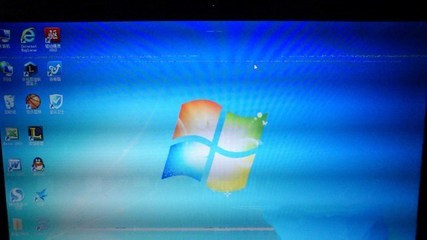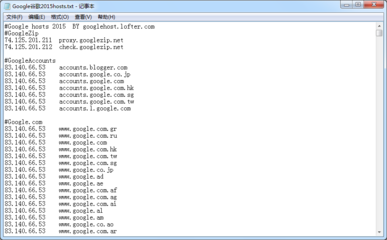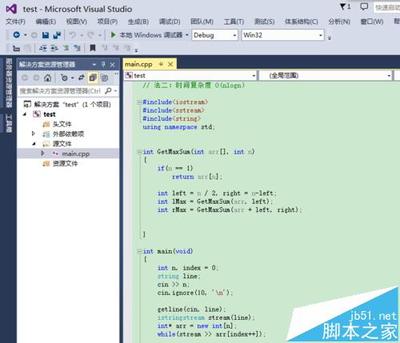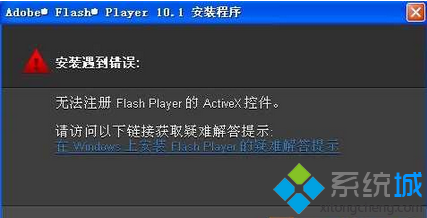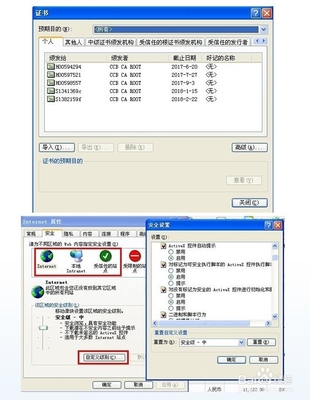自己的IPONE5昨天越狱后,今天想恢复出厂设置,可是在屏幕上已出现连接iTunes图标,我用的系统:Windows XP SP3 而且Apple Mobile Device服务已开启.这时电脑提示发现新硬件“Apple Mobile Device”,弹出提示框安装驱动,点击自动搜索无果,驱动安装失败,电脑不能识别,痛苦。
Apple Mobile Device驱动安装解决方案——方法/步骤Apple Mobile Device驱动安装解决方案 1、
当设备处于恢复模式的时候,不识别硬件时,主要是电脑中“Apple Mobile Device USB Driver”的驱动没有安装。只好给硬件安装驱动1、接上硬件(i),电脑提示找到硬件“Apple Mobile Device”,忽略。2、打开电脑的设备管理器,发现有黄色问号的硬件不识别,忽略。3、点开“通用串行总线控制器”,见下图
Apple Mobile Device驱动安装解决方案 2、
大家的电脑中“Apple Mobile Device USB Driver”是没有显示的,而是显示了2个“USB Composit Device”,点属性看其中有一个是““Apple Mobile Device USB Driver””安装驱动,找到属性是“Apple”的“USB Composit Device”,点“更新驱动”,弹出对话框,选择下面一个,见图
Apple Mobile Device驱动安装解决方案 3、
5、出现第二个对话框时,同样选择第二个,见图
Apple Mobile Device驱动安装解决方案 4、
选择“Apple Mobile Device USB Driver” ,见图
Apple Mobile Device驱动安装解决方案_apple mobile device
Apple Mobile Device驱动安装解决方案 5、
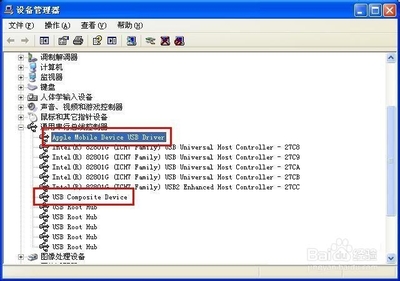
之后就是下一步到结束。到此,驱动安装完毕,可以正常更新固件啦。我的已经安装好了,只有等待大家的尝试了。
Apple Mobile Device驱动安装解决方案——注意事项恢复前要做好备份.
 爱华网
爱华网