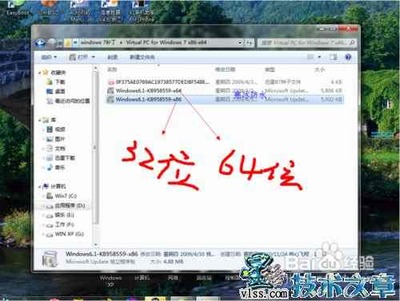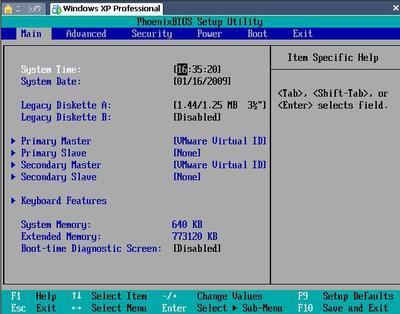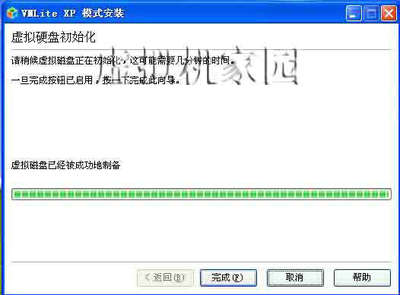在虚拟机上安装rhel7.0,安装vmwaretools,报错:
The installer found the following conflicting packages installedon the system and will now remove them:
open-vm-tools
错误:依赖检测失败:
libhgfs.so.0()(64bit) 被 (已安裝)open-vm-tools-desktop-9.4.0-3.el7.x86_64 需要
libvmtools.so.0()(64bit) 被 (已安裝)open-vm-tools-desktop-9.4.0-3.el7.x86_64 需要
open-vm-tools(x86-64) = 9.4.0-3.el7 被 (已安裝)open-vm-tools-desktop-9.4.0-3.el7.x86_64 需要
Failed to remove the following packages:
open-vm-tools
Please manually remove them before installing VMware Tools.
Execution aborted.
Found VMware Tools CDROM mounted at /run/media/root/VMwareTools. Ejecting
device /dev/sr0 ...
umount: /run/media/root/VMware Tools:目标忙。
(有些情况下通过 lsof(8) 或 fuser(1) 可以
找到有关使用该设备的进程的有用信息)
eject: 挂臷“/run/media/root/VMware Tools”失败
Eject Failed: If possible manually eject theTools installer from the guest
cdrom mounted at /run/media/root/VMware Tools before cancelingtools install on
the host.
手工删除RPM包open-vm-tools,然后继续安装
[root@localhost vmware-tools-distrib]# rpm -e open-vm-tools--nodeps
[root@localhost vmware-tools-distrib]# ./vmware-install.pl
Creating a new VMware Tools installer database using the tar4format.
Installing VMware Tools.
In which directory do you want to install the binaryfiles?
[/usr/bin]
What is the directory that contains the init directories (rc0.d/to rc6.d/)?
[/etc/rc.d]
What is the directory that contains the init scripts?
[/etc/rc.d/init.d]
In which directory do you want to install the daemonfiles?
[/usr/sbin]
In which directory do you want to install the libraryfiles?
[/usr/lib/vmware-tools]
The path "/usr/lib/vmware-tools" does not exist currently. Thisprogram is
going to create it, including needed parent directories. Is thiswhat you want?
[yes]
In which directory do you want to install the documentationfiles?
[/usr/share/doc/vmware-tools]
The path "/usr/share/doc/vmware-tools" does not exist currently.This program
is going to create it, including needed parent directories. Is thiswhat you
want? [yes]
The installation of VMware Tools 9.6.2 build-1688356 for Linuxcompleted
successfully. You can decide to remove this software from yoursystem at any
time by invoking the following command:"/usr/bin/vmware-uninstall-tools.pl".
Before running VMware Tools for the first time, you need toconfigure it by
invoking the following command: "/usr/bin/vmware-config-tools.pl".Do you want
this program to invoke the command for you now? [yes]
Initializing...
Making sure services for VMware Tools are stopped.
Stopping Thinprint services in the virtual machine:
Stopping Virtual Printingdaemon:done
Stopping vmware-tools (viasystemctl):[ 确定 ]
The module vmci has already been installed on this system byanother installer
or package and will not be modified by this installer.
The module vsock has already been installed on this system byanother installer
or package and will not be modified by this installer.
The module vmxnet3 has already been installed on this system byanother
installer or package and will not be modified by thisinstaller.
The module pvscsi has already been installed on this system byanother
installer or package and will not be modified by thisinstaller.
The module vmmemctl has already been installed on this system byanother
installer or package and will not be modified by thisinstaller.
The VMware Host-Guest Filesystem allows for shared foldersbetween the host OS
and the guest OS in a Fusion or Workstation virtualenvironment. Do you wish
to enable this feature? [yes]
Before you can compile modules, you need to have the followinginstalled...
make
gcc
kernel headers of the running kernel
Searching for GCC...
Detected GCC binary at "/bin/gcc".
The path "/bin/gcc" appears to be a valid path to the gccbinary.
Would you like to change it? [no] yes
What is the location of the gcc program on your machine?[/bin/gcc]
The path "/bin/gcc" appears to be a valid path to the gccbinary.
Would you like to change it? [no] yes
What is the location of the gcc program on your machine?[/bin/gcc]
The path "/bin/gcc" appears to be a valid path to the gccbinary.
Would you like to change it? [no]
Searching for a valid kernel header path...
Detected the kernel headers at
"/lib/modules/3.10.0-123.el7.x86_64/build/include".
The path "/lib/modules/3.10.0-123.el7.x86_64/build/include" appearsto be a
valid path to the 3.10.0-123.el7.x86_64 kernel headers.
Would you like to change it? [no]
Using 2.6.x kernel build system.
make: 进入目录“/tmp/modconfig-wGK3HJ/vmhgfs-only”
/bin/make -C /lib/modules/3.10.0-123.el7.x86_64/build/include/..SUBDIRS=$PWD SRCROOT=$PWD/.
MODULEBUILDDIR= modules
make[1]: 进入目录“/usr/src/kernels/3.10.0-123.el7.x86_64”
CC [M]/tmp/modconfig-wGK3HJ/vmhgfs-only/message.o
CC [M]/tmp/modconfig-wGK3HJ/vmhgfs-only/dir.o
CC [M]/tmp/modconfig-wGK3HJ/vmhgfs-only/request.o
CC [M]/tmp/modconfig-wGK3HJ/vmhgfs-only/filesystem.o
CC [M]/tmp/modconfig-wGK3HJ/vmhgfs-only/cpName.o
CC [M]/tmp/modconfig-wGK3HJ/vmhgfs-only/rpcout.o
CC [M]/tmp/modconfig-wGK3HJ/vmhgfs-only/hgfsUtil.o
CC [M]/tmp/modconfig-wGK3HJ/vmhgfs-only/stubs.o
CC [M]/tmp/modconfig-wGK3HJ/vmhgfs-only/hgfsEscape.o
CC [M]/tmp/modconfig-wGK3HJ/vmhgfs-only/link.o
CC [M]/tmp/modconfig-wGK3HJ/vmhgfs-only/bdhandler.o
CC [M]/tmp/modconfig-wGK3HJ/vmhgfs-only/transport.o
CC [M]/tmp/modconfig-wGK3HJ/vmhgfs-only/module.o
CC [M]/tmp/modconfig-wGK3HJ/vmhgfs-only/file.o
CC [M]/tmp/modconfig-wGK3HJ/vmhgfs-only/super.o
CC [M]/tmp/modconfig-wGK3HJ/vmhgfs-only/vmci.o
CC [M]/tmp/modconfig-wGK3HJ/vmhgfs-only/fsutil.o
CC [M]/tmp/modconfig-wGK3HJ/vmhgfs-only/cpNameLinux.o
CC [M]/tmp/modconfig-wGK3HJ/vmhgfs-only/hgfsBd.o
CC [M]/tmp/modconfig-wGK3HJ/vmhgfs-only/backdoorGcc64.o
CC [M]/tmp/modconfig-wGK3HJ/vmhgfs-only/page.o
CC [M]/tmp/modconfig-wGK3HJ/vmhgfs-only/backdoor.o
CC [M]/tmp/modconfig-wGK3HJ/vmhgfs-only/inode.o
In file included from/tmp/modconfig-wGK3HJ/vmhgfs-only/inode.c:36:0:
/tmp/modconfig-wGK3HJ/vmhgfs-only/inode.c:在函数‘HgfsPermission’中:
/tmp/modconfig-wGK3HJ/vmhgfs-only/./shared/compat_dcache.h:57:38:错误:‘struct dentry’没有名为‘d_count’的成员
#define compat_d_count(dentry)dentry->d_count
^
/tmp/modconfig-wGK3HJ/vmhgfs-only/inode.c:1904:23: 附注:in expansionof macro ‘compat_d_count’
int dcount = compat_d_count(dentry);
^
make[2]: *** [/tmp/modconfig-wGK3HJ/vmhgfs-only/inode.o] 错误 1
make[2]: *** 正在等待未完成的任务....
make[1]: *** [_module_/tmp/modconfig-wGK3HJ/vmhgfs-only] 错误 2
make[1]: 离开目录“/usr/src/kernels/3.10.0-123.el7.x86_64”
make: *** [vmhgfs.ko] 错误 2
make: 离开目录“/tmp/modconfig-wGK3HJ/vmhgfs-only”
The filesystem driver (vmhgfs module) is used only for theshared folder
feature. The rest of the software provided by VMware Tools isdesigned to work
independently of this feature.
If you wish to have the shared folders feature, you can installthe driver by
running vmware-config-tools.pl again after making sure that gcc,binutils, make
and the kernel sources for your running kernel are installed onyour machine.
These packages are available on your distribution's installationCD.
[ Press Enter key to continue ]
The vmxnet driver is no longer supported on kernels 3.3 andgreater. Please
upgrade to a newer virtual NIC. (e.g., vmxnet3 or e1000e)
The vmblock enables dragging or copying files between host andguest in a
Fusion or Workstation virtual environment. Do youwish to enable this feature?
[yes]
VMware automatic kernel modules enables automatic building andinstallation of
VMware kernel modules at boot that are not already present. Thisfeature can be
enabled/disabled by re-running vmware-config-tools.pl.
Would you like to enable VMware automatic kernel modules?
[no]
Thinprint provides driver-free printing. Do you wish to enablethis feature?
[yes]
Disabling timer-based audio scheduling in pulseaudio.
Detected X server version 1.15.0
Distribution provided drivers for Xorg X server are used.
Skipping X configuration because X drivers are not included.
The file /etc/xdg/autostart/vmware-user.desktop that thisprogram was about to
install already exists. Overwrite? [yes]
Creating a new initrd boot image for the kernel.
Starting Virtual Printingdaemon:done
Starting vmware-tools (viasystemctl):[ 确定 ]
The configuration of VMware Tools 9.6.2 build-1688356 for Linux forthis
running kernel completed successfully.
You must restart your X session before any mouse or graphicschanges take
effect.
You can now run VMware Tools by invoking"/usr/bin/vmware-toolbox-cmd" from the
command line.
To enable advanced X features (e.g., guest resolution fit, dragand drop, and
file and text copy/paste), you will need to do one (or more) of thefollowing:
1. Manually start /usr/bin/vmware-user
2. Log out and log back into your desktop session; and,
3. Restart your X session.
Enjoy,
--the VMware team
/sbin/restorecon: Warning no default label for/tmp/vmware-block-restore0/tmp_file
[root@localhost vmware-tools-distrib]#
安装完成,但是由于vmwaretools没有针对rhel7的版本的产品,因此安装过程中有报错,主要是网络和文件共享有问题,也可能是我没有安装开发包所致
 爱华网
爱华网