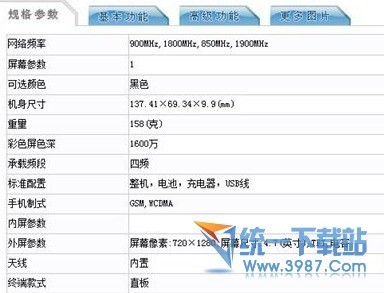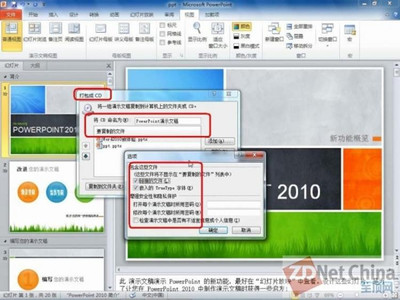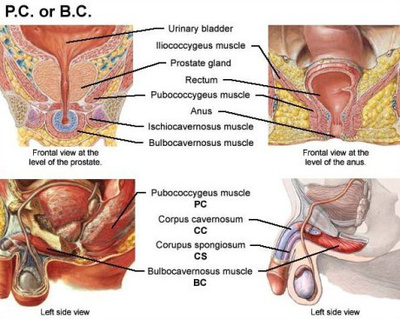网上安装Android-x86的方式多是将光盘镜像写到U盘,然后用U盘远行或安装。用光盘安装也不过是将镜像文件拷贝到硬盘,然后写入GRUB4DOS引导,其实可以参考cfg文件,直接用GRUB4DOS来引导。
一、光盘文件:
二、拷贝到硬盘的文件(安装后会创建data.img文件用来保存用户数据):
isolinux.cfg文件内容如下:
//..........................................................
default vesamenu.c32
timeout 600
menu background android-x86.png
menu title Android-x86 Live & Installation CD 4.4-RC2
menu color border 0 #ffffffff #00000000
menu color sel 7 #ffffff00 #ff000000
menu color title 0 #ffffffff #00000000
menu color tabmsg 0 #ffffffff #00000000
menu color unsel 0 #ffffffff #00000000
menu color hotsel 0 #ffffff00 #ff000000
menu color hotkey 7 #ffffff00 #00000000
label livem
menu label Live CD - ^Run Android-x86 withoutinstallation
kernel /kernel
append initrd=/initrd.img root=/dev/ram0androidboot.hardware=android_x86 video=-16 quiet SRC=DATA=
label vesa
menu label Live CD - ^VESA mode
kernel /kernel
append initrd=/initrd.img root=/dev/ram0androidboot.hardware=android_x86 video=-16 quiet nomodeset vga=788SRC= DATA=
label debug
menu label Live CD - ^Debug mode
kernel /kernel
append initrd=/initrd.img root=/dev/ram0androidboot.hardware=android_x86 video=-16 vga=788 DEBUG=2 SRC=DATA=
label install
menu label Installation - ^Install Android-x86 toharddisk
kernel /kernel
append initrd=/initrd.img root=/dev/ram0androidboot.hardware=android_x86 video=-16 INSTALL=1DEBUG=
//..................................................................................
三、参照上面的代码,在Menu.lst中加入安装及运行菜单:
title []install androidx86
find --set-root /androidx86/kernel
kernel /androidx86/kernel root=/dev/ram0androidboot.hardware=android_x86 video=-16 INSTALL=1SRC=/androidx86
initrd /androidx86/initrd.img
title []Run androidx86
find --set-root /androidx86/kernel
kernel /androidx86/kernel quiet root=/dev/ram0androidboot.hardware=android_x86 video=-16 SRC=/androidx86
initrd /androidx86/initrd.img
 爱华网
爱华网