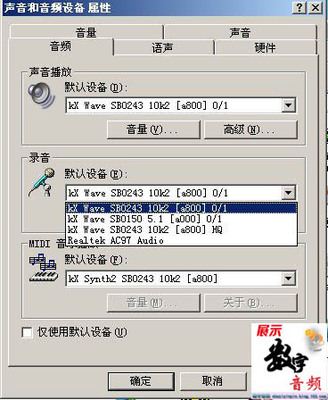Ghostscript
Download the latest (as of this writing 8.70 release) of Ghostscript at http://ghostscript.com/releases/. After unpacking follow it with a:
./configure
and a:
make && make install
Make a symbolic link in "/usr/bin" for Ghostscript with:
ln -s /usr/local/bin/gs /usr/bin/gsImageMagick
Get the latest version from http://www.imagemagick.org. Then install or check that all the needed libraries are installed with:
yum install tcl-devel libpng-devel libjpeg-devel ghostscript-devel bzip2-devel freetype-devel libtiff-devel
Then configure ImageMagick with (command should be on one line):
configure --prefix=/usr/local --with-bzlib=yes --with-fontconfig=yes --with-freetype=yes --with-gslib=yes --with-gvc=yes --with-jpeg=yes --with-jp2=yes --with-png=yes --with-tiff=yes
Followed by a:

make && make install
If all worked well you should see something like this when issuing the command:
convert --versionVersion: ImageMagick 6.5.7-52009-11-08Q16 http://www.imagemagick.orgCopyright: Copyright (C) 1999-2009ImageMagick Studio LLC
 爱华网
爱华网