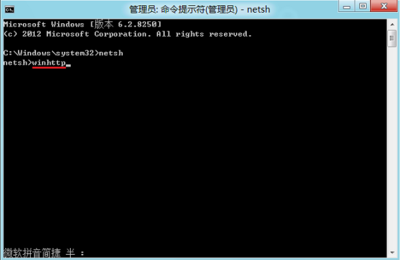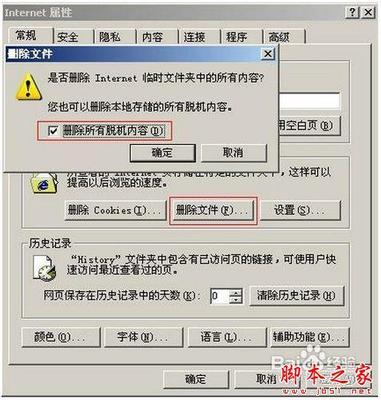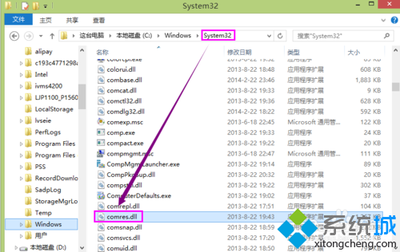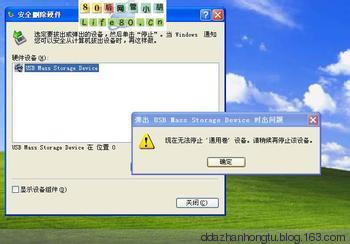Chrome Web Store时不时不能访问,或者是访问速度非常缓慢。而安装Chrome WebStore的扩展程序则经常出现失败,无法在ChromeWeb Store下载扩展,可通过修改hosts文件解决。hosts文件在X:WindowsSystem32driversetchosts(X表示系统所在盘一般为C)下,用记事本打开下列表添加到hosts文件保存。
解决办法
打开hosts文件然后添加几条记录如下
##Chrome 网上应用店
203.208.46.146 chrome.google.com
203.208.46.146 clients0.google.com
203.208.46.146 clients1.google.com
203.208.46.146 clients2.google.com
203.208.46.146 clients3.google.com
203.208.46.146 clients4.google.com
203.208.46.146www.googleusercontent.com
203.208.46.146lh0.googleusercontent.com
203.208.46.146lh1.googleusercontent.com
203.208.46.146lh2.googleusercontent.com
203.208.46.146lh3.googleusercontent.com
203.208.46.146lh4.googleusercontent.com
203.208.46.146lh5.googleusercontent.com
203.208.46.146lh6.googleusercontent.com
203.208.46.146clients1.googleusercontent.com
203.208.46.146 clients2.googleusercontent.com
 爱华网
爱华网