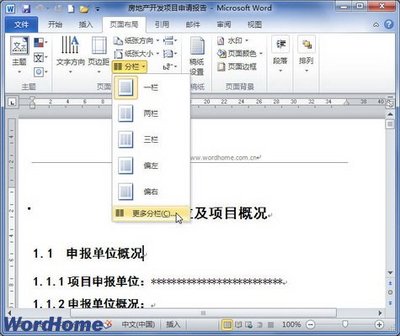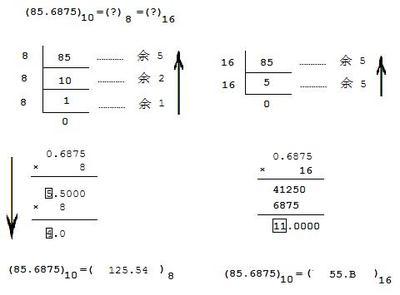方法1:listView.setDividerHeight(0);
方法2:this.getListView().setDivider(null);
方法3:android:divider="@null"
android:cacheColorHint="#00000000" 设置其为透明! 默认为黑色!
===============================================================
//解决ScrollView中顶部banner不置顶显示问题
ScrollViewsv = (ScrollView)findViewById(R.id.sv);
sv.smoothScrollTo(0,0);
===============================================================
Android:键盘挡住输入框解决办法:
getWindow().setSoftInputMode(WindowManager.LayoutParams.SOFT_INPUT_ADJUST_RESIZE|
WindowManager.LayoutParams.SOFT_INPUT_STATE_HIDDEN);
XML:
<ScrollViewandroid:orientation="vertical"
android:layout_width="fill_parent"android:layout_height="fill_parent">
<LinearLayout android:id="@+id/Relative"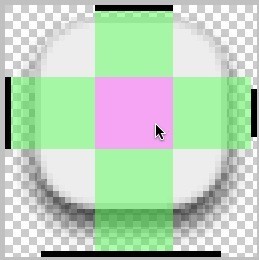
android:orientation="vertical"android:layout_width="fill_parent"
android:layout_height="wrap_content">
。。。。。。
</LinearLayout>
</ScrollView>
 爱华网
爱华网