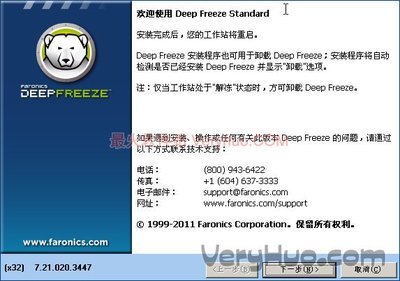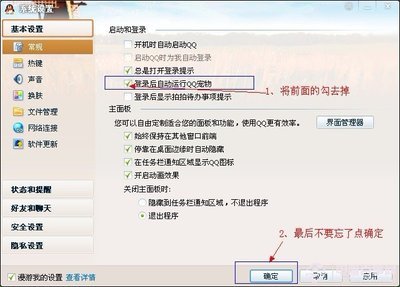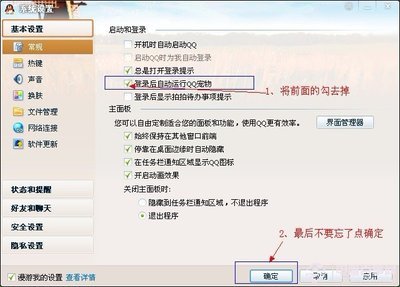SymantecSEP11.0卸载方法2008-10-3013:24
免责声明:本文仅作为练习英文翻译之用,仅供网友参考,本人不承担因此引起的任何责任。
引用网址:[url=https://forums.symantec.com/syment/board/message?board.id=endpoint_protection11&message.id=4881]https://forums.symantec.com/syment/board/message?board.id=endpoint_protection11&message.id=4881[/url]
部门原文:
--------------------------------------------------------------------------------
RichardD.wrote:
Hi,IwanttouninstalltheSEP11clientfromaWindowsServer2003system,butIhaveforgottenthepasswordforit..(TheoneyoucanconfigureinSEPMunderClientPasswordSecurity).IdonothavetheSEPMserveranymore,soIcannotresetthepasswordinthatway.**ForSAV10therewasanregistryhack,istherealsooneforSEP?OrcanIresetthepasswordlocallyontheclientforSEP?
--------------------------------------------------------------------------------
HiRichard,
There'saneasyway,whenpasswordpromptopens,runtaskmanagerandENDtaskcalledMSIEXECthatrunsunderyouruseraccount(notsystem).Thepasswordgoawayanduninstallcontinues!!**SofarthistrickworksbothforSEPandolderversions
翻译内容:
Richard先生想从WindowsServer2003的系统上卸载SymantecSEP11,但是他忘记了SEP的卸载密码,更糟糕的是他己经无法找到SEPM的服务器,因此他无法重新设定卸载密码。
reza先生告诉它:
其实有一个简单的办法,当提示你输入卸载密码的时候,你打开任务管理器,结束掉在你当前用户名下的MSIEXEC进程(默认有两个,一个是系统的,一个是当前用户的),然后卸载密码的对话框就消失了,可以继续卸载了。
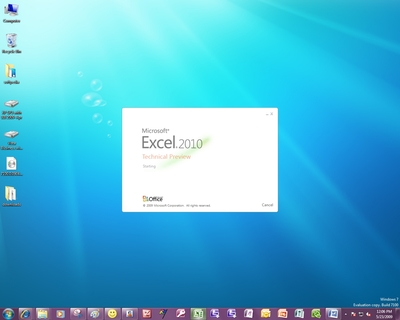
目前只对SEP和旧的版本有效。
**
特别声明:本文为原创,请勿转载,保留追究法律责任的权利。
 爱华网
爱华网