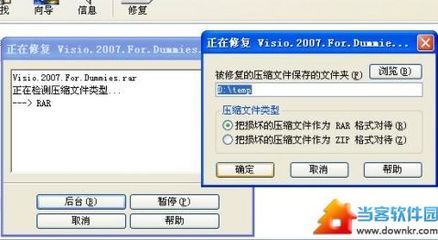系统版本: MAC OS X 10.8.4
出现问题:Xcode以及Mac系统自带的SVN版本基本都是1.6,由于日常开发中使用的SVN版本都是1.7以上的,因此需要升级svn版本。【说明:使用1.6版本的SVN客户端checkout的代码,使用1.7版本的客户端的时候,可能会出一些版本不兼容的问题,解决办法是切入到代码工程所在根目录,执行$svnupgrade命令进行转换或者,把之前检出的代码全部删掉,重新checkout。】
解决方案:
1、下载最新版的Mac版SVN客户端
到http://www.wandisco.com下载最新的Mac版SVN客户端,地址:http://www.wandisco.com/subversion/download/thankyou?f=subversion-binaries/1.7/Subversion-1.7.9_10.8.x.pkg
如果你的操作系统不是10.8请自己在下载页面选择一个合适的版本。
下载得到文件:Subversion-1.7.9_10.8.x.pkg。
2、安装最新版SVN客户端
点击刚才下载得到的文件开始安装,程序会默认安装到/opt/subversion下面。
3、替换Mac OS X自带的SVN客户端
使用如下命令可以找到Mac OS X自带的SVN客户端所在的目录
- $whichsvn
- /usr/bin/svn
我们可以看一下这些文件
- $ls/usr/bin/svn*
- /usr/bin/svn/usr/bin/svndumpfilter/usr/bin/svnrdump/usr/bin/svnsync
- /usr/bin/svnadmin/usr/bin/svnlook/usr/bin/svnserve/usr/bin/svnversion
接下来我们删除这些旧版本的SVN程序,如果你有点点不放心,建议备份一下。
- $sudorm-rf/usr/bin/svn*
接下来我们创建一些链接
- $sudoln-s/opt/subversion/bin/svn*/usr/bin/
下一步需要重启终端以检测是否安装成功。输入以下命令检测一下,如果你看到下面的信息,则说明已经升级成功
$svn--version
- svn, version 1.7.9(r1462340)
compiled Apr3 2013, 13:49:20 - Copyright (C) 2013 The ApacheSoftware Foundation.
This software consists of contributions made by many people; seethe NOTICE
file for more information.
Subversion is open source software, see http://subversion.apache.org/ - The following repository access(RA) modules are available:
- * ra_neon : Module for accessinga repository via WebDAV protocol using Neon.
- handles 'http' scheme
- handles 'https' scheme
* ra_svn : Module for accessing a repository using the svn networkprotocol.
- with Cyrus SASL authentication
- handles 'svn' scheme
* ra_local : Module for accessing a repository on local disk.
- handles 'file' scheme
* ra_serf : Module for accessing a repository via WebDAV protocolusing serf.
- handles 'http' scheme
- handles 'https' scheme
4、替换Xcode自带的SVN客户端
我之前以为Xcode直接调用操作系统自带的SVN客户端,更新了操作系统自带的SVN客户端之后,在Xcode里直接使用SVN,发现竟然还是1.6的!所以我们还需要升级Xcode的SVN客户端。
我当前Xcode版本是5.0,SVN客户端位于“/Applications/Xcode.app/Contents/Developer/usr/bin”目录下
- $ls/Applications/Xcode.app/Contents/Developer/usr/bin/svn*
- /Applications/Xcode.app/Contents/Developer/usr/bin/svn
/Applications/Xcode.app/Contents/Developer/usr/bin/svnadmin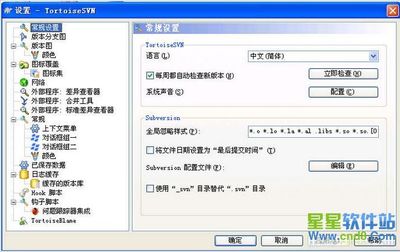
/Applications/Xcode.app/Contents/Developer/usr/bin/svndumpfilter
/Applications/Xcode.app/Contents/Developer/usr/bin/svnlook
/Applications/Xcode.app/Contents/Developer/usr/bin/svnrdump
/Applications/Xcode.app/Contents/Developer/usr/bin/svnserve
/Applications/Xcode.app/Contents/Developer/usr/bin/svnsync
/Applications/Xcode.app/Contents/Developer/usr/bin/svnversion
接下来我们删除这些旧版本的SVN程序,如果你有点点不放心,建议备份一下。
- $sudorm-rf/Applications/Xcode.app/Contents/Developer/usr/bin/svn*
创建链接
- $sudoln-s/opt/subversion/bin/svn*/Applications/Xcode.app/Contents/Developer/usr/bin/
当然,如果你想和Xcode一样,直接把这些文件复制到Xcode下面也可以
- $sudocp/opt/subversion/bin/svn*/Applications/Xcode.app/Contents/Developer/usr/bin/
 爱华网
爱华网