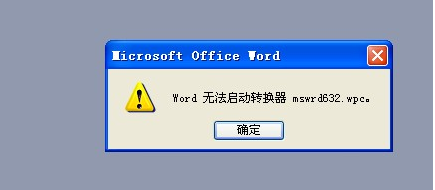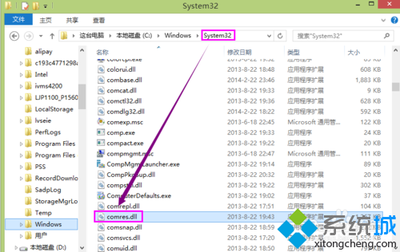EXCEL 超级链接无法打开,提示 由于本机的限制 该操作已被取消 解决办法
以下复制到笔记本,另存为 .REG 后缀格式。然后双击导入,重新打开EXCEL即可恢复。
Windows Registry Editor Version 5.00
[HKEY_CLASSES_ROOT.htm]
"PerceivedType"="text"
@="htmlfile"
"Content Type"="text/html"
[HKEY_CLASSES_ROOT.htmOpenWithList]
[HKEY_CLASSES_ROOT.htmOpenWithListExcel.exe]
[HKEY_CLASSES_ROOT.htmOpenWithListExcel.exeshell]
[HKEY_CLASSES_ROOT.htmOpenWithListExcel.exeshelledit]
@="&Open"
[HKEY_CLASSES_ROOT.htmOpenWithListExcel.exeshelleditcommand]
@=""C:\Program Files\Microsoft Office\Office12\EXCEL.EXE"
/e"
"command"=hex
(7):76,00,55,00,70,00,41,00,56,00,35,00,21,00,21,00,21,00,21,00,
21,00,21,00,21,00,21,00,21,00,4d,00,4b,00,4b,00,53,00,6b,00,45,00,
58,00,43,
00,45,00,4c,00,46,00,69,00,6c,00,65,00,73,00,3e,00,74,00,57,00,7b,
00,7e,00,
24,00,34,00,51,00,5d,00,63,00,40,00,49,00,49,00,3d,00,6c,00,32,00,
78,00,61,
00,54,00,4f,00,35,00,20,00,2f,00,65,00,00,00,00,00
[HKEY_CLASSES_ROOT.htmOpenWithListExcel.exeshelleditddeexec]
@="[open("%1")]"
[HKEY_CLASSES_ROOT.htmOpenWithListExcel.exeshelleditddeexec
application]
@="Excel"
[HKEY_CLASSES_ROOT.htmOpenWithListExcel.exeshelleditddeexec
topic]
@="system"
[HKEY_CLASSES_ROOT.htmOpenWithListMicrosoft Office Excel]
[HKEY_CLASSES_ROOT.htmOpenWithListMicrosoft Office Excelshell]
[HKEY_CLASSES_ROOT.htmOpenWithListMicrosoft Office
Excelshelledit]
@="&Open"
[HKEY_CLASSES_ROOT.htmOpenWithListMicrosoft Office
Excelshelleditcommand]
@=""C:\Program Files\Microsoft Office\Office12\EXCEL.EXE"
/e"
"command"=hex
(7):76,00,55,00,70,00,41,00,56,00,35,00,21,00,21,00,21,00,21,00,
21,00,21,00,21,00,21,00,21,00,4d,00,4b,00,4b,00,53,00,6b,00,45,00,
58,00,43,
00,45,00,4c,00,46,00,69,00,6c,00,65,00,73,00,3e,00,74,00,57,00,7b,
00,7e,00,
24,00,34,00,51,00,5d,00,63,00,40,00,49,00,49,00,3d,00,6c,00,32,00,
78,00,61,
00,54,00,4f,00,35,00,20,00,2f,00,65,00,00,00,00,00
[HKEY_CLASSES_ROOT.htmOpenWithListMicrosoft Office
Excelshelleditddeexec]
@="[open("%1")]"
[HKEY_CLASSES_ROOT.htmOpenWithListMicrosoft Office
Excelshelleditddeexecapplication]
@="Excel"
[HKEY_CLASSES_ROOT.htmOpenWithListMicrosoft Office
Excelshelleditddeexectopic]
@="system"
[HKEY_CLASSES_ROOT.htmOpenWithListMicrosoft Office Publisher]
[HKEY_CLASSES_ROOT.htmOpenWithListMicrosoft Office
Publishershell]
[HKEY_CLASSES_ROOT.htmOpenWithListMicrosoft Office
Publishershelledit]
@="&Open"
[HKEY_CLASSES_ROOT.htmOpenWithListMicrosoft Office
Publishershelleditcommand]
@=""C:\Program Files\Microsoft Office\Office12\MSPUB.EXE" %
1"
"command"=hex
(7):76,00,55,00,70,00,41,00,56,00,35,00,21,00,21,00,21,00,21,00,
21,00,21,00,21,00,21,00,21,00,4d,00,4b,00,4b,00,53,00,6b,00,50,00,
75,00,62,
00,50,00,72,00,69,00,6d,00,61,00,72,00,79,00,3e,00,74,00,57,00,7b,
00,7e,00,
24,00,34,00,51,00,5d,00,63,00,40,00,3f,00,46,00,40,00,36,00,6b,00,
78,00,61,
00,54,00,4f,00,35,00,20,00,25,00,31,00,00,00,00,00
[HKEY_CLASSES_ROOT.htmOpenWithListMicrosoft Office Word]
[HKEY_CLASSES_ROOT.htmOpenWithListMicrosoft Office Wordshell]
[HKEY_CLASSES_ROOT.htmOpenWithListMicrosoft Office
Wordshelledit]
@="&Open"
[HKEY_CLASSES_ROOT.htmOpenWithListMicrosoft Office
Wordshelleditcommand]
@=""C:\Program Files\Microsoft Office\Office12\WINWORD.EXE"
/n /dde"
"command"=hex
(7):76,00,55,00,70,00,41,00,56,00,35,00,21,00,21,00,21,00,21,00,
21,00,21,00,21,00,21,00,21,00,4d,00,4b,00,4b,00,53,00,6b,00,57,00,
4f,00,52,
00,44,00,46,00,69,00,6c,00,65,00,73,00,3e,00,74,00,57,00,7b,00,7e,

00,24,00,
34,00,51,00,5d,00,63,00,40,00,35,00,64,00,31,00,60,00,2c,00,78,00,
61,00,54,
00,4f,00,35,00,20,00,2f,00,6e,00,20,00,2f,00,64,00,64,00,65,00,00,
00,00,00
[HKEY_CLASSES_ROOT.htmOpenWithListMicrosoft Office
Wordshelleditddeexec]
@="[REM _DDE_Direct][FileOpen("%1")]"
[HKEY_CLASSES_ROOT.htmOpenWithListMicrosoft Office
WordshelleditddeexecApplication]
@="WinWord"
[HKEY_CLASSES_ROOT.htmOpenWithListMicrosoft Office
WordshelleditddeexecTopic]
@="System"
[HKEY_CLASSES_ROOT.htmOpenWithListMSPub.exe]
[HKEY_CLASSES_ROOT.htmOpenWithListMSPub.exeshell]
[HKEY_CLASSES_ROOT.htmOpenWithListMSPub.exeshelledit]
@="&Open"
[HKEY_CLASSES_ROOT.htmOpenWithListMSPub.exeshelleditcommand]
@=""C:\Program Files\Microsoft Office\Office12\MSPUB.EXE" %
1"
"command"=hex
(7):76,00,55,00,70,00,41,00,56,00,35,00,21,00,21,00,21,00,21,00,
21,00,21,00,21,00,21,00,21,00,4d,00,4b,00,4b,00,53,00,6b,00,50,00,
75,00,62,
00,50,00,72,00,69,00,6d,00,61,00,72,00,79,00,3e,00,74,00,57,00,7b,
00,7e,00,
24,00,34,00,51,00,5d,00,63,00,40,00,3f,00,46,00,40,00,36,00,6b,00,
78,00,61,
00,54,00,4f,00,35,00,20,00,25,00,31,00,00,00,00,00
[HKEY_CLASSES_ROOT.htmOpenWithListnotepad.exe]
@=""
[HKEY_CLASSES_ROOT.htmOpenWithListWinWord.exe]
[HKEY_CLASSES_ROOT.htmOpenWithListWinWord.exeshell]
[HKEY_CLASSES_ROOT.htmOpenWithListWinWord.exeshelledit]
@="&Open"
[HKEY_CLASSES_ROOT.htmOpenWithListWinWord.exeshelleditcomman
d]
@=""C:\Program Files\Microsoft Office\Office12\WINWORD.EXE"
/n /dde"
"command"=hex
(7):76,00,55,00,70,00,41,00,56,00,35,00,21,00,21,00,21,00,21,00,
21,00,21,00,21,00,21,00,21,00,4d,00,4b,00,4b,00,53,00,6b,00,57,00,
4f,00,52,
00,44,00,46,00,69,00,6c,00,65,00,73,00,3e,00,74,00,57,00,7b,00,7e,
00,24,00,
34,00,51,00,5d,00,63,00,40,00,35,00,64,00,31,00,60,00,2c,00,78,00,
61,00,54,
00,4f,00,35,00,20,00,2f,00,6e,00,20,00,2f,00,64,00,64,00,65,00,00,
00,00,00
[HKEY_CLASSES_ROOT.htmOpenWithListWinWord.exeshelleditddeexe
c]
@="[REM _DDE_Direct][FileOpen("%1")]"
[HKEY_CLASSES_ROOT.htmOpenWithListWinWord.exeshelleditddeexe
cApplication]
@="WinWord"
[HKEY_CLASSES_ROOT.htmOpenWithListWinWord.exeshelleditddeexe
cTopic]
@="System"
[HKEY_CLASSES_ROOT.htmPersistentHandler]
@="{eec97550-47a9-11cf-b952-00aa0051fe20}"
[HKEY_CLASSES_ROOT.html]
"PerceivedType"="text"
@="htmlfile"
"Content Type"="text/html"
[HKEY_CLASSES_ROOT.htmlPersistentHandler]
@="{eec97550-47a9-11cf-b952-00aa0051fe20}"
[HKEY_CLASSES_ROOThtmlfile]
"AppUserModelID"="Microsoft.InternetExplorer.Default"
@="HTML Document"
"FriendlyTypeName"="@C:\Windows\System32\ieframe.dll,-912"
[HKEY_CLASSES_ROOThtmlfileScriptHostEncode]
@="{0CF774D0-F077-11D1-B1BC-00C04F86C324}"
[HKEY_CLASSES_ROOThtmlfileshell]
@="opennew"
[HKEY_CLASSES_ROOThtmlfileshellEdit]
@="&Edit"
[HKEY_CLASSES_ROOThtmlfileshellEditcommand]
@=""C:\Program Files\Microsoft Office\Office12\msohtmed.exe"
%1"
[HKEY_CLASSES_ROOThtmlfileshellopen]
@="Open in S&ame Window"
"MUIVerb"="@C:\Windows\System32\ieframe.dll,-5732"
[HKEY_CLASSES_ROOThtmlfileshellopencommand]
@=""C:\Program Files\Internet Explorer\iexplore.exe" -nohome"
[HKEY_CLASSES_ROOThtmlfileshellopenddeexec]
@=""file://%1",,-1,,,,,"
"NoActivateHandler"=""
[HKEY_CLASSES_ROOThtmlfileshellopenddeexecApplication]
@="IExplore"
[HKEY_CLASSES_ROOThtmlfileshellopenddeexecTopic]
@="WWW_OpenURL"
[HKEY_CLASSES_ROOThtmlfileshellopennew]
@="&Open"
"MUIVerb"="@C:\Windows\System32\ieframe.dll,-5731"
[HKEY_CLASSES_ROOThtmlfileshellopennewcommand]
@=""C:\Program Files\Internet Explorer\iexplore.exe" %1"
[HKEY_CLASSES_ROOThtmlfileshellopennewddeexec]
@=""%1",,-1,0,,,,"
"NoActivateHandler"=""
[HKEY_CLASSES_ROOThtmlfileshellopennewddeexecApplication]
@="IExplore"
[HKEY_CLASSES_ROOThtmlfileshellopennewddeexecIfExec]
@="*"
[HKEY_CLASSES_ROOThtmlfileshellopennewddeexecTopic]
@="WWW_OpenURLNewWindow"
 爱华网
爱华网