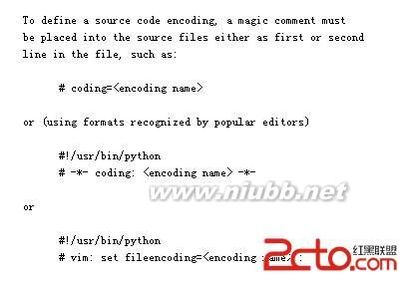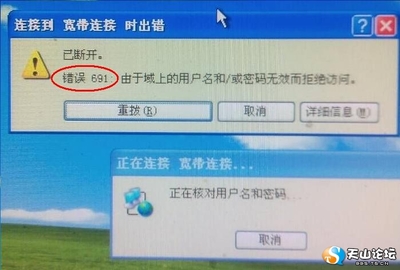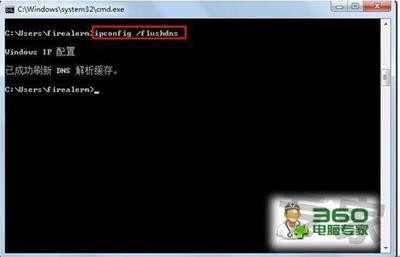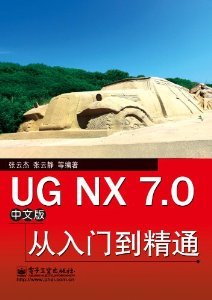通常ftp出现10054错误时,会出现如上图红色提示,google一下,看到一篇英文文章写得很详细,在此翻译一下,供大家参考。
英文原文如下:
THE INFORMATION IN THIS ARTICLE APPLIES TO:
SYMPTOMS
During an FTP session, the following error is encountered:
ERROR:> Can't read fromcontrol socket. Socket error = #10054.
CAUSE & RESOLUTION
A socket error 10054 may be the result of the remote server or someother piece of network equipment forcibly closing or resetting theconnection. In some other situations a change to the defaultCuteFTP connection settings may be needed for connections to thisparticular remote FTP server.
- The most common cause for a socketerror 10054 is the use of an invalid FTP host address. Double-checkto make sure that you are using the correct FTP host address.
- Before making any changes to thedefault configuration for CuteFTP, wait and retry your connectionlater. A socket error 10054 can also be caused by any of thefollowing reasons:
- If this error started happening aftera recent upgrade to your Web browser, (for example, after upgradingto Internet Explorer 7.0) please browsetoKB ArticleID 10294for instructions.
- If you are satisfied that the remoteserver or user account is not at fault, and you encountered thiserror either when first establishing the connection or whenstarting a file transfer, then it may be necessary to change thedata connection type. CuteFTP uses passive (PASV)mode by default but for this remote server you may need to useactive (PORT) mode instead.
- In some other situations, the remoteFTP server may have difficulty dealing with some of the moreadvanced capabilities used by the default configuration of CuteFTPProfessional. In such situations,configuringCuteFTP Professional so that only one file at a time istransferred, may help.
- If the solutions provided above donot resolve this problem then it is possible that the transfer sendand receive buffer size may be set too high. See the resolutionprovided inKB Article ID10293for further instructions.

 爱华网
爱华网