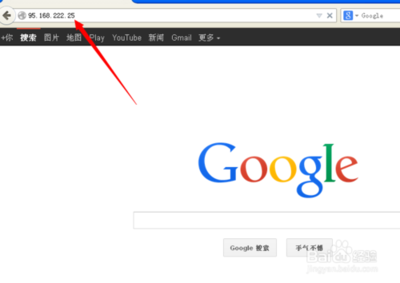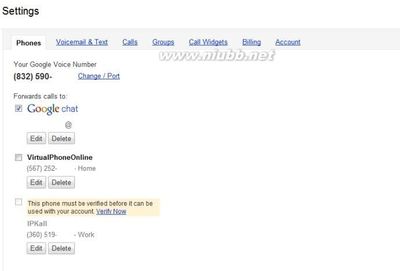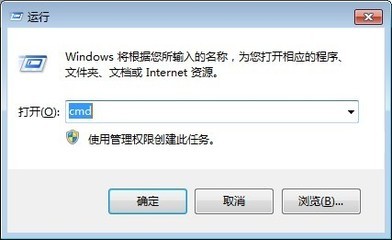74.125.128.82 www.android.googlesource.com
74.125.235.200 developer.android.com
74.125.235.206 developer.android.com
74.125.235.199 developer.android.com
74.125.235.196 developer.android.com
74.125.235.192 developer.android.com
74.125.235.195 developer.android.com
74.125.235.198 developer.android.com
74.125.235.193 developer.android.com
74.125.235.197 developer.android.com
74.125.235.201 developer.android.com
74.125.235.194 developer.android.com
下载android源码卡住了
没办法,只能 ctrl+c 或者ctrl+z 中断重新 repo sync 一次,我也是这样。
还有 一个办法,我已经找到解决方法了,直接挂全局代理,在网络里设置代理,让代理全局化。然后在repo sync 一次成功。至于用什么,最理想的自然是goagent
用这个脚本获取。注意你的带宽。根据带宽调整获取数量-j8
#!/bin/bash
echo “======= start repo sync =======”
repo sync -j8
while [ $? == 1 ]; do
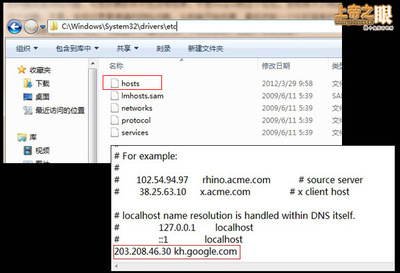
echo “====== sync failed! re-sync again =====”
sleep 3
repo sync -j8
done
 爱华网
爱华网