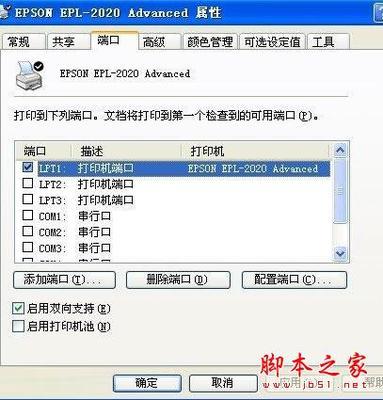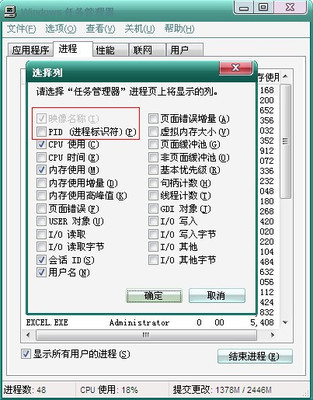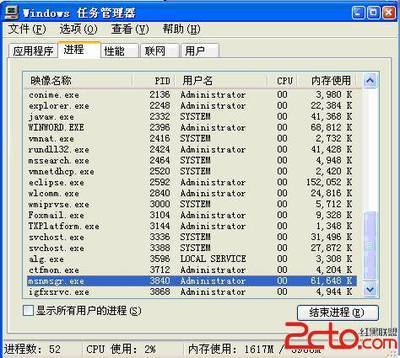sysbase:
Sybase IP 以及 端口
5001-5004
dsedit
sql.ini
启动sybsae前,netstat -an |grep tcp
启动sybase后,netstat -an|grep tcp,比较两者不同的一个的监听端口.
oracle的端口:
ORACLE的监听用默认的1521端口
aix、linux、windows系统下如何知道DB2的端口号
到系统配置文件里找到service name 对应的 port number
windows:查看c:windowssystem32driversetcservicesaix:查看 /etc/services
如下:
DB2_DB260000/tcp
DB2_DB2_160001/tcp
DB2_DB2_260002/tcp
DB2_DB2_END60003/tcpdb2c_DB250000/tcp
3、使用 netstat -an 命令查找tcp/ip 服务的端口
Step 1: Set the DB2 environment.
$ . ~db2inst1/sqllib/db2profile
Step 2: Find the service name for DB2 instance. It basicallyinvolves running "db2 get dbm cfg" command and finding a linecontaining SVCENAME.
$ svc=`db2 get dbm cfg | grep SVCENAME | cut -d= -f2 | awk '{print$1}'`
Step 3: Find the service name that you got from Step 2 in/etc/services or %SYSTEMROOT%system32driversetcservices. Thatis the port DB2 is listening on.
$ grep $svc /etc/services
![[转载]数据库端口 sql数据库端口](http://img.aihuau.com/images/01111101/01014923t01fc1098653c9aad4d.jpg)
如何修改DB2的端口号:
db2updatedbmcfgusingsvcename<端口号或者服务名>
 爱华网
爱华网