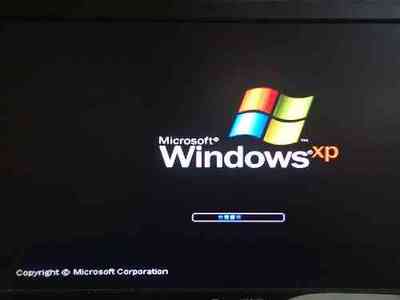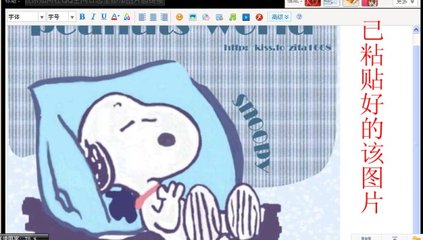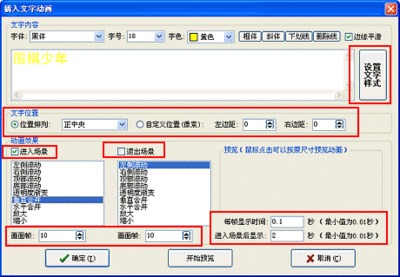今天在51.la论坛有网友问起"同一页面如何制作多种链接样式",于是自己就随手写了一个:CSS制作多种链接样式代码,结果却写错鸟,其实 多种链接样式制作方法 挺简单的,看看下面这个多种链接样式制作方法的实例,你就明白了如何用CSS制作多种链接样式了
<html>
<head>
<title>CSS制作多种链接样式实例</title>
<style type="text/css">
<!--
a:link { color: #CC3399; text-decoration: none}
a:visited { color: #FF3399; text-decoration: none}
a:hover { color: #800080; text-decoration: underline}
a:active { color: #800080; text-decoration: underline}
a.red:link { color: #FF0000; text-decoration: none}
a.red:visited { color: #FF0000; text-decoration: none}
a.red:hover { color: #606060; text-decoration: underline}
a.red:active { color: #606060; text-decoration: underline}
a.ameth:link { color: #400040; text-decoration: none}
a.ameth:visited { color: #400040; text-decoration: none}
a.ameth:hover { color: #FF3399; text-decoration: underline}
a.ameth:active { color: #FF3399; text-decoration: underline}
div.other a:link { color: #004000; text-decoration: none}
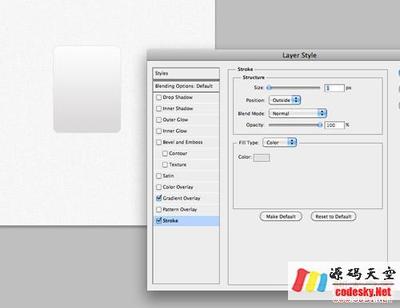
div.other a:visited { color: #004000; text-decoration: none}
div.other a:hover { color: #008000; text-decoration: underline}
div.other a:active { color: #008000; text-decoration: underline}
-->
</style>
<!-- 链接样式表 -->
</head>
<body>
第一种样式(默认的) <a href="http://www.dayanmei.com">个人日志</a> <br>
第二种样式 <a href="http://www.dayanmei.com">个人日志</a><br>
另外一种实现链接样式的方法 <a href="http://www.dayanmei.com">个人日志</a><br>
<div>DIV容器实现链接样式的方法 <a href="http://www.dayanmei.com">个人日志</a></div><br>
</body>
</html>
当然,你完全可以将CSS代码写入一个CSS文件,这样做的好处,不仅是你的网页HTML代码简洁了,而且你会发现速度也跟着提升了,因为浏览器会缓存你的CSS文件,更重要的是你要改变样式时只需要改变CSS样式表文件就可以了
这样写
css样式文件 default.css
a:link { color: #CC3399; text-decoration: none}
a:visited { color: #FF3399; text-decoration: none}
a:hover { color: #800080; text-decoration: underline}
a:active { color: #800080; text-decoration: underline}
a.red:link { color: #FF0000; text-decoration: none}
a.red:visited { color: #FF0000; text-decoration: none}
a.red:hover { color: #606060; text-decoration: underline}
a.red:active { color: #606060; text-decoration: underline}
a.ameth:link { color: #400040; text-decoration: none}
a.ameth:visited { color: #400040; text-decoration: none}
a.ameth:hover { color: #FF3399; text-decoration: underline}
a.ameth:active { color: #FF3399; text-decoration: underline}
div.other a:link { color: #004000; text-decoration: none}
div.other a:visited { color: #004000; text-decoration: none}
div.other a:hover { color: #008000; text-decoration: underline}
div.other a:active { color: #008000; text-decoration: underline}
现在,你只需要将CSS包含进你的HTML文件就可以了
index.htm
<html>
<head>
<title>CSS制作多种链接样式实例</title>
<link rel="stylesheet" type="text/css" href="default.css">
<!-- 链接样式表 -->
</head>
<body>
第一种样式(默认的) <a href="http://www.dayanmei.com">个人日志</a> <br>
第二种样式 <a href="http://www.dayanmei.com">个人日志</a><br>
另外一种实现链接样式的方法 <a href="http://www.dayanmei.com">个人日志</a><br>
<div>DIV容器实现链接样式的方法 <a href="http://www.dayanmei.com">个人日志</a></div><br>
</body>
</html>
本站原创,欢迎转载,请注明出处: http://www.dayanmei.com/blog.php/ID_274.htm
 爱华网
爱华网