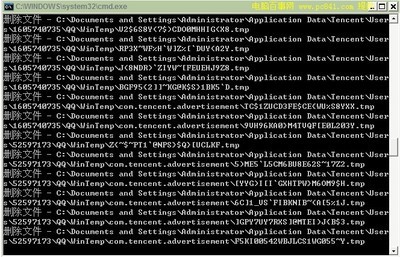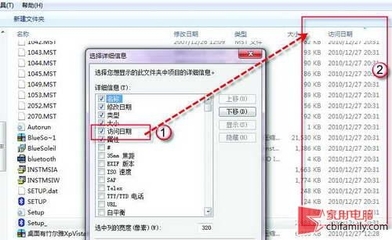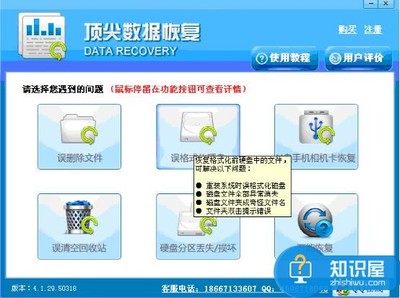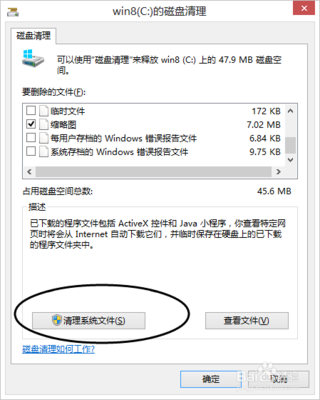
最近电脑不知道为何安装了Windows Search4.0, 这个功能很多,不过我不喜欢用,也有人说Windows Search4.0有些文件搜索不出来,甚至卸载很难,要进注册表删,很多项,甚至很多人没有成功而完全的卸载掉Windows Search4.0,本人特联系了一下微软的工程师,对方给的方法还有些麻烦,不过我找出了最简单的方法来卸载它。
首先打开开始菜单中的运行,或者按下Windows微标键+R启动运行窗口,然后输入%systemroot%$NtUninstallKB940157$spuninstspuninst.exe后按下回车键,在出现的Windows Search 4.0卸载窗口后,点下一步,接着点击是,然后点击完成,完成后需要重新启动,Windows Search4.0就完全而彻底的卸载了.
本文适用于Windows 2000和Windows XP系统。
以下为微软工程师回复邮件的内容。
To removeWindows Search version 4 from XP, try the following steps: Start byrunning up Add & Remove Programs from the controlpanel and look for Windows Desktop Search in the list. Unlike withversion 3, Windows Search v4 should be there. If not, open a cmdwindow (click on Start, then “Run..” and type cmd in the Rundialogue that then appears). Then copy and paste the following lineinto the cmd window:%systemroot%$NtUninstallKB940157$spuninstspuninst.exe If thatalso fails and you get a “The system cannot find the pathspecified.” error, then I have zipped up a copy that you candownload from here. To work out where to extract it to, type:echo%systemroot%into yourcmd window and note the location it points to (it is likely to beC:Windows, but may not be if you upgraded to XP for Windows 2000for example). Open the zip file, and extract the$NtUninstallKB940157$ to this location. Now repeat step 2.Toremove Windows Search version 4 from XP, try the following steps:Start by running up Add & Remove Programs from thecontrol panel and look for Windows Desktop Search in the list.Unlike with version 3, Windows Search v4 should be there. If not,open a cmd window (click on Start, then “Run..” and type cmd in theRun dialogue that then appears). Then copy and paste the followingline into the cmdwindow:%systemroot%$NtUninstallKB940157$spuninstspuninst.exe Ifthat also fails and you get a “The system cannot find the pathspecified.” error, then I have zipped up a copy that you candownload from here. To work out where to extract it to, type:echo%systemroot%into your cmd window and note the location it points to(it is likely to be C:Windows, but may not be if you upgraded toXP for Windows 2000 for example). Open the zip file, and extractthe $NtUninstallKB940157$ to this location. Now repeat step2.
但是上面的方法对我没用,我的这个文件夹都不存在,所以该命令无用,终极方法:
http://download.csdn.net/detail/raycmh/2535484
下载该压缩文件,得到标准的删除文件包。就可以彻底删除了
windows search 真的不要安装!!
 爱华网
爱华网