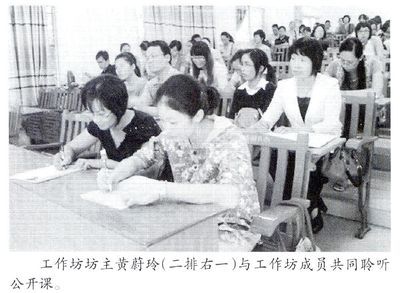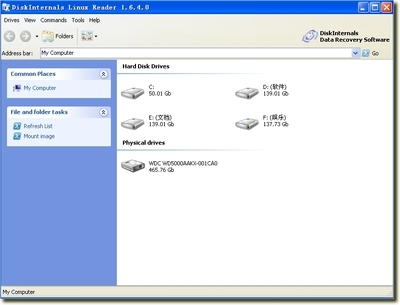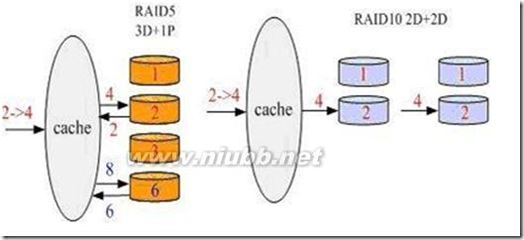参看与:http://xzguo001.blog.163.com/blog/static/1020354272012111163854788/
其实cocos2d-x cocos2d::CCUserDefault性质差不多
他是在沙盒内 建了个plist文件通过键值的方式 来读取的!
stringxmlStr = "id:roleIDname:wangshuo";//也可以选择加密
const char * aChar = xmlStr.c_str();
std::string documentPath = cocos2d::CCFileUtils::getWriteablePath();
string fileName = "usename.txt";//也可以写xmlxmlStr = "<role>id:roleIDname:wangshuo</role>";
string filePath = documentPath+ fileName;
string path = filePath;
FILE *fp =fopen(path.c_str(),"w");
fputs(aChar, fp);
fclose(fp);
fp=fopen(filePath.c_str(),"r");//根据路径打开文件
char *pchBuf = NULL;//将要取得的字符串
int nLen =0;//将要取得的字符串长度
fseek(fp,0,SEEK_END);//文件指针移到文件尾
nLen=ftell(fp); //得到当前指针位置,即是文件的长度
rewind(fp); //文件指针恢复到文件头位置
//动态申请空间,为保存字符串结尾标志�,多申请一个字符的空间
pchBuf = (char*)malloc(sizeof(char)*nLen+1);
if(!pchBuf)
{
perror("内存不够!n");
exit(0);
}
------------------读取--------------------------------------------------------------------
//读取文件内容//读取的长度和源文件长度有可能有出入,这里自动调整nLen
nLen=fread(pchBuf,sizeof(char), nLen, fp);
pchBuf[nLen] ='�';//添加字符串结尾标志
printf("%sn",pchBuf);//把读取的内容输出到屏幕看看
string detailStr = pchBuf;
fclose(fp); //关闭文件
free(pchBuf);//释放空间
//可以根据你写的标示符来截取你的 报错的数据 也可以选择加密

 爱华网
爱华网