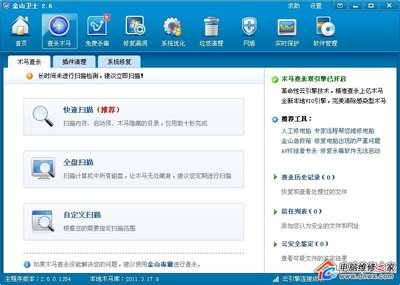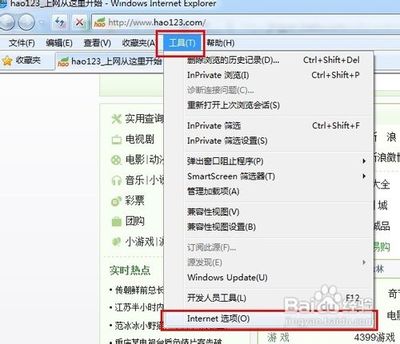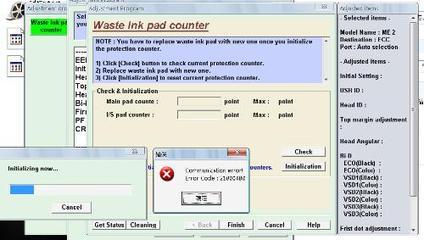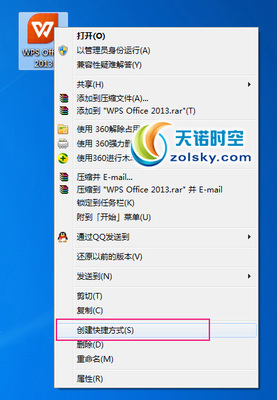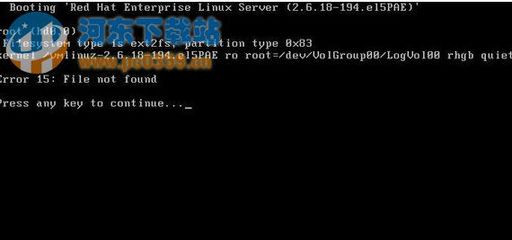Runtime Error!
Program:??c:windowssystem32regsvr32.exe
This application has requested the Runtime to terminate it in an unusual way.Please contact the application's support team for more information
看到网上很多滥竽充数的解决方案,但是大部分都是吃屎的。自己也从来没有验证过,每次看到这样的答案就很窝火,今天就因为这个错误所以浪费了很多时间,最后看到了一个很好的接解决方案,正解如下:
Runtime Error R6034
运行cmd命令,然后刷注册表。输入for %1 in (%windir%system32*.dll) doregsvr32.exe /s %1,以前刷的时候好好的,可是这次连续7次弹出runtime errorc:WINDOWSsystem32regsvr32.exe r6034 对话框
我的电脑偶尔出现“内存不能为read”的毛病。用软件检测过内存,没有问题。
然后找到网上的解决办法是:
在开始-运行里输入CMD确定,在命令行窗口下输入以下内容后按回车
for %1 in(%windir%system32*.ocx) do regsvr32 /s %1
完了后,再输入以下内容并回车
for %1 in(%windir%system32*.dll) do regsvr32 /s %1
可是运行过程中出现了如下问题
Runtime Error!
Program:C:WINDOWSsystem32regsvr32.exe
R6034
Anapplication has made an attempt to load C runtimeincorrectly.Please contact the applicaiont's support team for moreinformation.
还出现一个
R6034
An application has made an attempt to load Vcomp.dllincorrectly.Please contact the applicaiont's support team for moreinformation.
我是个理想主义者,不能容忍电脑有问题,而又不去管它!上网查有找不到合适的答案,没办法就重装系统吧!用Ghost恢复之后我才发现问题仍然存在,只是我以前没注意罢了!
后来的时间里我没少看R6034运行时间出错的内容今天我看到了一位高手关于R6034运行时间出错的介绍。他说:R6034出错是因为你使用的系统安装过反间谍软件如:Spyware Doctor 。会在以下两个路径安装和C:windowssystem32 msvcr80.dll。当你卸载它们时,就会有msvcr80.dll,留在下面的路径C:windowssystem32msvcr80.dll。所以会发生Microsoft Visual C++ Runtime RuntimeErrorR6034
解决的办法很简单:要先找到C:windowssystem32msvcr80.dll。把这个动态链接库文件删除。然后在打开“运行”——输入“cmd”,然后拷贝
for %1 in (%windir%system32*.dll) do regsvr32 /s%1 粘贴上打回车就行了!
 爱华网
爱华网