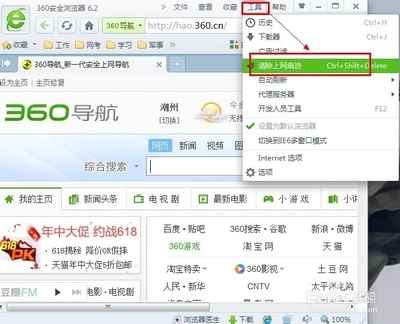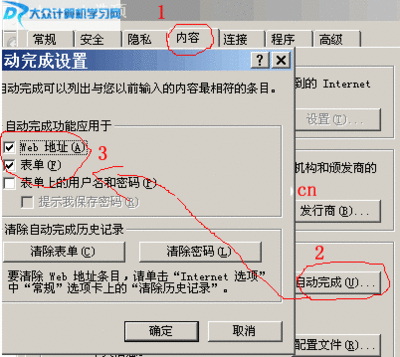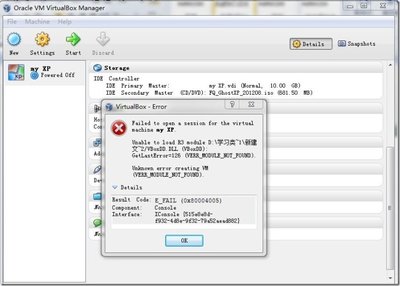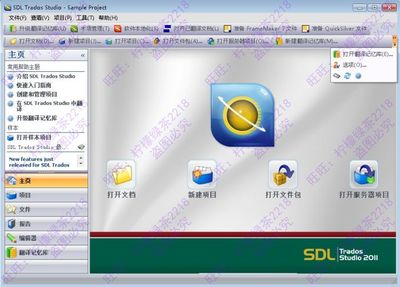
这两天用塔多思翻译了一篇计算机稿子,里面插入有多张图片和多个表格。之后用workbench进行cleanup的时候出现错误,提示:word couldn't convert the file due to an OLE/COM or file nameerror! 对应中文即:由于OLE/COM或文件名错误,Word无法转换文档。
于是在网上搜索答案,谁知答案没找到,接下来word也出了问题:关闭时提示Changes have been made that affect the global template, Normal.dot.Do you want to save those changes? 对应的中文为:所做更改会影响共用模板Normal。是否保存所做更改?当点击“no”关闭文档并再次打开文档时,word提示当前文档为只读文档,无法进行编辑!当时一个晕呐!我并没有对word的设置进行更改,怎么会突然出现这个问题呢?
于是又上网搜索这个问题的答案,结果得到了各种各样的解决办法,比如删除Normal模板,卸载加载项,重装Office,用VisualBasic编写代码等等。找了几个简单的方法试验一下,全然无用。
后来无意间发现文档的大小为5M多,突然想到难道是文档太大的原因?于是剪切出一小段单独清除,结果一切OK。接着剪切一段较长的文字,里面包含两张图片,发现cleanup的 速度相对较慢。至此才知道,原来问题出在图片上。索性把文档中的图片全部删除,然后cleanup,之后把图片重新复制进去,问题就这么解决了!原来智能的trados遇到体积庞大的文档也无可奈何呀!以后遇到问题要现在浅显的层面上考虑,如行不通再加深研究,不要一下子把问题搞得太复杂才好。
下面是在proz上搜索到的其他解决办法:
0. re-runningthe translation in TagEditor, and then to Save as target. This is ano-brainer!
1. using the clean option of Wordfast.
2. save the file as RTF, then clean the RTF file. You can save itas Word .doc again afterwards.
3. manually 'force' a cleanup by running the Tw4winClean.Mainmacro.
4. copy/pasting the section in question to a separate word documentand cleaning up the latter.
5. repairing MS Office. Just insert MS Installation disk, selectrepair Office and it will reinstall all the application componentswithout altering your configuration, templates, icons or anythingwhatsoever.
6. remove the embedded graphics, clean, and paste back aftercleaning.
相关链接:http://www.proz.com/forum/sdl_trados_support/101224-trados_error_word_could_not_convert_the_document_due_to_ole_com_or_file_name.html
 爱华网
爱华网