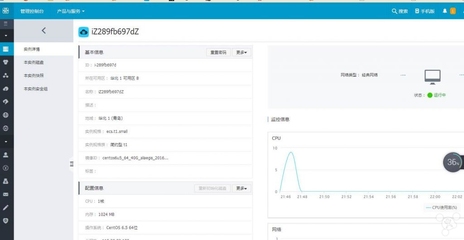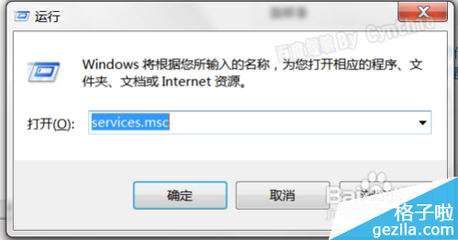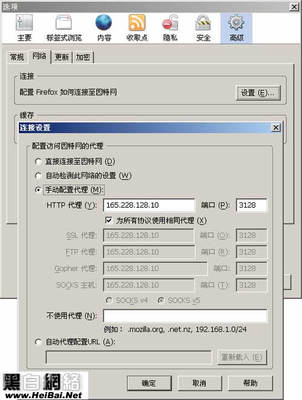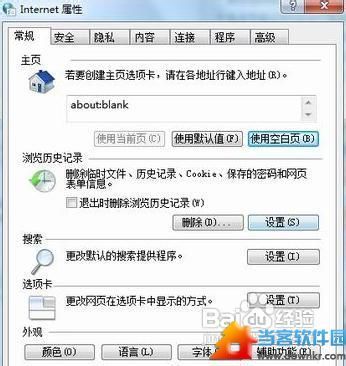ntp-4.2.0.a.20040617-4.EL4.1.i386.rpm不止是一个NTPSERVER,还是个NTP CLIENT
尽管安装后,ntpd和ntp.conf都用不上,但不装这个RPM,则客户端命令ntpdate就没有
linux ntpd安装
| [root@FW ~]# rpm -ivhntp-4.2.0.a.20040617-4.EL4.1.i386.rpm warning: ntp-4.2.0.a.20040617-4.EL4.1.i386.rpm: V3 DSA signature:NOKEY, key ID db42a60e Preparing...########################################### [100%] 1:ntp########################################### [100%] |
| [root@FW ~]# whereis ntpd ntpd: /usr/sbin/ntpd /usr/share/man/man1/ntpd.1.gz |
| 修改/etc/ntp.conf [root@FW ~]# cat /etc/ntp.conf 在这里填入时钟源 restrict127.0.0.1 restrict 133.100.11.8 mask 255.255.255.255 nomodify notrapnoquery restrict 0.pool.ntp.org mask 255.255.255.255 nomodify notrapnoquery # -- CLIENT NETWORK ------- # Permit systems on this network to synchronize with this # time service. Do not permit those systems tomodify the # configuration of this service. Also, do not usethose # systems as peers for synchronization. # restrict 192.168.1.0 mask 255.255.255.0 nomodify notrap restrict 10.4.0.0 mask 255.255.0.0 nomodifynotrap 限制下面网段的ntpclient可以学到此ntp server的时钟 restrict 192.168.0.0 mask 255.255.0.0 nomodify notrap 注意这个网段不一定是实际网段,可以是CIDR,只要COVER即可 # --- OUR TIMESERVERS ----- 在这里填入时钟源 server 133.100.11.8 server 0.pool.ntp.org #server 1.pool.ntp.org #server 2.pool.ntp.org keys/etc/ntp/keys |
| [root@FW etc]# /etc/init.d/ntpdstart Starting ntpd: [ OK ] |
| [root@FW etc]# tail/var/log/messages May 27 06:06:41 FW ntpd[11229]:Listening on interface wildcard, 0.0.0.0#123 May 27 06:06:41 FW ntpd[11229]:Listening on interface wildcard, ::#123 May 27 06:06:41 FW ntpd[11229]:Listening on interface lo, 127.0.0.1#123 May 27 06:06:41 FW ntpd[11229]:Listening on interface eth0, 10.4.0.198#123 May 27 06:06:41 FW ntpd[11229]:Listening on interface eth1, 124.126.86.137#123 |
| [root@FW ~]# ntpq -p remoterefidst t when poll reachdelay offset jitter ============================================================= 114.80.81.7264.183.55.542 u26417 26.87021918574.195 114.80.81.1.INIT.16 u-6400.000 0.0004000.00 114.80.81.1216.218.192.202 2u-6417 26.90221918576.197 LOCAL(0)LOCAL(0)10 l646470.0000.000 0.001 offset太大,说明没同步上 [root@FW etc]# date Wed May 27 06:17:52 CST2009 中间等了好久 [root@FW ~]# ntpq -p remoterefidst t when poll reachdelay offset jitter ============================================================= +114.80.81.72216.218.192.202 2 u109 128377 26.419-99.15917.397 114.80.81.1.STEP.16 u -102400.000 0.0004000.00 *114.80.81.1216.218.192.202 2u 36128 37726.997 -98.699 24.307 LOCAL(0)LOCAL(0)10 l37 643770.0000.000 0.001 [root@FW ~]# date Wed May 27 13:16:09 CST2009 |
两种ntp client端配置
他以Internet时钟源为server,是一个daemon级的client
也是/etc/ntp.conf, /etc/init.d/ntpdstart, ntpq -p等等
然后将此语句放入crontab中,每5分钟执行一次
linux ntp client与另一台linux ntpserver
| [root@nm mac]# vi /etc/ntp.conf # -- CLIENT NETWORK ------- # Permit systems on this network to synchronize with this # time service. Do not permit those systems tomodify the # configuration of this service. Also, do not usethose # systems as peers for synchronization. restrict 10.4.0.0 mask 255.255.0.0 nomodifynotrap只改了此一处 |
| [root@nm mac]# /etc/init.d/ntpd start Starting ntpd: [ OK ] [root@nm mac]# ps -ef | grep ntp ntp49791 0 17:15?00:00:00 ntpd -u ntp:ntp -p /var/run/ntpd.pid -g |
| [root@black101 mac]# /usr/sbin/ntpdate 10.4.3.117 27 Jul 17:57:16 ntpdate[13238]: step time server 10.4.3.117 offset-186.325206 sec |
| [root@black101 mac]# date Sun Jul 27 17:57:25 CST 2008 |
cisco路由器(ntp server)与linux ntpclient同步
| router 上只配了一句就成为NTP MASTER telnet 10.4.193.26 ... line vty 0 4 password cisco login local line vty 5 15 password cisco login local ! ntp master ! | ||
| linux ntp client与NTP SERVER的同步很简单,就一条语句ntpdat [root@nm mac]# /usr/sbin/ntpdate 10.4.193.26 1 Jan 20:09:55 ntpdate[5400]: step time server10.4.193.26 offset 278.100526 se [root@nm mac]# date Mon Jan 1 20:09:58 CST 2001 | ||
作成cron,每5分钟执行一次
|
在CISCO ROUTER 上对LINUX NTPSERVER同步
| r21(config)#ntp server10.4.3.117 r21(config)#^Z |
| r21#sh ntp stat Clock is unsynchronized, stratum 16, no reference clock nominal freq is 250.0000 Hz, actual freq is 250.0000 Hz, precisionis 2**18 reference time is 00000000.00000000 (00:00:00.000 UTC Mon Jan 11900) clock offset is 0.0000 msec, root delay is 0.00 msec root dispersion is 0.00 msec, peer dispersion is 0.00 msec r21#sh ntp stat Clock is synchronized, stratum 12, reference is 10.4.3.117 nominal freq is 250.0000 Hz, actual freq is 250.0000 Hz, precisionis 2**18 reference time is CC36C5A9.4BFEA414 (10:00:09.296 UTC Sun Jul 272008) clock offset is -103.6189 msec, root delay is 57.88 msec root dispersion is 8123.12 msec, peer dispersion is 7944.95msec |
系统时间总跳回去,date白设,不知道为什么?

| [root@nm ~]# date Sat Mar 6 06:28:57 CST 1993 |
| [root@nm ~]# date 101513462008 Wed Oct 15 13:46:00 CST 2008 |
| [mac@nm ~]$ date Sat Mar 6 06:34:47 CST 1993 |
后来发现,原来系统设了cron的ntptab [root@nm mac]# crontab -l */5 * * * * /root/time.sh >/dev/null [root@nm mac]# cat /root/time.sh #!/bin/sh /usr/sbin/ntpdate 10.4.193.26>>/home/mac/ntpdate.log2>&1 |
linux ntp 调试指令
| [root@nm mac]# netstat -an Active Internet connections (servers and established) Proto Recv-Q Send-Q LocalAddressForeignAddressState tcp000.0.0.0:210.0.0.0:*LISTEN tcp000.0.0.0:230.0.0.0:*LISTEN tcp00:::80:::*LISTEN tcp00:::22:::*LISTEN tcp00:::443:::*LISTEN udp00 10.4.3.117:1230.0.0.0:* udp00 192.168.10.117:1230.0.0.0:* udp00 127.0.0.1:1230.0.0.0:* |
| [root@nm mac]# ntpstat synchronised to local netat stratum 11 time correct to within 12ms polling server every 128s |
| [root@nm mac]# /usr/sbin/ntpq -p remoterefidst t when poll reachdelay offsetjitter =============================================================218.21.130.42209.81.9.72 u 9812[]8 37732.959 8389072 122825. 61.129.66.79.INIT.16 u-6400.000 0.0004000.00 61.129.66.79209.51.161.238 2u 29128 17519.957 8392927 127996. *LOCAL(0)LOCAL(0)10 l37 643770.0000.000 0.015 |
| [root@localhost etc]# /usr/sbin/ntptrace localhost.localdomain: stratum 16, offset 0.000000, synch distance0.001590 |
hwclock -r 查询BIOS时间
| [root@nm mac]# /usr/sbin/hwclock -r Sat 12 Jul 2008 05:57:42 AM CST -0.802884seconds |
| hwclock -w将linux时间写入Bios时间(os 与bios 同步) hwclock -w or hwclock --systohc |
| hwclock --set --date=newdate |
NTP的安全问题
ntpq -p ,如果发现jitter 4000,表示有防火墙等问题(通常是把ntp包deny了)
| [root@ntracker ntp]# ntpq -p remoterefidst t when poll reachdelay offsetjitter ============================================================= 10.4.0.198.INIT.16 u-6400.000 0.0004000.00 LOCAL(0)LOCAL(0)10 l446470.0000.000 0.004 |
| 另一台起NTP client的路由器上看也是unsync 3800-2#sh ntp status Clock is unsynchronized,stratum 16, no reference clock nominal freq is 249.5901 Hz, actual freq is 249.5901 Hz, precisionis 2**18 reference time is AF576BD8.34C30B0C (06:34:00.206 CST Mon Mar 221993) clock offset is 510656169694.0384 msec, root delay is 234.45msec root dispersion is 358250.53 msec, peer dispersion is 16000.00msec |
| 到ntp server上的iptables加了一条 /sbin/iptables -A INPUT -i $LAN_INT -m state --state NEW-p udp --dport 123 -j ACCEPT |
在client端看,发觉ntp已经学过来了 [root@ntracker ntp]# ntpq -p remoterefidst t when poll reachdelay offsetjitter ============================================================= 10.4.0.198114.80.81.13 u186410.357 -8837800.004 *LOCAL(0)LOCAL(0)10 l1864170.0000.000 0.004 |
| 路由器也好了 3800-2#sh ntp status Clock is synchronized, stratum 4, reference is 10.4.0.198 nominal freq is 249.5901 Hz, actual freq is 249.5901 Hz, precisionis 2**18 reference time is CDC76AC1.E66BD131 (15:31:13.900 CST Wed May 272009) clock offset is -1.7494 msec, root delay is 234.01 msec root dispersion is 15947.27 msec, peer dispersion is 15875.02msec 3800-2# |
linux 与 ciscoNTP同步时的时区问题
| 路由器时间 26new#clock set 12:00:00 1 Jan 2001 26new#sh clock 12:01:24.726 UTC Mon Jan 12001 |
| linux从路由器同步过来时间后,时间增加了8小时 [root@nm mac]# /usr/sbin/ntpdate 10.4.193.26 1 Jan 20:09:55 ntpdate[5400]: step time server10.4.193.26 offset 278.100526 se [root@nm mac]# date Mon Jan 1 20:09:58 CST 2001 |
| 两个时区UTC(格林威志0区) , CST(格林威志8区)相差8小时 UTC:GMT(Greenwich Mean Time)格林威治时间 CST:中国所在时区为CCT,CST在这里是Chinese Standard Time的缩写,是短显示名,CCT是时区名 |
| 解决:将CISCO上的时区设成 +8 26new(config)#clock timezone ? WORD name of time zone 26new(config)#clock timezone CST ? <-23 -23> Hours offset from UTC 26new(config)#clock timezone CST +8 26new(config)#exit 26new#sh clock 20:09:29.205 CST Mon Jan 12001设完后,cisco时间自动加了8小时 |
有几个public的Internet NTPSERVER,比如0.pool.ntp.org
D:Documents and SettingsAdministrator>ping0.pool.ntp.org
Pinging 0.pool.ntp.org [218.21.130.42] with 32 bytes of data:
Reply from 218.21.130.42: bytes=32 time=28ms TTL=55
Reply from 218.21.130.42: bytes=32 time=29ms TTL=55
Reply from 218.21.130.42: bytes=32 time=42ms TTL=55
Reply from 218.21.130.42: bytes=32 time=32ms TTL=55
中国国家NTP服务器地址: 210.72.145.44
在 Solaris 10上启动 ntpd
| solaris ntp 的配置文件位于: /etc/inet/ntp.conf |
| svcs -l检查 xntp依赖的服务或者资源 #svcs -lsvc:/network/ntp:default |
| 如果所有的资源都存在,则运行以下命令,这样 xntp 就已经重新启动了。 # svcadm enablesvc:/network/ntp # svcadm refreshsvc:/network/ntp # svcadm restartsvc:/network/ntp |
| 显示当前service # svcs | grep ntp online 14:31:24 svc:/network/ntp:default # ps -ef|grep ntp /usr/lib/inet/xntpd |
 爱华网
爱华网