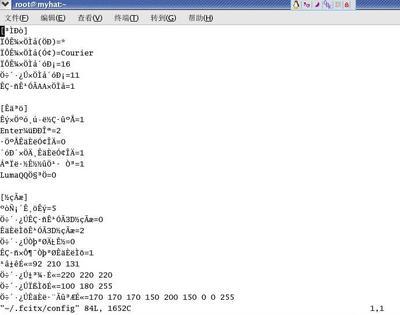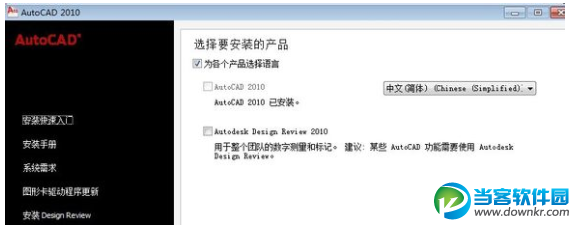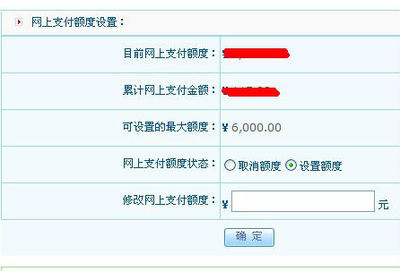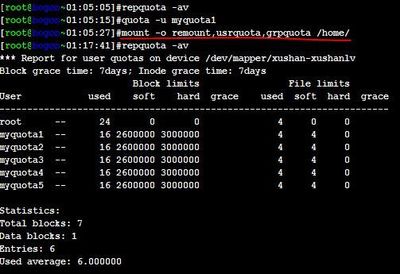
[root@AaronWong test]# quotacheck -avugquotacheck: Your kernel probably supports journaled quota butyou are not using it. Consider switching to journaled quota toavoid running quotacheck after an unclean shutdown.quotacheck: Scanning /dev/sda3 [/home/AaronWong/Expand]donequotacheck: Cannot stat old user quota file/home/AaronWong/Expand/aquota.user: 没有那个文件或目录. Usage will not besubstracted.quotacheck: Cannot stat old group quota file/home/AaronWong/Expand/aquota.group: 没有那个文件或目录. Usage will not besubstracted.quotacheck————: Cannot stat old user quota file/home/AaronWong/Expand/aquota.user: 没有那个文件或目录. Usage will not besubstracted.quotacheck: Cannot stat old group quota file/home/AaronWong/Expand/aquota.group: 没有那个文件或目录. Usage will not besubstracted.quotacheck: Checked 3702 directories and 39753 filesquotacheck: Cannot create newquotafile /home/AaronWong/Expand/aquota.user.new:权限不够quotacheck: Cannot initialize IO onnew quotafile: 权限不够quotacheck: Cannot create newquotafile /home/AaronWong/Expand/aquota.group.new:权限不够quotacheck: Cannot initialize IO onnew quotafile: 权限不够
出现红色部分的问题;解决方案:
使用命令setenforce 0将selinux关闭,就可以了。
 爱华网
爱华网