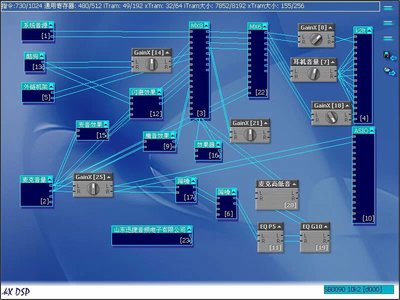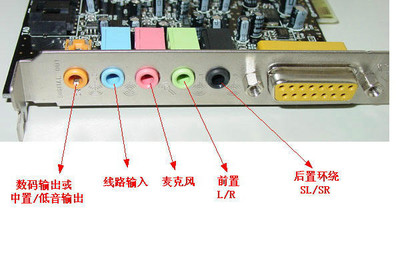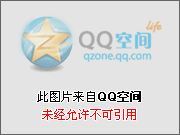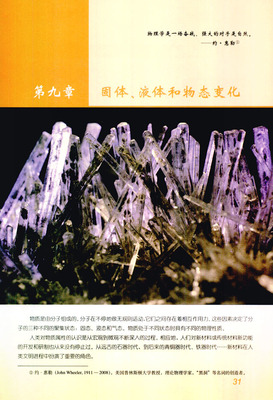Asp组件session和request以及response总结
ASP基本的SESSION,Response及Request组件
1.一般有会员系统的任何程序都会用到检测是不是用户已经登录这个步骤。这就用到了SESSION组件,看一下下面的代码:
<%
session("login")="yes"
%>
这句代码的意思就是在session里面定义一个login的字符串变量,值为“yes”,直接可以赋值,不需要声明。
如果我们做管理员登录系统的话,首先是一段检测是不是管理员:
<%
if notsession("isadmin")="yes" then
response.redirect"login.htm".
%>
这样一般用户就无法打开这个页面。response.redirect,它是重定向的意思,后面的"login.html"就是重定向的页面。这样没有登录的管理员是无法看到后面的内容的。
response组件基本就是用到response.write(),response.redirect()分别是写字符串和转向的作用。
request组件基本就是request.form(),request.querystring()分别是接受post,get方法传来的信息。
下面做一个简单的后台登录管理界面,首先在myweb目录下建立一个admin文件夹,然后建立一个数据库名字为admin.mdb,然后再建立一个表,表中设置两个字段name,password,类型都是文本型的!最后退出时设置主键,保存为表名check。然后可以输入一条记录用户名:admin,密码:admin
下面开始编写ASP程序,首先建立一个index.asp(管理主界面)程序,代码如下:
============================================================================================
<%@language=vbscript%>
<% if notsession("checked")="yes" then
response.redirect "login.asp"
else
%>
<html>
<head>
<title>管理界面</title>
<metahttp-equiv="Content-Type" content="text/html;charset=gb2312"
</head>
<framesetcols="167,*" frameborder="yes" border="1" framespacing="1" rows="*"bordercolor="#666666"
<framename="leftFrame" scrolling="auto" noresizesrc="left.asp">
<framename="mainFrame" src="right.asp">
</frameset>
<noframes>
<bodybgcolor="#FFFFFF" text="#000000">
</body>
</noframes>
</html>
<%end if%>
============================================================================================
上面代码需要用到login.asp,left.asp,right.asp
login.asp //登录系统程序
<html>
<head>
<title>管理员入口</title>
<meta http=equiv="Content-Type"content="text/html;charset=gb2312">
</head>
<stytletype="text/css">
<!--
.topic{font-family:"宋体";font-size:11pt;font-weight:bold;color:#FFFFFF}
.font{font-family:"宋体";font-size:10pt;font-weight:bold;color:#000000}
.table{border-color:#666666black;border-stytle:solid;border-top-width:1pt;border-right-width:0px;
border-bottom-width:1pt;border-left-width:0px}
.text{border:1pt #999999solid;height:15pt}
-->
</stytle>
</head>
<body text="#000000" topmagin="0"bgcolor="#FFFFFF">
<table width="100%" border="0"cellpadding="0" cellspacing="0" align="center"height="100%">
<tr><td height="129"valign="top"colspan="3"> :</td></tr>
<tr>
<td width="230" height="170"valign="top"> </td>
<td valign="top"width="277"></td>
<table width="100%" boder="0" cellspacing="1"cellpadding="0" height="100%" bgcolor="#000000"
align="center">
<tr>
<td align="center" valign="middle"height="167">
<form name="form1 method="post"action="check.asp">"
<table width="100%" border="0" cellspacing="0"cellpadding="0" height="100%">
<tr>
<td height="129" valign="top"colspan="3"> </td>
</tr>
<tr>
<td width="230" height="170"valign="top"> </td>
<td valign="top" width="277">
<table width="100%" border="0" cellspacing="1"cellpadding="0" height="100%" bgcolor=
"#000000" align="center">
<tr>
<td align="center" valign="middle"height="167">
<form name="form1" method="post"method="check.asp">
<table width="100%" border="0" cellspacing="0"cellspadding="0" height="100%">
<tr bgcolor="#62892C">
<td height="31"colspan="2">
<divalign="center">管理员入口<br></div>
</td>
</tr>
<tr>
<td bgcolor="#87bc3c" colspan="2">
<divalign="center"><span>管理员:</span>
<input type="text" name="name"size="20" onMouseOver="this.focus()">
<br>
<span>密 码:</span>
<input type="password" name="password"size="20" onMouseOver="this.focus()">
<%if session("check")="wrong" then response.write"<br>
<span><fontcolor=red>验证错误!</font></span>"
end if %>
</div>
</td>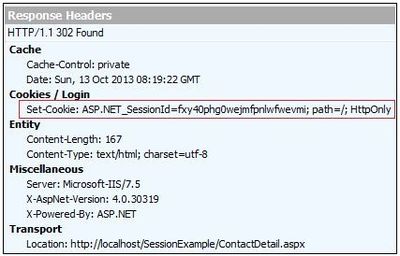
</tr>
<tr>
<td bgcolor="#87bc3c"width="52%">
<div align="center">
<input type="reset" name="Submit2" value="重置">
</div>
</td>
<td bgcolor="#87bc3c"width="48%">
<div align="center">
<input type="submit" name="Submit2" value="提交">
</div>
</td>
</tr>
</table>
</form>
</td>
</tr>
</table>
</td>
<td width="241"valign="top"> </t d>
</tr>
<tr>
<td height="123" valign="top"colspan="3"> </td>
<tr>
</table>
</body>
<html>
============================================================================================
在上面的程序中用到一个检查用户和密码是否正确的程序check.asp://核对输入的用户和密码是否正确
============================================================================================
<%
dim name,password
name=request.form("name")
password=request.form("password")
dim exec,conn,rs
exec="select* from check where(name='"&name&"'and password='"&password&"')"
setconn=server.createobject("adodb.connection")
conn.open"driver={microsoft accessdriver(*.mdb)};dbq="&server.mappath("admin.mdb")
setrs=server.createobject("adodb.recordset")
rs.openexec,conn
if notrs.eof then
rs.close
conn.close
session("checked")="yes"
session("check")="right"
response.redirect "index.asp"
else
session("checked")="no"
session("check")="wrong"
end if
%>
============================================================================================
left.asp://管理导航
<%@language=vbscript%>
<%
if notsession("checked")="yes" then
response.redirect "login.asp"
else
%>
<html>
<head>
<title>管理界面</title>
<meta http-equiv="Content-Type"content="text/html;charset=gb2312">
</head>
<body text="#000000" topmargin="0" bgcolor="#ffffff"leftmargin="10">
<div align="center"><ahref="index.asp"target="_parent"><br><br>
管理界面首页</a><ahref="exit.asp"target="_parent">退出</a><br>
<br>
</div>
</body>
</html>
<%endif%>
==================================================================================================
exit.asp://退出系统
<%@language=vbscript%>
<%
session("check")=""
session("checked")=""
response.redirect “login.asp”
%>
============================================================================================
right.asp://具体管理的内容
<%@language=vbscript%>
<%
if notsession("checked")="yes" then
response.Redirect "login.asp"
else
%>
<html>
<head>
<title>管理界面</title>
<metahttp-equiv="Content-Type"content="text/html;charset=gb2312">
</head>
<bodybgcolor="#ffffff" text="#000000" topmargin="20">
这里是网页教学网的内容,欢迎大家光临,研究和使用,谢谢!
</body>
</html>
<% end if %>
============================================================================================
文章所属分类:ASP学习
本文地址:http://blog.sina.com.cn/s/blog_6dd5ebcb01011hrp.html
 爱华网
爱华网