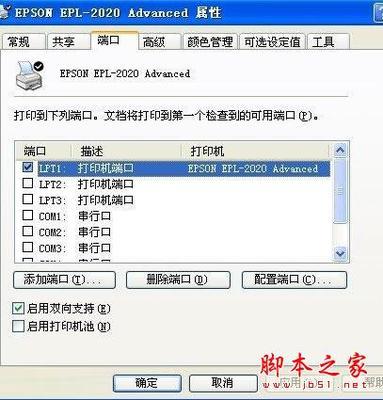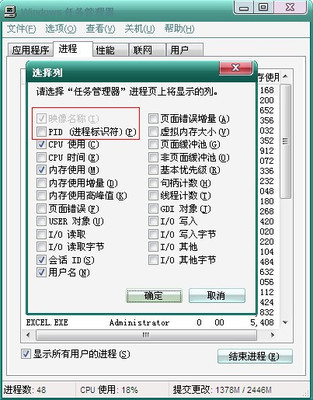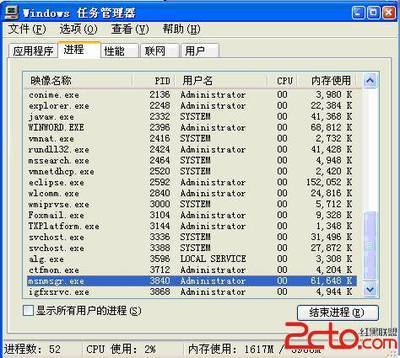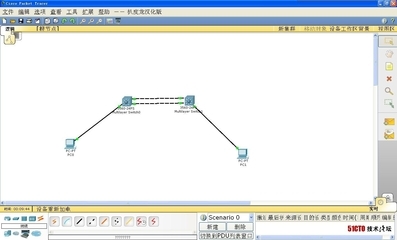
实验七 端口聚合提供冗余备份链路
实验名称:
端口聚合提供冗余备份链路。
实验目的:
掌握链路聚合的配置及原理,理解端口聚合的作用和特点。
技术原理:
端口聚合(Aggregate-port)又称链路聚合,是指两台交换机之间在物理上将多个端口连接起来,将多条链路聚合成一条逻辑链路,形成一个拥有较大宽带的端口,从而形成一条干路,增大链路带宽,可以实现均衡负载,并提供冗余链路。
实现功能:
实现链路备份聚合,增加交换机之间的传输带宽,可在冗余链路上实现均衡负载。
实验设备:
S 2126G二台,PC二台,直连线四根。
实验拓朴:
实验步骤:
1.交换机1的基本配置。(创建vlan 10,并把端口0/5划分到vlan 10)
Switch>enable 14
Switch#configure terminal
Switch(config)#hostnameswitch1
Switch1(config)#vlan 10
Switch1(config-vlan)# name test10
Switch1(config-vlan)# exit
Switch1(config)# intf fa 0/5
Switch1(config-if)#switchport access vlan10
Switch1#show vlan id 10
VLANNameStatusPorts
------------------------------------ ---------------------------------------
10test10activeFa0/5
2.在交换机1上配置聚合端口。
Switch1(config)#interface aggregateport 1! 创建聚合接口AG1
Switch1(config-if)#switchport modetrunk!配置AG模式为trunk
Switch1(config-if)# exit
Switch1(config)#interface range f0/1-2 !进入接口0/1和0/2
Switch1(config-if-range)#port-group 1 !配置接口0/1和0/2属于AG1。
Switch1# show aggregateport 1summary ! 查看端口聚合组1的信息。
AggregatePort MaxPortsSwitchPortModePorts
------------- -------- ---------- -----------------------------
Ag18EnabledTrunk Fa0/1, Fa0/2
3.交换机2的基本配置。(创建vlan 10,并把端口0/5划分到vlan 10)
Switch>enable 14
Switch# configure terminal
Switch(config)#hostnameswitch2
Switch2(config)#vlan 10
Switch2(config-vlan)# name test10
Switch2(config-vlan)# exit
Switch2(config)# intf fa 0/5
Switch2(config-if)#switchport access vlan10
Switch2#show vlan id 10
VLANNameStatusPorts
------------------------------------ ---------------------------------------
10test10activeFa0/5
4.在交换机2上配置聚合端口
Switch2(config)#interfaceaggregateport 1! 创建聚合接口AG1
Switch2(config-if)#switchport modetrunk!配置AG模式为trunk
Switch2(config-if)# exit
Switch2(config)#interfacerange fastethernet 0/1-2 !进入接口0/1和0/2
Switch2(config-if-range)#port-group 1 !配置接口0/1和0/2属于AG1。
Switch2# showaggregateport 1 summary ! 查看端口聚合组1的信息。
AggregatePort MaxPorts SwitchPort ModePorts
------------- -------- ---------- -----------------------------
Ag18EnabledTrunkFa0/1 , Fa0/2
5.配置AP 的流量平衡算法
Switch1(config)# aggregateport load-balancedst-mac |src-mac|ip
Switch1(config)#no aggregateportload-balance !将AP的流量平衡设置恢复到缺省值
Switch#show aggregateportload-balance !查看聚合端口的流量平衡方式
Load-balance :Source MAC address
6.配置三层aggregate
Switch1(config) #interface aggregate-port port-number !编号为1到31。
Switch1(config-if)#no switchport
Switch(config-if)#ip address 192.168.100.100255.255.255.0
Switch#showrunning-config
System software version : RGNOS V4.12(2) Build Dec30 2006 Release
Building configuration...
Current configuration : 277 bytes
!
version 1.0
!
hostname Switch
vlan 1
!
enable secret level 14 5":>H.Y*T2;C,tZ[VW<D+S(W9=G1X)sv
enable secret level 15 5(9wj9=G18r7R:>H.8pu_;C,t:pU0<D+S
!
interface AggregatePort 1
noswitchport
ip address192.168.100.100 255.255.255.0
!
!
Switch#show aggregatePortsummary
AggregatePort MaxPorts SwitchPort ModePorts
------------- -------- ---------- -----------------------------
Ag18Disabled
注意事项:
1.两台交换机都配置完端口聚合后再将两台交换机连接,先连线后配置会造成广播风暴。
2.只有同类型同速率端口才能聚合为一个AG端口。
3.所有端口属同一个vlan,用相同的传输介质。
4.锐捷交换机最多支持8个物理端口聚合为一个AG。
5.锐捷交换机最多支持6组聚合端口。
6.将该接口加入一个AG,如果这个AG 不存在,则同时创建这个AG。
 爱华网
爱华网