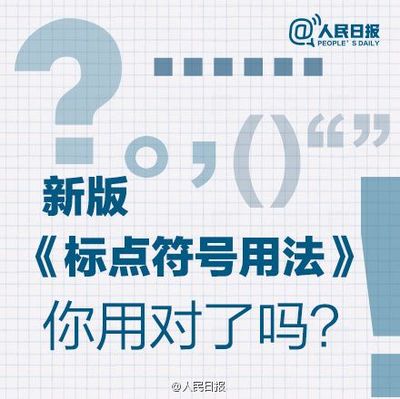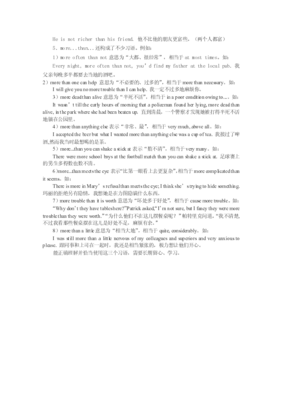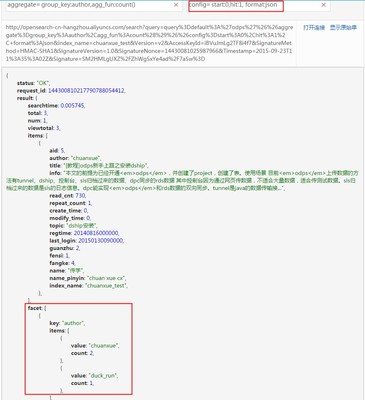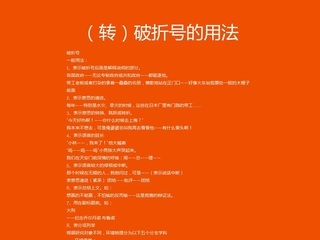SourcePage.aspx: 请注意Button1的PostBackUrl属性设置
<%@ Page Language="C#" %>
<!DOCTYPE html PUBLIC "-//W3C//DTD XHTML 1.0Transitional//EN" "http://www.w3.org/TR/xhtml1/DTD/xhtml1-transitional.dtd">
<script runat="server">
publicstring YourName
{
get
{
return this.TextBox1.Text;
}
}
</script>
<html xmlns="http://www.w3.org/1999/xhtml">
<head runat="server">
<title>UntitledPage</title>
</head>
<body>
<form id="form1"runat="server">
<div>
<asp:Label ID="Label1" runat="server" Text="请输入您的姓名"Width="183px"></asp:Label>
<asp:TextBox ID="TextBox1"runat="server"></asp:TextBox>
<asp:Button ID="Button1"runat="server" Text="提交" PostBackUrl="~/TargetPage.aspx"/></div>
</form>
</body>
</html>
TargetPage.aspx:请注意PreviousPageType的属性设置
<%@ Page Language="C#" %>
<%@ PreviousPageTypeVirtualPath="~/SourcePage.aspx"%>
<!DOCTYPE html PUBLIC"-//W3C//DTD XHTML 1.0 Transitional//EN" "http://www.w3.org/TR/xhtml1/DTD/xhtml1-transitional.dtd">
<scriptrunat="server">
protectedvoid Page_Load(object sender, EventArgs e)
{
this.Label1.Text = PreviousPage.YourName;
}
</script>
<html xmlns="http://www.w3.org/1999/xhtml">
<head runat="server">
<title>UntitledPage</title>
</head>
<body>
<form id="form1"runat="server">
<div>
<asp:Label ID="Label1" runat="server"></asp:Label>
</div>
</form>
</body>
</html>
PreviousPage!=Page.PreviousPage,
当需要FindControl("")两个都可以用,
当需要得到前一个页面的公共属性时,只能用前一个.
 爱华网
爱华网