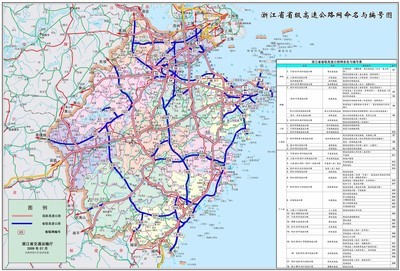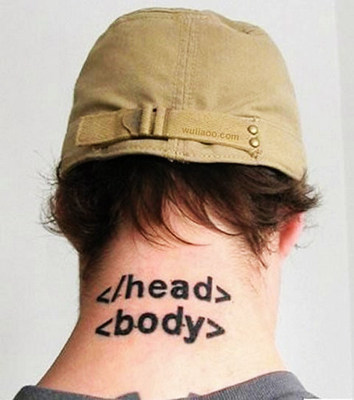
- //从路径中获得完整的文件名(带后缀)
- exestr=[filePathlastPathComponent];
- NSLog(@"%@",exestr);
- //获得文件名(不带后缀)
- exestr=[exestrstringByDeletingPathExtension];
- NSLog(@"%@",exestr);
- //获得文件的后缀名(不带'.')
- exestr=[filePathpathExtension];
- NSLog(@"%@",exestr);
- NSString*path=@"~/textFile.txt";
- NSString*pathExtension=[pathpathExtension];
- pathExtension这个字符串的值将是“txt”。句点将被去掉了。如果没有句点指明扩展名,将返回一个空串。如果文件不存在,也将返回空串
- [[imageNamecomponentsSeparatedByString:@"."]objectAtIndex:0]
- 用.分开,objectAtIndex:0为文件名,objectAtIndex:1为后缀
- iPhone-获取网络数据或者路径的文件名
- iPhone中,在网络中的数据流中提取链接中的文件名称时,有很多方法,这里总结一些。
- 方法一:最直接。
- NSString*urlString=@”http://www.baidu.com/img/baidu_logo_fqj_10.gif”;
- NSString*fileName=[urlStringlastPathComponent];
- NSLog(@”%@”,fileName);
- 方法二:根据字符或者时字符串分割。
- Object-C
- NSString*link=@”http://www.baidu.com/img/baidu_logo_fqj_10.gif”;
- NSString*filename=[[NSStringalloc]init];
- NSArray*SeparatedArray=[[NSArrayalloc]init];
- SeparatedArray=[linkcomponentsSeparatedByString:@"/"];
- filename=[SeparatedArraylastObject];
- NSLog(@”%@”,SeparatedArray);
- NSLog(@”%@”,filename);
- [filenamerelease];
- 方法三:将链接看成路径。
- NSString*urlString=@”http://www.baidu.com/img/baidu_logo_fqj_10.gif”;
- NSArray*urlCom=[[NSArrayalloc]initWithArray:[urlpathComponents]];
- NSLog(@”%@”,[urlComlastObject]);
- [urlComrelease];
- 方法四:NSRange.它在截取二进制文件的时候十分方便。
- NSString*urlString=@”http://www.baidu.com/img/baidu_logo_fqj_10.gif”;
- NSString*fileName;
- NSRangerange=[urlStringrangeOfString:@"/"options:NSBackwardsSearch];
- if(range.location!=NSNotFound)
- {
- fileName=[urlStringsubstringFromIndex:range.location+1];
- if([[fileNamelowercaseString]hasSuffix:@”.gif”])
- {
- NSLog(@”%@”,fileName);
- }
- else
- {
- }
- }
- else
- {
- return;
- }
 爱华网
爱华网