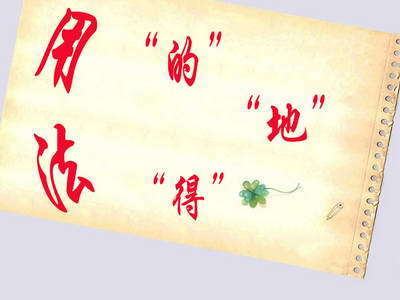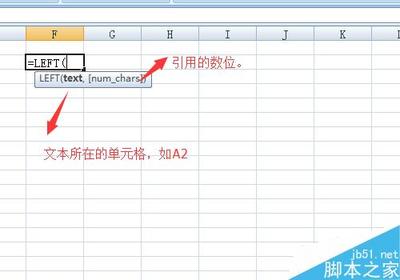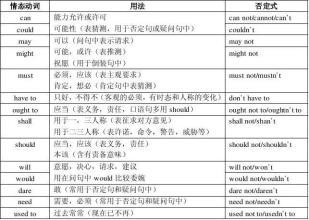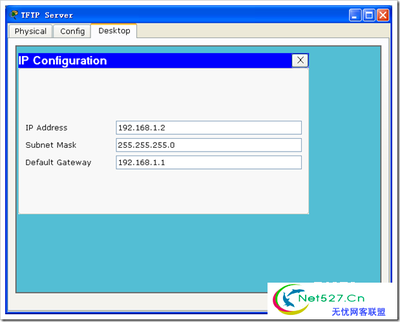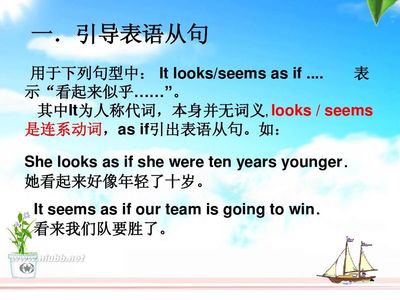7.DataKeyField和DataKeys
DataKeyField是绑定的字段,DataKeys是绑定字段的绑定数据的集合。如DataKeyField="Id"DataKeys保存的就是Id字段值的集合。
DataKeyField指定数据源的键字段,指定的字段用于填充DataKeys集合,DataKeys集合访问数据列表控件中每个记录的键值,此集合自动用DataKeyField属性指定的字段中的值填充。
DataKeyField是字段名,DataKeys是对应的字段值,没有DataKeyField就没有DataKeys。
8.GridView的DataKeyNames属性
DataKeyNames表示主键的列名,可以通过GridViewEntity.DataKeys[RowIndex]["ColumsName"]来获取他的值,当然它是不会显示出来的,其实我是在一个用SqlDataSource中发现的,看到了有这么一个主键而实现更新,当然在我们多层开发中也不能缺少这个。当我们在用Template时怎么取得值呢?我们可以把那个列也设为DataKeyNames中,记得多个要用","隔开。
如果没有设置成DataKeyNames,那只能通过GridViewEntity.Rows[RowIndex].Cell[Index].Text来得到值了,不知老兄有没有看到一些HTML字符呢? 这个最是经常见得了,不用担心我们可以用HttpUnility.HtmlDecode()来解决他!
在我们使用GridView的过程中,经常会遇到这样的问题,我们选择某一行进行编辑,或选择某一行删除或者.......时,我们需要获取当前行的某些信息,尤其是当前行的主键信息,
主键信息一般不显示在页面,此时我们有三种方法来处理。
第一种是使用DataKeyNames,这里要重点介绍的。
第二种是使用按钮的CommandArgument属性邦定需要的信息。
第三种是最古老最通用的方法使用隐藏的方法显示。
第一种方法:使用DataKeyNames,DataKeyNames可邦定一列,也可邦定多列
前台:DataKeyNames="FID"绑定一个值
后台:GridView1.DataKeys[e.Row.RowIndex].Value.ToString();
前台:DataKeyNames="FID,FName"绑定两个值
后台:GridView1.DataKeys[e.Row.RowIndex].Values[0].ToString();
后台:GridView1.DataKeys[e.Row.RowIndex].Values[1].ToString();
或者
后台:GridView1.DataKeys[e.Row.RowIndex].Values["FID"].ToString();
后台:GridView1.DataKeys[e.Row.RowIndex].Values["FName"].ToString();
第二种方法:是用按钮的CommandArgument属性邦定需要的信息。
典型的例子:下载附件列(有附件的显示下载链接,无附件的显示为空)
<asp:TemplateColumnHeaderText="附件">
<HeaderStyleWidth="7%"></HeaderStyle>
<ItemTemplate>
<asp:LinkButton id="LinkButton1"CommandName="download" CommandArgument='<%#DataBinder.eval_r(Container.DataItem,"attached_file")%>' runat="server"Visible='<%# ((DataBinder.e val_r(Container.DataItem,"attached_file").ToString()) != "")%>'>下载</asp:LinkButton>
</ItemTemplate>
</asp:TemplateColumn>
在dgHKStock_ItemCommand事件中:
if ("download" == e.CommandName)
{
mybc.SystemOverTime0();// 判断Session是否过期
mybc.RightManage("16010500");// 判断用户是否有打开此网页的权限
mybc.HTTP_DownloadFile(e.CommandArgument.ToString()); //取得当前存货信息的附件存放路径
}
最古老最通用的方法使用隐藏的方法显示。
<styletype="text/css">
.test{
display:none;
}
</style>
<asp:TemplateFieldHeaderText="姓名" SortExpression="name" ItemStyle-CssClass="test"HeaderStyle-CssClass="test">
<ItemTemplate>
<asp:Label ID="Label1" runat="server"Text='<%# eval_r("name") %>'></asp:Label>
</ItemTemplate>
</asp:TemplateField>
把隐藏列转成模版列,通过FindControl访问模版列的内容:
<asp:TemplateFieldVisible="false">
<ItemTemplate>
<asp:Label runat="server"Text='<%#eval_r("id") %>'ID="lblId"></asp:Label>
</ItemTemplate>
</asp:TemplateField>
protected voidGridView1_RowEditing(object sender, GridViewEditEventArgs e)
{
LabellblId=GridView1.Rows[e.NewEditIndex].Cells[0].FindControl("lblId")as Label;
Response.Write(lblId.Text);
}
9.运行错误,提示说无法将类型“string”隐式转换为“string[]”
this.GridView1.DataKeyNames= "userID";
string[] user=newstring[]{"userID"};
this.GridView1.DataKeyNames=user;
10.如何在ASP.NET中获得RowIndex的简单方法
为什么需要在RowCommandevent获得RowIndex呢?通常一个Table的PK或FK并不会显示在GridView上,而会设定在DataKeyNamesproperty,然后再RowCommandevent根据RowIndex读出该row的PK或FK,所以第一步,必须先能在RowCommand获得RowIndex。
ASP.NET 1.xDataGrid
在ASP.NET1.x的DataGrid,若要使用LinkButton,一样得放在TemplateColumn内,且ItemCommandevent的e.Item.ItemIndex就可抓到RowIndex。
当在DataGrid点下FirstName后,会在下方的Label显示LastName,LastName是此例的DataKey。
<%@ImportNamespace="System.Data"%>
<%@ImportNamespace="System.Data.SqlClient"%>
<%@PageLanguage="C#"%>
<!DOCTYPEhtmlPUBLIC"-//W3C//DTDXHTML1.0Transitional//EN"
"http://www.w3.org/TR/xhtml1/DTD/xhtml1-transitional.dtd">
<scriptrunat="server">
protectedvoidPage_Load(objectsender,EventArgse){
if(!IsPostBack)
DataGrid1_DataBind();
}
protectedvoidDataGrid1_DataBind(){
stringstrSQL="SELECTTOP10"+
"fname,"+
"lname"+
"FROMemployee";
SqlConnectioncon=newSqlConnection(@"DataSource=.sqlexpress;Initial
Catalog=pubs;IntegratedSecurity=True");
SqlDataAdapterda=newSqlDataAdapter(strSQL,con);
DataSetds=newDataSet();
try{
da.Fill(ds);
}
catch(Exceptionerr){
Response.Write(err.ToString());
return;
}
finally{
if((con!=null)&&(con.State==ConnectionState.Open))
con.Close();
}
DataGrid1.DataSource=ds;
DataGrid1.DataKeyField="lname";
DataGrid1.AutoGenerateColumns=false;
DataGrid1.DataBind();
}
protectedvoidDataGrid1_ItemCommand(objectsource,DataGridCommandEventArgse){
if(e.CommandName=="Select")
Label1.Text=DataGrid1.DataKeys[e.Item.ItemIndex].ToString();
}
</script>
<htmlxmlns="http://www.w3.org/1999/xhtml">
<headrunat="server">
<title>UntitledPage</title>
</head>
<body>
<formid="form1"runat="server">
<asp:DataGridID="DataGrid1"runat="server"OnItemCommand="DataGrid1_ItemCommand">
<Columns>
<asp:TemplateColumnHeaderText="FirstName">
<ItemTemplate>
<asp:LinkButtonID="LinkButton1"runat="server"CommandName="Select"
Text='<%#DataBinder.eval_r(Container.DataItem,"fname")%>'>
</asp:LinkButton>
</ItemTemplate>
</asp:TemplateColumn>
</Columns>
</asp:DataGrid>
<asp:LabelID="Label1"runat="server"></asp:Label>
</form>
</body>
</html>
只需在ItemCommandevent的e.Item.ItemIndex就可以轻松的抓到RowIndex。
ASP.NET 2.0GridView
ASP.NET2.0就改用SqlDataSource和GridView了,LinkButtom一样得放在TemplateField,但GridView没有ItemCommandevent,取而代之的是RowCommand event。
<%@PageLanguage="C#"%>
<!DOCTYPEhtmlPUBLIC"-//W3C//DTDXHTML1.0Transitional//EN"
"http://www.w3.org/TR/xhtml1/DTD/xhtml1-transitional.dtd">
<scriptrunat="server">
protectedvoidPage_Load(objectsender,EventArgse){
if(!IsPostBack)
GridView1_DataBind();
}
protectedvoidGridView1_DataBind(){
SqlDataSource1.ConnectionString=@"DataSource=.sqlexpress;Initial
Catalog=pubs;IntegratedSecurity=True";
SqlDataSource1.SelectCommand="SELECTTOP10"+
"fname,"+
"lname"+
"FROMemployee";
GridView1.DataSourceID=SqlDataSource1.ID;
GridView1.DataKeyNames=newstring[]{"lname"};
GridView1.AutoGenerateColumns=false;
}
protectedvoidGridView1_RowCommand(objectsender,GridViewCommandEventArgse){
if(e.CommandName=="Select"){
introwIndex=((GridViewRow)((LinkButton)e.CommandSource).NamingContainer).RowIndex;
Label1.Text=GridView1.DataKeys[rowIndex].Value.ToString();
}
}
</script>
<htmlxmlns="http://www.w3.org/1999/xhtml">
<headrunat="server">
<title>UntitledPage</title>
</head>
<body>
<formid="form1"runat="server">
<div>
<asp:GridViewID="GridView1"runat="server"OnRowCommand="GridView1_RowCommand">
<Columns>
<asp:TemplateFieldHeaderText="FirstName">
<ItemTemplate>
<asp:LinkButtonID="LinkButton1"runat="server"CommandName="Select"
Text='<%#eval_r("fname")%>'></asp:LinkButton>
</ItemTemplate>
</asp:TemplateField>
</Columns>
</asp:GridView>
</div>
<asp:LabelID="Label1"runat="server"></asp:Label>
<asp:SqlDataSourceID="SqlDataSource1"runat="server"></asp:SqlDataSource>
</form>
</body>
</html>
CommandSource传的是按下去的LinkButton,不过由于传回的是Object,就得自行转成LinkButton,但由于我们想知道的是RowIndex,而LinkButton是包含在GridViewRow内,所以透过NamingContainer传回目前的GridViewRow,但传回的是Control,所以需在转成GridViewRow后才能有RowIndexproperty。
GridView是DataGrid的继承人,但不少写法和DataGrid并不一样,GridView很多地方比DataGrid更强更好用,但这个例子却发现GridView比DataGrid麻烦些。
11.gridview使用TemplateField中的LinkButton时如何在RowCommand事件中找到当前行index的方法
ASP.NET2.0中的GRIDVIEW控件真是非常奇怪,不知道MS是怎么考虑的,在GRIDVIEW里,行索引被放在了CommandArgument里面,而不是像DataGrid那样可以利用this.MyDataGrid.DataKeys[e.Item.ItemIndex].ToString()方便的取出主键值,同时我们注意到,如果使用默认的CommandField,<asp:CommandFieldShowDeleteButton="True" ShowEditButton="True"/>则可以在RowCommand中使用如下代码取出行号:
protected voidGridView1_RowCommand(object sender, GridViewCommandEventArgse)
{
//编辑按扭
if (e.CommandName== "Edit")
{
//设置编辑行高亮显示
this.GridView1.EditRowStyle.BackColor= Color.FromName("#F7CE90");
//string
index=this.GridView1.DataKeys[Convert.ToInt32(e.CommandArgument)].Value.ToString();
int index =Convert.ToInt32(e.CommandArgument);
GridViewRow row =GridView1.Rows[index];
string xh3 =row.Cells[3].Text;
}
}
但问题是,CommandField的可操控性是很底的,我们一般习惯于使用模版列来订制操作按钮,如下:
<asp:TemplateFieldHeaderText="操作" ShowHeader="False">
<EditItemTemplate>
<asp:LinkButtonID="LinkButton1" runat="server" CausesValidation="True"CommandName="Update"Text="更新"></asp:LinkButton>
<asp:LinkButtonID="LinkButton2" runat="server" CausesValidation="False"CommandName="Cancel"Text="取消"></asp:LinkButton>
</EditItemTemplate>
<ItemTemplate>
<asp:LinkButtonID="LinkButton1" runat="server" CausesValidation="False"CommandName="Edit" Text="编辑"></asp:LinkButton>
<asp:LinkButtonID="LinkButton2" runat="server" CausesValidation="False"CommandName="Select"Text="选择"></asp:LinkButton>
<asp:LinkButtonID="LinkButton3" runat="server" CausesValidation="False"CommandName="Delete" Text="删除"></asp:LinkButton>
</ItemTemplate>
</asp:TemplateField>
随之而来,问题出现了,运行报错:输入字符串的格式不正确,Convert.ToInt32(e.CommandArgument)中e.CommandArgument转换为字符串为空。当我们把CommandField转换为模版列时,默认的CommandArgument属性丢失了!!!
思考了两天,翻阅了网上的资料,最后在MSDN文档中发现,呈现GridView 控件之前,必须先为该控件中的每一行创建一个 GridViewRow 对象。在创建 GridView控件中的每一行时,将引发 RowCreated事件。这使我们可以提供一个这样的事件处理方法,即每次发生此事件时都执行一个自定义例程(如在行中添加自定义内容,当然也可以添加e.CommandArgument属性为模版列里的LinkButton)。
GridViewRowEventArgs对象将被传给事件处理方法,随之我们可以访问正在创建的行的属性。若要访问行中的特定单元格,可以使用GridViewRowEventArgs 对象的 Cells 属性。使用 RowType属性可确定正在创建的是哪一种行类型(标题行、数据行等等)。
好了,原来我们可以利用RowCreated事件来为模版列中LinkButton写入CommandArgument事件。
下面的代码示例演示如何使用RowCreated 事件将正在创建的行的索引存储在该行中所包含的 LinkButton 控件的 CommandArgument属性中。这允许您确定在用户单击 LinkButton 控件按钮时包含该控件的行的索引。
///<summary>
///为模版列LinkButton写入CommandArgument事件
///</summary>
///<paramname="sender"></param>
///<paramname="e"></param>
protected voidGridView1_RowCreated(object sender, GridViewRowEventArgse)
{
if (e.Row.RowType== DataControlRowType.DataRow)
{
/ Retrieve theLinkButton control from the first column.
LinkButtonLinkButton1 =(LinkButton)e.Row.FindControl("LinkButton1");
// Set theLinkButton's CommandArgument property with the row'sindex.
LinkButton1.CommandArgument= e.Row.RowIndex.ToString();
}
}
好了,其余的代码不变,在GridView1_RowCommand中的代码不变.
比如再一个单元格中要加入两个按钮:
.aspx页面:
<asp:TemplateFieldHeaderText="导航序号" ShowHeader="False">
<ItemTemplate>
<asp:LabelID="Label3" runat="server" Text='<%#eval_r("Modsort")%>'></asp:Label>
<asp:ImageButtonID="ImageButton1" runat="server"
ImageUrl="/Manager/enterpriseManager/Mod/Images/up.png"Height="18px"
Width="17px"CausesValidation="false" CommandName="up" Text="up"/>
<asp:ImageButtonID="ImageButton2" runat="server"
ImageUrl="/Manager/enterpriseManager/Mod/Images/down.png"Height="18px"
Width="17px"CausesValidation="false" CommandName="down" Text="down"/>
</ItemTemplate>
<HeaderStyleBackColor="#C00000" />
<ItemStyleHorizontalAlign="Center" />
</asp:TemplateField>
cs文件:
在RowCreated事件里面(注意这里很重要)
protected voidGridView_RowCreated(object sender, GridViewRowEventArgse)
{
if (e.Row.RowType== DataControlRowType.DataRow)
{
ImageButtonImageButton1 = e.Row.FindControl("ImageButton1") asImageButton;
ImageButton1.CommandArgument= e.Row.RowIndex.ToString();
ImageButtonImageButton2 = e.Row.FindControl("ImageButton2") asImageButton;
ImageButton2.CommandArgument= e.Row.RowIndex.ToString();
}
}
在RowCommand事件里面:
protected voidmod_RowCommand(object sender, GridViewCommandEventArgse)
{
if (e.CommandName== "up")
{
ClientScript.RegisterStartupScript(GetType(),"","<script>alert('我要UP!');</script>");
}
if(e.CommandName=="down")
{
ClientScript.RegisterStartupScript(GetType(),"","<script>alert('我要DOWN!');</script>");
}
}
12.实现GrdView分页的功能
操作如下:
1、更改GrdView控件的AllowPaging属性为true。
2、更改GrdView控件的PageSize属性为任意数值(默认为10)
3、更改GrdView控件的PageSetting->Mode为Numeric等(默认为Numeric)该属性为分页样式。
GridView属性设置好了,从页面上也能看到分页样式。
现在开始实现分页的功能:
1、在<<asp:GridViewID=......>后添加,OnPageIndexChanging="GridView1_PageIndexChanging"
2、在对应的aspx.cs中添加:
protected void GridView1_PageIndexChanging(object sender,GridViewPageEventArgs e)
{
GridView1.PageIndex = e.NewPageIndex;
InitPage(); //重新绑定GridView数据的函数
}
3、
GridView1.PageIndex= e.NewPageIndex;
完了之后再重新绑定一下GridView就好了。
13RowDataBound事件
在创建gridView控件时,必须先为GridView的每一行创建一个GridViewRow对象,创建每一行时,将引发一个RowCreated事件;当行创建完毕,每一行GridViewRow就要绑定数据源中的数据,当绑定完成后,将引发RowDataBound事件。如果说我们可以利用RowCreated事件来控制每一行绑定的控件,那么我们同样可以利用RowDataBound事件来控制每一行绑定的数据,也就是让数据如何呈现给大家。
还举同样的例子,在数据表中,存在性别列,上面我们用DropListDown控件的DataBounding来表示出了中文的性别,但是毕竟不太美观,我们现在可以利用Label控件和RowDataBound事件来实现完美的中文性别显示。RowDataBound,
首先,还是把性别列,设置为模板列,并添加一个Label控件,将Label控件绑定到数据源的性别段,然后我们在GridView控件属性的事件列表中双击RowDataBound,生成如下事件:
Example:
protected void GridView1_RowDataBound(object sender,
GridViewRowEventArgs e)
{
//判断当前行是否是数据行
if (e.Row.RowType == DataControlRowType.DataRow)
{ //用FindControl方法找到模板中的Label控件
Label lb1= (Label)e.Row.FindControl("Label1");
//因为RowDataBound是发生在数据绑定之后,所以我们可以
//判断Label绑定的数据,如果是True,就更改其text属性为男
if (lb1.Text== "True")
lb1.Text = "男";
else
lb1.Text = "female";
}
}
14SQL数据库里两个‘一对多’的表绑到gridview里
比如:
表1
ID 姓名
1 张三
2 李四
3 王五
表2
RID 科目 分数
1 数学 87
1 语文 78
2 数学 67
2 语文 97
显示成
1 张三 数学87&语文78
2 李四 数学67&语文97
create table studentInfo
(
sIdint,
sNamevarchar(20)
)
insertinto studentInfo([sId],[sName])values(1,'张三')
insert into studentInfo([sId],[sName])values(2,'李四')
insert into studentInfo([sId],[sName])values(3,'王五')
select* from [studentInfo]
--drop table studentInfo
create table scoreInfo
(
rIdint,
pNamevarchar(20),
scoreint
)
insertinto scoreInfo([rId],[pName],[score])values(1,'数学',87)
insert into scoreInfo([rId],[pName],[score])values(1,'语文',78)
insert into scoreInfo([rId],[pName],[score])values(2,'数学',67)
insert into scoreInfo([rId],[pName],[score])values(2,'语文',97)
select* from scoreInfo
--drop tablescoreInfo
select[sId],[sName],(
select
'数学'+ltrim(str(isnull(sum(case[pName]when '数学'then [score]end),0)))
+'&语文'+ltrim(str(isnull(sum(case[pName]when '语文'then [score]end),0)))
from [scoreInfo] scwhere st.[sId]=sc.[rId])
from [studentInfo] st
1张三
2李四
3王五
1数学87
1语文78
2数学67
2语文97
1张三数学87&语文78
2李四数学67&语文97
3王五数学0&语文0
 爱华网
爱华网