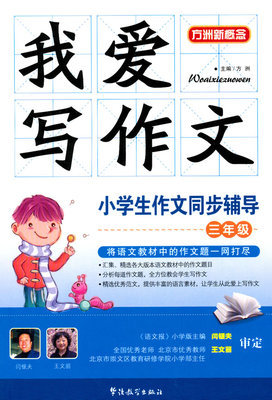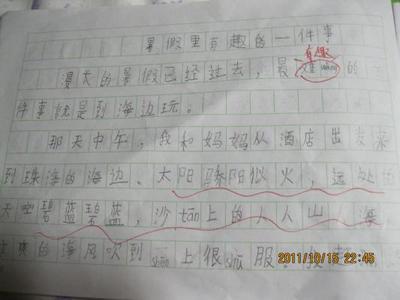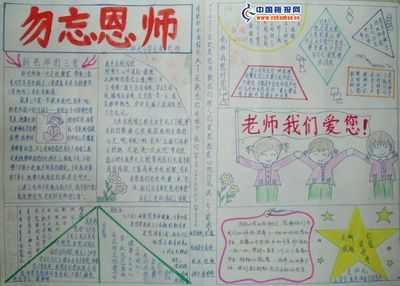YUI之Event
YUI的Event包可以用来操纵DOM事件,也可以自定义事件。
1. 要使用Event,首先要引入YUI3的种子文件:
<scriptsrc="http://yui.yahooapis.com/3.0.0/build/yui/yui-min.js"></script>
然后加载相应模块:
YUI().use('event',function(Y){
});
2. 设置事件响应函数:on()
有两个on方法,一个是YUI的,一个是Node的
Y.on("click", handleClick, "#foo p") 设置元素"#foop"的click事件处理函数为handleClick。
foo.on("click", handleClick) 的作用与上面的一样
对于YUI的on方法,参数如下:
1) 事件名。
2) 事件处理句柄
3) 元素,可以是多个,多个的写法是这样:["#foo p", "#bar"]
4) 上下文对象,即事件处理函数中的this,如果忽略,就是target元素的Node
5) 参数,可以有多个,按顺序为事件处理函数中event之后的参数
3. 移除事件响应函数
有三--种方式:
1) 在事件名前加前缀,然后用YUI的detach移除
2) 保存事件句柄,然后通过该句柄移除
3) 用YUI的detach,指定事件名、处理函数和元素
YUI().use('node-base',function(Y){
//aneventhandler:
functionhandleClick(e){
Y.log(e);
}
varfooHandle=Y.on("eventcatgory|click",handleClick,"#foo");
//第一种
Y.detach('eventcategory|click');
Y.detach('eventcategory|*');
//第二种
fooHandle.detach();
Y.detach(fooHandle);
//第三种
Y.detach("click",handleClick,"#foo");
});
另外,Event.purgeElement可以清理所有通过on添加的事件处理函数,而且可以设定是否对子元素递归清理。
4.模拟鼠标事件
可以通过Node.simulate()模拟鼠标事件,可以模拟7种鼠标事件:
*click
*dblclick
*mousedown
*mouseup
*mouseover
*mouseout
*mousemove
同时可以指定一些附加信息,例如:
YUI().use('node-event-simulate',function(Y){
Y.one("body").simulate("click",{shiftKey:true});
});
模拟按下Shift键的click事件,这些附加信息包括:
* detail -click的次数.
*screenX/screenY
*clientX/clientY
*ctrlKey/altKey/shiftKey/metaKey
* button -0:左,1:右, 2:中
*relatedTarget
5. 模拟键盘事件
可以模拟以下事件:
*keyup
*keydown
*keypress
keyup和keydown必须指定keyCode,keypress必须指定charCode,另外还可以指定ctrlKey,altKey, shiftKey和metaKey,以下是几个例子:
YUI().use('node-event-simulate',function(Y){
varnode=Y.one("#myDiv");
node.simulate("keydown",{keyCode:97});
//simulatetyping"a"
node.simulate("keypress",{charCode:97,altKey:true});
});
6.available(onAvailable)和contentready(onContentReady)事件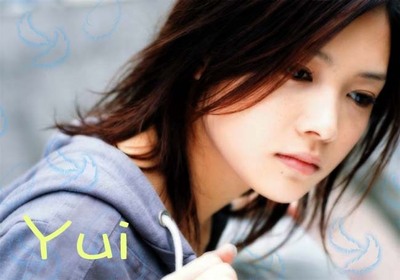
available事件在一个元素刚刚出现在DOM树中时触发。
contentready事件在一个元素和它的下一个元素都可以用getElementById获得
时触发,以保证该元素已加载完毕(除了动态加载的内容以外)
7. domready(onDOMReady)事件
domready事件在DOM树构建完成时触发,有可能是在图像加载完毕以前。
8. delegate方法
事件代理(Eventdelegate)机制可以在父元素处唯一绑定一个listener监听该
父元素的多个子元素处发生的事件,以如下的html为例:
<divid="container">
<ul>
<liid="item-1"><em>ItemTypeOne</em></li>
<liid="item-2"><em>ItemTypeTwo</em></li>
<liid="item-3"><em>ItemTypeThree</em></li>
</ul>
</div>
以下这段代码将一listener绑定到"container",却监听着其3个子元素(<li>)处的
click事件:
YUI().use("event-delegate",function(Y){
Y.delegate("click",function(e){
Y.log("Defaultscope:"+this.get("id"));
Y.log("Clickedlistitem:"+e.currentTarget.get("id"));
Y.log("Eventtarget:"+e.target);
Y.log("Delegationcontainer:"+e.container.get("id"));
},"#container","li");
});
9. focus和blur事件
DOM的focus和blur事件是不做冒泡传递的,但YUI的Event utility的focus和blur事件
却可以,因此可以实现集中的事件处理。
以下是一段示例代码:
YUI().use("event-focus",function(Y){
varhandle=Y.on("focus",function(e,arg1,arg2,etc){
Y.log("target:"+e.target+",arguments:"+arg1+","+arg2+","+etc);
},"#toolbar",Y,"arg1","arg2","etc");
});
其中"#toolbar"是一个包含3个按钮的<div>,如下:
<divid="toolbar">
<inputtype="button"id="button-cut"name="button-cut"value="Cut">
<inputtype="button"id="button-copy"name="button-copy"value="Copy">
<inputtype="button"id="button-paste"name="button-paste"value="Paste">
</div>
10. mouseenter和mouseleave事件
YUI也提供mouseenter和mouseleave事件,代码如下所示:
YUI().use("event-mouseenter",function(Y){
Y.on("mouseenter",function(e){
Y.log("Mouseentered:"+this.get("id"));
},"#container");
Y.on("mouseleave",function(e){
Y.log("Mouseleft:"+this.get("id"));
},"#container");
});
11. 自定义事件
可以使用on实现简单的自定义事件。注册listener是这样的:
Y.on('customapp:started',function(arg1,arg2,arg3){
Y.log('CustomAppStarted,nowIcandoaafewthings);
});
激发这个事件是这样的:
YUI().use('event-custom',function(Y){
Y.fire('customapp:started',1,2,3);
});
另外可以用augment将一对象提升为Event target,用publish定义一个Event,注册listener
还是用on,激发事件还是用fire,下面是示例代码:
YUI().use('event-custom',function(Y){
functionPublisher(){
this.publish("publisher:testEvent",{});
}
Y.augment(Publisher,Y.EventTarget,null,null,'test');
publisher=newPublisher();
publisher.on("publisher:testEvent",function(e){
alert(e);
});
publisher.fire("publisher:testEvent",'testarg1');
});
其中publish只有当需要覆盖默认配置时才需要。
 爱华网
爱华网