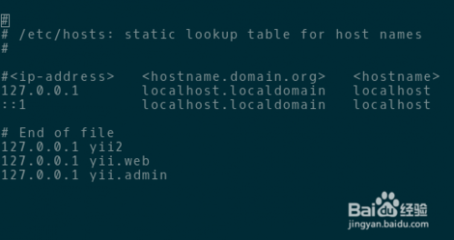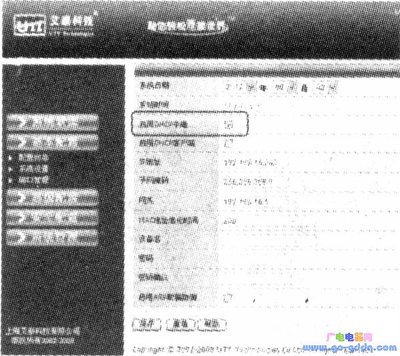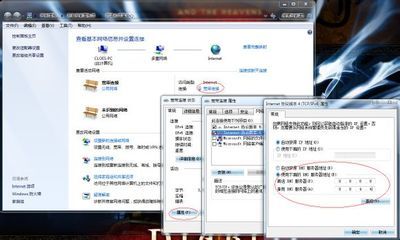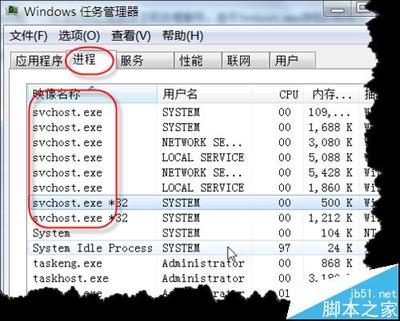Host 'localhost' is not allowed to connect to this MySQLserver解决方案
原因:
之所以出现Host 'localhost' is not allowed to connect to this MySQLserver,主要原因是用户在操作时,将root 这个用户不小心删掉了,而root对应的ip地址一般用localhost来登录。当我把root这个删掉后,就会出现上述错题提醒····
解决方法:
在mysql安装文件中,找到my.ini,在my.ini找到[mysqld],在后面加上skip-grant-tables,意思是开启不使用密码的权限,先重启mysql,然后用户mysql客户端软件登录上去,再添加root用户,并设置密码即可。记住,修改好后,要将刚才的修改再改回来,再重起一次mysql.
小提醒:
在创建用户,或是修改用户时,若主机设为localhost,将会导致用能用localhost才能连接!将其改为%,%表示通用,即用localhost和ip都可登录连接
小小感悟,有错误的地方,还望指正~!!!
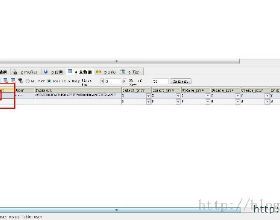
 爱华网
爱华网