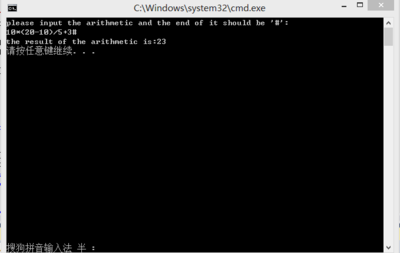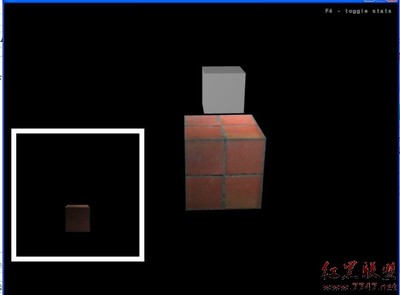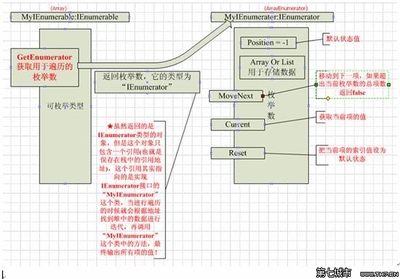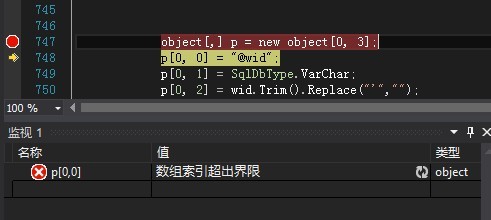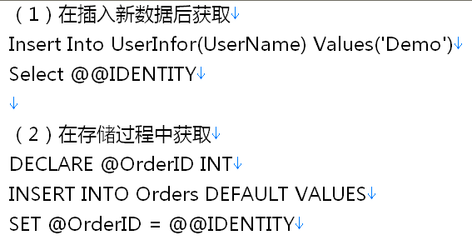其实你把Session设置为60并不是指每次你操作完后时间重新开始计时。Session每次是以一半的时间记时一次。
比如:Session设置为60,你在第20分中操作过,那还,是不会报超时的,这时的超时时间并没有重新计时。如果再过41分钟你再操作一次,就会报超时。
假如:Session设置的超时时间为60分钟
1、自从我第一次访问后,过了31分钟,你再次访问,那么Session会重新计时,超时还是60分钟,这时在,你再过40分钟来访问也不会超时。
2、自从我第一次访问后,过了20分钟,你再次访问,Session不会重新计时,还是以你第一次访问的时间。这里,你再过41分钟来访问,就会报超时。因为开始的20+后来的41分钟就超过了60分钟
WebLogic如何设置session超时时间
1 web.xml
设置WEB应用程序描述符web.xml里的<session-timeout>元素。这个值以分钟为
单位,并覆盖weblogic.xml中的TimeoutSecs属性
<session-config>
<session-timeout>54</session-timeout>
</session-config>
此例表示Session将在54分钟后过期
当<session-timeout>设置为-2,表示将使用在weblogic.xml中设置的
TimeoutSecs这个属性值。
当<session-timeout>设置为-1,表示Session将永不过期,而忽略在
weblogic.xml中设置的TimeoutSecs属性值。
该属性值可以通过console控制台来设置
2 weblogic.xml
设置WebLogic特有部署描述符weblogic.xml的<session-descriptor>元素的
TimeoutSecs属性。这个值以秒为单位
<session-descriptor>
<session-param>
<param-name>TimeoutSecs</param-name>
<param-value>3600</param-value>
</session-param>
</session-descriptor>
默认值是3600秒
3,jsp中控制
session.setmaxinactiveinterval(7200);
session是默认对象,可以直接引用,单位秒s
4,servlet中控制
httpsession session = request.getsession();
session.setmaxinactiveinterval(7200);
单位秒s
在weblgoic的console中:xxDomain->Servers->xxServer->Protocols->HTTP中有一个关于Post Timeout的配置,但这个参数一般使用默认值即可
一般是通过Services-->JDBC-->ConnectionPools-->MyConnection(你所建立的连接池名)-->Configration-->Connections里的Inactive ConnectionTimeout这个参数来设置的,默认的为0,表示连接时间无限长。你可以设一个时间值,连接超过这个时间值,它会把连接强制放回连接池
<Server AcceptBacklog="6 2"CompleteHTTPMessageTimeout="480"
CompleteMessageTimeout="480" IdleConnectionTimeout="600"
ListenAddress="" ListenPort="7001" Name="myserver"
NativeIOEnabled="true"ReliableDeliveryPolicy="RMDefaultPolicy"
ServerVersion="8.1.4.0">
是否IdleConnectionTimeout参数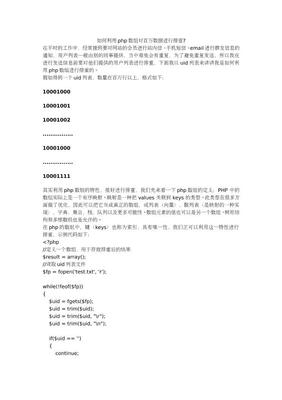
看连接池中高级选项内的Inactive Connection Timeout和Connection ReserveTimeout时多少, 把这两项设大些试试
如果在两个文件中同时设置了超时时间,则会以web.xml中为准。
所以在weblogic环境中,最好将web.xml中关于超时的设置删掉,保持唯一性。
 爱华网
爱华网