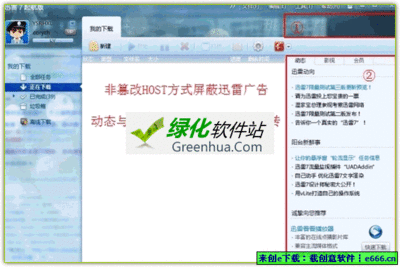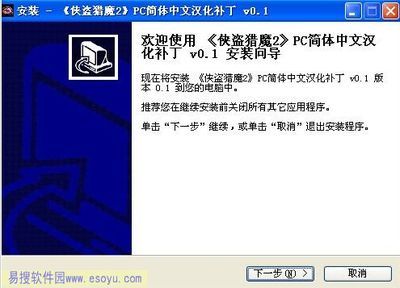1、问题:由于TOMCAT连接数据库报错,报错的内容为“连接不上数据库,大概意思就是oracle内存不足”;
2、解决方法:更改oracle SGA和PGA内存。
3、在使用ORACLE10G OEM 修改SGA大小之后,重启服务,数据库ORCL启动不起来了。
4、解决方法:
C:Documents and SettingsAdministrator>sqlplus/nolog
SQL*Plus: Release 10.1.0.2.0 - Production on 星期五 12月 30 17:28:492011
Copyright (c) 1982, 2004, Oracle. All rightsreserved.
SQL> conn mali/fulong
ERROR:
ORA-01034: ORACLE not available
ORA-27101:shared memory realm does not exist
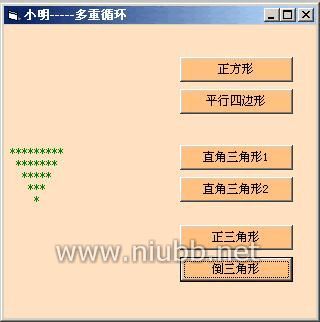
C:Documents and SettingsAdministrator>lsnrctl start
C:Documents andSettingsAdministrator>setORACLE_SID=orcl
C:Documents andSettingsAdministrator>sqlplus/nolog
SQL*Plus: Release 10.1.0.2.0 - Production on 星期五 12月 30 17:31:002011
Copyright (c) 1982, 2004, Oracle. All rightsreserved.
SQL> conn mali/fulong assysdba
已连接到空闲例程。
SQL> startup
ORA-01078: failure in processing system parameters
LRM-00109: ????????????????'G:ORACLEPRODUCT10.1.0DB_1DATABASEINITORCL.ORA
'
报的错误:没有找到“G:ORACLEPRODUCT10.1.0DB_1DATABASEINITORCL.ORA”的启动文件。
将G:oracleproduct10.1.0adminorclpfileinit.ora.87200684741文件拷贝到G:ORACLEPRODUCT10.1.0DB_1DATABASEinit.ora.87200684741,并将init.ora.87200684741文件名修改成INITORCL.ORA。
SQL> startup
ORACLE 例程已经启动。
Total System Global Area 180355072 bytes
FixedSize788028 bytes
VariableSize143915460 bytes
DatabaseBuffers33554432 bytes
RedoBuffers2097152 bytes
数据库装载完毕。
数据库已经打开。
一切解决了!
 爱华网
爱华网