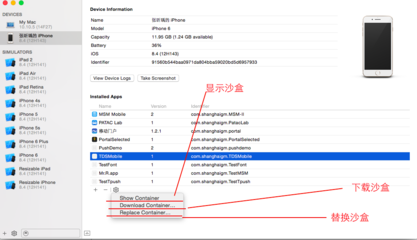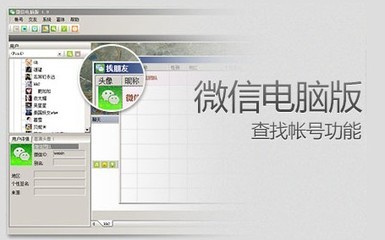http://freeweb.siol.net/hrastni3/foto/exif/exiftoolgui.htm
http://www.sno.phy.queensu.ca/~phil/exiftool/
ExifTool by Phil Harvey
Read, Write and Edit Meta Information!
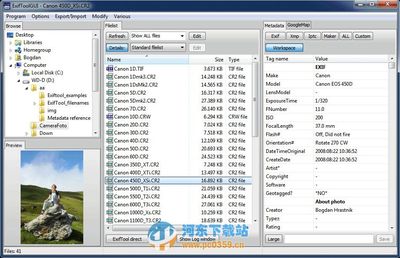
Download Version 8.67 (3.1 MB) - Oct. 13, 2011
ExifTool is a platform-independent Perl library plus acommand-line application for reading, writing and editing metainformation in a wide variety of files. ExifTool supports manydifferent metadata formats including EXIF, GPS, IPTC, XMP, JFIF,GeoTIFF, ICC Profile, Photoshop IRB, FlashPix, AFCP and ID3, aswell as the maker notes of many digital cameras by Canon, Casio,FujiFilm, GE, HP, JVC/Victor, Kodak, Leaf, Minolta/Konica-Minolta,Nikon, Olympus/Epson, Panasonic/Leica, Pentax/Asahi, Reconyx,Ricoh, Samsung, Sanyo, Sigma/Foveon and Sony.
ExifTool is also available as a stand-alone Windows executableand a Macintosh OS X package: (Note that these versions contain theexecutable only, and do not include the HTML documentation or otherfiles of the full distribution above.)
Windows Executable: exiftool-8.67.zip (3.2 MB)
The stand-alone Windows executable does not require Perl. Justdownload and un-zip the archive then double-click on"exiftool(-k).exe" to read the application documentation,drag-and-drop files and folders to view meta information, or renameto "exiftool.exe" for command-line use. Runs on all versions ofWindows (including Windows 7).
Mac OS X Package: ExifTool-8.67.dmg (2.0 MB)
The OS X package installs the ExifTool command-line applicationand libraries in /usr/bin. After installing, type "exiftool" in aTerminal window to run exiftool and read the applicationdocumentation.
Read the installation instructions for help installing ExifToolon Windows, Mac OS X and Unix systems.
Features ^
Powerful, fast, flexible and customizable
Supports a large number of different file formats
Reads EXIF, GPS, IPTC, XMP, JFIF, MakerNotes, GeoTIFF, ICC Profile,Photoshop IRB, FlashPix, AFCP, ID3 and more...
Writes EXIF, GPS, IPTC, XMP, JFIF, MakerNotes, ICC Profile,Photoshop IRB, AFCP and more...
Reads and writes maker notes of many digital cameras
Decodes a riddle wrapped in a mystery inside an enigma
Numerous output formatting options (including tab-delimited, HTML,XML and JSON)
Multi-lingual output (cs, de, en, en_ca, en_gb, es, fr, it, ja, ko,nl, pl, ru, sv, tr, zh_cn or zh_tw)
Geotags images from GPS track log files (with time driftcorrection!)
Generates track logs from geotagged images
Shifts date/time values to fix timestamps in images
Renames files and organizes in directories (by date or by any othermeta information)
Extracts thumbnail images, preview images, and large JPEG imagesfrom RAW files
Copies meta information between files (even different-formatfiles)
Reads/writes structured XMP information
Deletes meta information individually, in groups, oraltogether
Sets the file modification date from EXIF information
Supports alternate language tags in XMP, PNG, ID3, Font, QuickTime,ICC Profile, MIE and MXF information
Processes entire directory trees
Creates text output file for each image file
Creates binary-format metadata-only (MIE) files for metadatabackup
Automatically backs up original image when writing
Organizes output into groups
Conditionally processes files based on value of any metainformation
Ability to add custom user-defined tags
Support for MWG (Metadata Working Group) recommendations
Recognizes thousands of different tags
Tested with images from thousands of different camera models
Advanced verbose and HTML-based hex dump outputs
》》》》》》》》》》》》》》》》》》》》》》》》》》》》》》》》》》》》》》》
1)首先从下面的URL下载ExifToolGUI。
http://freeweb.siol.net/hrastni3/foto/exif/exiftoolgui.htm
注意要点击椭圆标出的“ExifToolGUI”,存盘并解压缩。
2)再从下面的URL下载ExifTool。
http://www.sno.phy.queensu.ca/~phil/exiftool/
一定注意是点击椭圆标出的“Windows Executable:exiftool-7.20.zip”,然后存盘到上面储存ExifToolGUI同样的目录中,解压缩。
3)ExifTool解压缩后会产生一个名为“exiftool(-k).exe”的可执行文件。将其改名为“exiftool.exe”的可执行文件。
4)ExifTool是绿色文件,不需要安装。但一定要注意:ExifTool和ExifToolGUI一定要在同一个目录下。为了方便,你可以把ExifToolGUI做一个shortcut,放到桌面上。
5)现在可以运行了。如果ExifToolGUI已经在桌面上了,直接双击就可以了。要不然,你要找到存放ExifTool和ExifToolGUI的目录,然后双击ExifToolGUI。
6)ExifToolGUI会展开在屏幕上。它分三个部分:左面是目录,中间是图片的文件名列表,右面是相应图片的各种信息。
 爱华网
爱华网