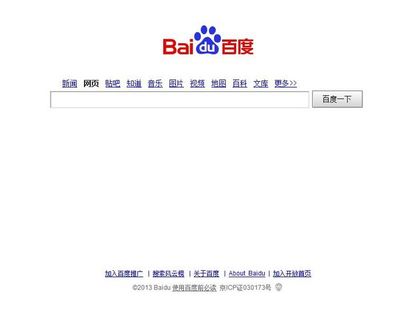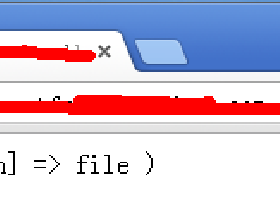
编辑httpd.conf文件,找到DirectoryIndex在后面加一个index.php。
例如,我把DirectoryIndex这行改为:DirectoryIndex index.html index.htmindex.php index.html.var
保存编辑的内容,重新启动Apache就可以实现了。
<Directory /xxx>
DirectoryIndex index.html index.htm index.php index.php3
</Directory>
如果上述设置后仍无法按顺序运行首页,那么还得修改一下php相关配置文件php.conf
/etc/httpd/conf.d/php.conf文件中的
DirectoryIndex index.php
上面是甚至index.php 优先,如果把DirectoryIndexindex.php去掉,则index.html,应该也可以改成DirectoryIndex index.html或者DirectoryIndex index.html index.php
 爱华网
爱华网