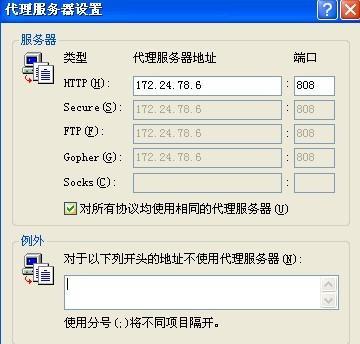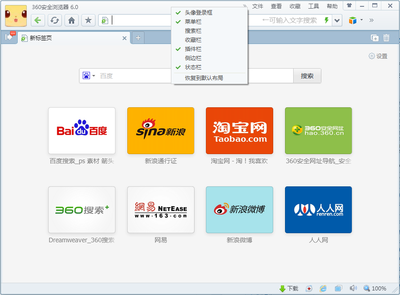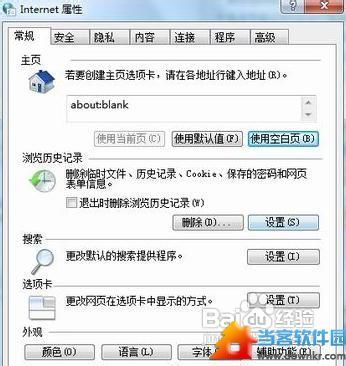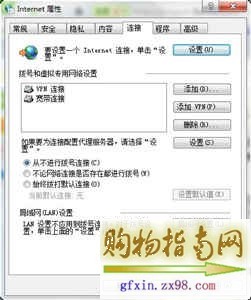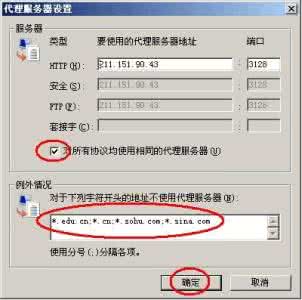
1.运行下载的ccproxysetup.exe [Download]
[I]498)this.width=498;' onmousewheel = 'javascript:return big(this)' border=0 src="http://pic.aIhUaU.com/201602/15/1119070.jpg" width=498 height=377>
2.点击"Next"
[I]498)this.width=498;' onmousewheel = 'javascript:return big(this)' src="http://pic.aIhUaU.com/201602/15/1119071.jpg" width=498 height=379>
3. 选择安装文件夹,默认的是C盘CCProxy文件夹,点击"Next"
[I]498)this.width=498;' onmousewheel = 'javascript:return big(this)' src="http://pic.aIhUaU.com/201602/15/1119072.jpg" width=496 height=380>
4.继续点击"Next"
[I]498)this.width=498;' onmousewheel = 'javascript:return big(this)' src="http://pic.aIhUaU.com/201602/15/1119073.jpg" width=499 height=380>
5.继续点击"Next"
[I]498)this.width=498;' onmousewheel = 'javascript:return big(this)' src="http://pic.aIhUaU.com/201602/15/1119074.jpg" width=499 height=378>
6.点击"Install"
[I]498)this.width=498;' onmousewheel = 'javascript:return big(this)' src="http://pic.aIhUaU.com/201602/15/1119075.jpg" width=499 height=379>
7.至此,CCProxy安装完毕.接下来设置客户端IE.假设安装代理服务器CCProxy机器的IP地址是:192.168.0.1,选择IE菜单“工具”->“Internet 选项”:
[I]498)this.width=498;' onmousewheel = 'javascript:return big(this)' src="http://images.51cto.com/files/uploadimg/20090818/1119076.jpg" width=434 height=445>
8.点击上图中的"局域网设置":
[I]498)this.width=498;' onmousewheel = 'javascript:return big(this)' src="http://pic.aIhUaU.com/201602/15/1119077.jpg" width=411 height=305>
9.点击上图中的"高级":
[I]498)this.width=498;' onmousewheel = 'javascript:return big(this)' src="http://pic.aIhUaU.com/201602/15/1119078.jpg" width=368 height=387>
10.至此,客户端基本设置完毕,可以上网冲浪了
代理服务器软件Winproxy的设置
Winproxy 也是一种常用的代理服务器软件,只要安装在局域网的服务器上就可以了,它可以让局域网的多台客户机通过服务器上网。它支持SOCKs 4 & 5,利用Winproxy的SOCKs协议可以让客户机连通QQ。
首先在服务器上安装Winproxy, 这里以Winproxy 3.0R1P为例。
[I]498)this.width=498;' onmousewheel = 'javascript:return big(this)' src="http://pic.aIhUaU.com/201602/15/1119079.jpg">
确保局域网的所有机器可以正常上网访问Internet,您可能需要设置一下Winproxy的HTTP代理。在服务器上打开Winproxy, 选中Settings,看一下HTTP的代理。IP是服务器自己IP地址。
[I]498)this.width=498;' onmousewheel = 'javascript:return big(this)' src="http://pic.aIhUaU.com/201602/15/11190710.jpg">
在每台客户机上的浏览器比如IE5中设置一下HTTP的代理服务器,,填写上服务器的IP和端口号。这样就可以让客户机上网访问网站了。但QQ暂时还用不成,后面的步骤就是设置SOCKS 5,使客户机可以使用QQ。
[I]498)this.width=498;' onmousewheel = 'javascript:return big(this)' src="http://pic.aIhUaU.com/201602/15/11190711.jpg">
在Winproxy中设置SOCKS 4 & 5, 选中Settings->Protocols->Socks
[I]498)this.width=498;' onmousewheel = 'javascript:return big(this)' src="http://pic.aIhUaU.com/201602/15/11190712.jpg">
Socks默认的端口是1080
[I]498)this.width=498;' onmousewheel = 'javascript:return big(this)' src="http://pic.aIhUaU.com/201602/15/11190713.jpg">
在客户机QQ的系统设置中填入QQ服务器名称:202.96.170.163(这是sz.tencent.com的数字域名,如果没有把握可以ping一下),端口填8000,防火墙填你的服务器的IP地址和端口号。
[I]498)this.width=498;' onmousewheel = 'javascript:return big(this)' src="http://pic.aIhUaU.com/201602/15/11190714.jpg">
点系统设置的“测试”按钮,可以看到弹出提示框“代理服务器工作正常”。后面您自己应该知道怎样连通QQ了。下图是与客户机连通SOCKs 的Winproxy 的显示状态:
[I]498)this.width=498;' onmousewheel = 'javascript:return big(this)' src="http://pic.aIhUaU.com/201602/15/11190715.jpg" width=500 height=250>
 爱华网
爱华网