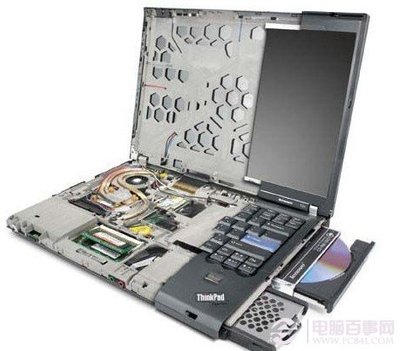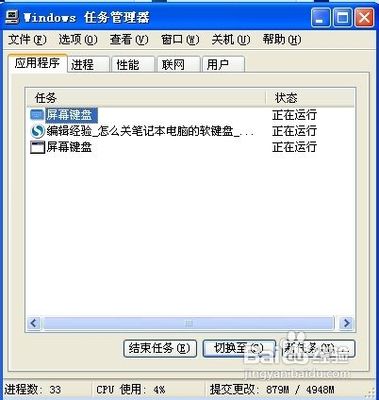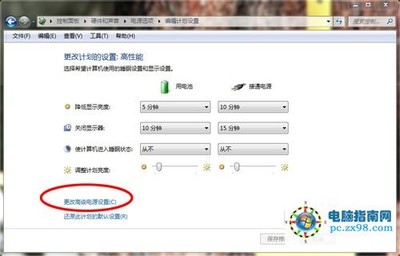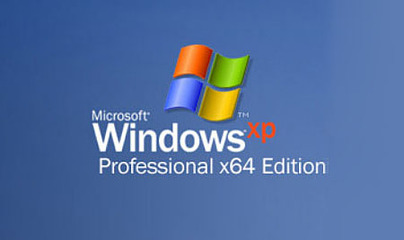怎么用电脑更健康?
Sales of laptop computers passed desktops in the U.S. for the firsttime ever this fall, according to market-research firm IDC。
据市场研究公司国际数据公司(IDC)的数据,今年秋季美国笔记本电脑销量有史以来首次超过台式电脑销量。
That's bad news for backs, necks and shoulders。
但对人的颈、肩、背来说,这是个坏消息。
'Laptops are inherently unergonomic -- unless you're 2 feet tall,'says physician Norman J. Marcus, a muscle-pain specialist in New YorkCity。
纽约市肌肉疼痛科医生诺尔曼·马库斯(Norman J. Marcus)说,笔记本电脑本质上是不符合人体工程学的,除非你身高只有两英尺。
When you work at a computer, the keyboard should be at elbowheight, so your upper and lower arms form an angle of 90 degrees or moreand your forearms are supported by armrests. The monitor should beroughly at eye level so you can lean back in a chair with back support。
当你在电脑前工作时,键盘应该和肘部齐高,这样你的大臂与小臂成90度角或更大的角度,小臂可以放在椅子扶手上。显示器应该大概和眼睛处于同一水平线,这样你就能往后靠在椅背上。
But most users simply set their laptops on a desk or table. Thekeyboard is too high, which makes your arms reach up, your shouldershunch and your wrists bend down. The monitor is too low, which pullsyour head and neck forward and down and puts a strain on your back。
但是,大部分使用者都只是把笔记本电脑放在书桌或是普通桌子上。键盘放得太高,你必须把胳膊伸得老高,耸起肩膀弯着手腕。显示器太低,你的脑袋和脖子都必须往前下方伸,使你的背部紧张。
That's OK if you use your laptop occasionally, for short periods.But if you use one for hours at a stretch -- as do millions of collegestudents, business travelers, telecommuters, video-gamers and growingnumbers of office workers -- you're setting yourself up for muscleproblems that can make your entire upper body hurt。
如果你只是偶尔、短时间地用一下笔记本电脑,这样做不会有太大问题。但是,如果你一坐就是几个钟头(就像好几百万大学生、商务旅客、网络上班族、游戏玩家,以及越来越多的办公室白领一样),那你就是在和自己的肌肉过不去,这可能会让你的整个上身疼痛。
Ergonomics experts have warned about laptop problems for years --mostly in vain. People continue to abandon bulky desktops in favor ofthe ever-sleeker, lighter portables. And WiFi connections let us uselaptops anywhere -- in bed, on the floor -- in all kinds of contortedpositions。
人体工学专家多年来一直在提醒笔记本电脑的问题,但是往往是徒劳无功。人们继续丢掉笨重的台式电脑,转向更加轻薄的笔记本电脑。而且无线上网技术还让我们可以在任何地方使用笔记本电脑──床上、地板上──姿势也可以千奇百怪。
'People think, 'How can a mouse or a keyboard hurt you?'' saysThomas Caffrey, founder of Myofactors LLC, which does ergonomicconsultations for factories and offices (including The Wall StreetJournal). 'But poor technique can significantly overload the anatomyover time.'
Myofactors LLC的创始人托马斯·凯弗雷(Thomas Caffrey)说,人们会想,一个鼠标或键盘怎么会使你受到伤害呢?但是随着时间的推移,糟糕的姿势可能会对人体带来明显的重负。该公司为工厂和办公室提供人体工学咨询服务。
A wrong position can cause pain and stiffness in the neck,shoulders, back and arms, as well as headaches, pains in thetemporomandibular joint (TMJ) and carpal tunnel syndrome, in whichpressure on wrist nerves causes tingling and numbness in the hands。
错误的姿势不但可以造成颈、肩、背和手臂的疼痛和僵硬,而且还会导致头痛、颞下颌关节疼痛和腕管综合症。腕管综合症患者的腕部神经受到压迫,导致手上产生刺痛或是麻木的感觉。
There are simple ways to make a laptop more ergonomic. The key is toseparate the keyboard and the monitor so each can be placed at theproper height:
有几种简单的方法可以让使用笔记本电脑更符合人体工学。关键是要将键盘和显示器分开,这样两者可以分别放在合适的高度。
几种方法可以让使用笔记本电脑更符合人体工学
-- Laptop stands. Getting the monitor higher is simple -- settingit on a pile of books will do. Or you can buy stands ($20 and up) thathold your laptop vertically; some let you adjust the height and angle.Either way, you'll need a separate keyboard so your hands aren't at animpossible angle。
-笔记本电脑支架。把显示器放高很容易──把它放在一摞书上就可以了。你也可以买个支架(最低20美元),把你的笔记本电脑垂直放置,有些支架还可以调整高度和角度。无论哪种方法,你都需要一个单独的键盘,这样你的手才不必弯成一个高难度的角度。
-- External keyboards. These sell for as little as $20; wirelessversions for $60 and up. Logitech makes awireless-keyboard-and-laptop-stand set for $80. A keyboard that slopesaway from you provides the best angle for your hands and wrists。
-外接键盘。最低只要20美元,无线键盘至少60美元。Logitech生产的一种无线键盘加笔记本支架的套装价格是80美元。如果键盘能朝远离你的方向倾斜一个角度,你的手、腕就可以处于最佳角度。
-- Keyboard tray. Unless you're really tall, setting the keyboardat elbow level means a few inches below desk height. Attachable keyboarddrawers range from $30 to $200. If your desk isn't wide or deep enough,try setting the keyboard on your lap with a small cushion under thefront edge. (Don't use a laptop on your unprotected lap for long; theycan get hot 。)
-键盘托架。除非你是个小巨人,否则把键盘放在肘部的高度也就是只比书桌低几英寸。可附键盘托架价格从30美元到200美元不等。如果你的书桌不够长也不够宽,那么试着把键盘放在你的腿上,在前缘下面放一个小垫子。(不要把笔记本电脑单放在腿上太长时间,电脑会很烫的。)
-- External mouse. If you find the built-in mouse awkward, get anexternal mouse or keypad ($14 to $75) and set it close to the keyboard.'The farther your hand has to go from your body, the more burden thereis on the upper extremities,' says Mr. Caffrey。
-外接鼠标。如果你觉得内置的鼠标不舒服,那么就配一个外接鼠标或是袖珍键盘(14-75美元),把它放在键盘旁边。凯弗雷说,你的手伸的越远,承受的负担越重。
-- Docking stations. These allow you to attach a separate monitor,keyboard and mouse and use your laptop as a central processing unit(CPU). Prices start around $70. This is a good solution for workers whoneed a laptop for traveling as well as long periods of office work。
-扩展坞。它让你可以外接显示器、键盘和鼠标,把你的笔记本电脑当成一个中央处理器。起价约为70美元。对于那些需要在办公室中长时间使用笔记本电脑,同时也需要在旅途中使用的人来说,这是个很好的解决方案。
-- Portable solutions. Lapdesks and mini-stands ($4 to $50) makelaptops more ergonomic on the go. They raise the monitor slightly byelevating the back edge of the computer. Tamara James, ergonomicsdirector at Duke University, tells students who bring laptops to classthat setting them on a two- or three-inch binder will have the sameeffect. Mr. Caffrey worries that mini-stands may be hard on wrists andhands and suggests reversing the angle to elevate the keyboard instead.Try alternating between the two positions if you're on the laptop a lot。
-便携解决方案。电脑桌和迷你支架(4-50美元)让笔记本电脑在使用中更加符合人体工学。它们抬高了电脑的后缘,进而略微升高了显示器。杜克大学人体工学主任塔马拉?詹姆斯(TamaraJames)告诉那些把笔记本电脑带到课堂上的学生们说,把电脑放在一个两、三英寸高的活页夹上也会达到同样的效果。凯弗雷担心迷你支架可能会使得腕和手紧张,他建议反过来把键盘抬高。如果你经常使用笔记本电脑,那么就试着轮换使用这两种姿势。
'Don't just put your laptop on your desk -- that's probably theworst place for it,' says Ms. James, who says people are usuallyamenable to such suggestions once muscle strain sets in. 'Pain is apretty good motivator,' she says。
詹姆斯说,不要只是把笔记本电脑放在书桌上,书桌或许是放笔记本电脑最糟糕的地方。她说,人们一旦出现肌肉紧张的症状,就会非常愿意接受她的建议。她说,疼痛是种不错的动力。

 爱华网
爱华网