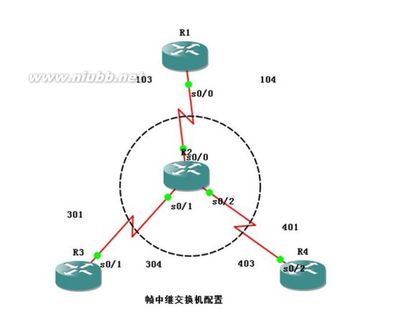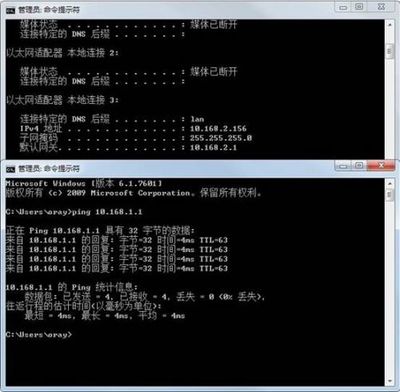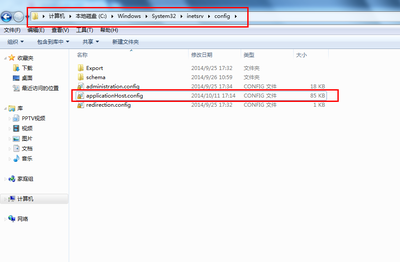1. 查看配置命令:sh run
作用:查看路由器的配置
2. 查看路由表 sh ip route
作用查看路由器的路由表,如下
WANGHUA_DANDONGLU#sh ip route
Codes: C - connected, S - static, R - RIP, O - OSPF, OE-OSPF External, M - Management
D - Redirect, E - IRMP, EX - IRMP external, o - SNSP, B - BGP
Gateway of last resort is 0.0.0.0 to network 0.0.0.0
S 0.0.0.0/0 [1/78125] is directly connected, 1138:18:02, serial0/0
C 21.38.249.4/30 is directly connected, 1138:18:02, serial0/0
C 21.38.250.32/28 is directly connected, 1138:18:36, fastethernet0
C 21.38.250.56/30 is directly connected, 1138:18:37, loopback0
C 22.38.250.32/28 is directly connected, 1138:18:36, fastethernet0
C 22.38.250.56/30 is directly connected, 1138:18:37, loopback1
C 127.0.0.0/8 is directly connected, 1138:18:46, lo0
C 21.38.249.5/32 is directly connected, 1138:18:02, serial0/0
3. 简明接口信息查询 sh ip interface brif
作用:查看各个接口的状态,这里可以看到接口的对应的ip,以及接口状态,up表示接口在使用并且链路正常。
LNFS2_WN_AR_01#sh ip interface brief
Interface IP-Address Status Description
gigaethernet0 21.0.225.10 UP LINK TO RG5750
lo0 127.0.0.1 UP
gigaethernet2 unassigned DOWN
gigaethernet3 unassigned DOWN
switchethernet5/0 21.0.227.21 UP
switchethernet5/2 21.0.227.25 UP
serial4/0 21.0.224.34 DOWN TO ShenYang
serial4/1 21.0.229.45 DOWN qingyuan
serial4/2 21.0.229.49 DOWN to Xinbin
serial4/3 unassigned DOWN
null0 unassigned UP
4. 查看内存使用情况:sh memory,会出现很多信息,重点查看总使用率如下总使用率为
20.32%
STATISTICS
----------
Used bytes Free bytes Total bytes Used percent ---------- ---------- ----------- ------------
54544868 213885452 268430320 20.32%
5. 查看cpu使用率分为三步,第一打开监控cpu命令:spy cpu。第二步查看cpu情况命令:
sh cpu。第三步,查看完毕后关闭监控:no spy cpu。如下cpu空闲为100%
tDcacheUpd 0026a1e8 5ee99a0 250 0% ( 0) 0% ( 0) tTunnel 00397a48 55695d0 250 0% ( 0) 0% ( 0) tCGTask 00737b90 373e6f0 251 0% ( 0) 0% ( 0) KERNEL 0% ( 0) 0% ( 0) INTERRUPT 0% ( 0) 0% ( 0) IDLE 100% ( 185) 100% ( 185) TOTAL 100% ( 185) 100% ( 185)
6. 查看路由器版本信息,同时该命令可以查询到路由器运行的时间如下,该路由器版本为
6.1.25(REL)(integrity),已经运行的时间为1 week 4 days
LNFS2_WN_AR_01# sh version

MyPower (R) Operating System Software
MP2824 system image file (flash0: /flash/rp9-i-6.1.25(REL).bin), version
6.1.25(REL)(integrity), Compiled on Nov 14 2008, 19:38:09
Copyright (C) 1999 Maipu (Sichuan) Communication Technology Co., Ltd. All Rights Reserved.
MP2824 Version Information
System ID : 00017ab776cd
Hardware Model : RM3B-MPU204-4GE with 256 MBytes DDR SDRAM, 64 MBytes flash
Hardware Version : 030(Hotswap Supported)
MPU CPLD Version : 002
Monitor Version : 1.13
Software Version : 6.1.25(REL)(integrity)
Software Image File : flash0: /flash/rp9-i-6.1.25(REL).bin
Compiled : Nov 14 2008, 19:38:09
System Uptime is 1 week 4 days
7. 查看系统日志sh log buff,可以查看路由器记录的日志信息
10 查看电源模块 sh system power
如果显示normal代表正常
11 查看风扇 sh system fan
如果显示normal代表正常
show arp:显示路由器的地址解析协议列表。
百度搜索“爱华网”,专业资料,生活学习,尽在爱华网
 爱华网
爱华网