subplot是MATLAB中的函数。
subplot_subplot -示例
示例1:
在MATLAB的命令窗口依次输入以下命令:(>>不用输入)
>>t=0:0.001:1;
>>y1=sin(10*t);
>>y2=sin(15*t);
>>subplot(211)
>>plot(t,y1)
>>subplot(212)
>>plot(t,y2)
subplot
运行结果见右图。也可以将上述命令写成一个程序段:
function subplot_sample1()
close all
figure
grid on
t=0:0.001:1;
y1=sin(10*t);
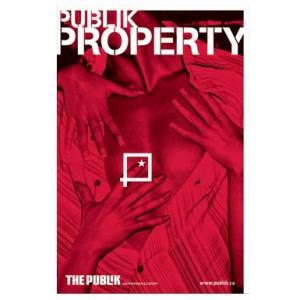
y2=sin(15*t);
subplot(211)
plot(t,y1)
subplot(212)
plot(t,y2)
示例2:
function subplot_sample1()
close all
figure
grid on
t=0:0.001:1;
subplot(2,2,1)
plot(t,sin(10*t))
subplot(2,2,2)
plot(t,cos(10*t))
subplot(2,2,3)
plot(t,tan(10*t))
subplot(2,2,4)
plot(t,cot(10*t))
subplot
示例3:
x1=[1 2 3];
x2=x1;
x3=x2;
x4=x1;
y1=[2 4 6];
y2=2*y1;
y3=3*y1;
y4=4*y1;
subplot(2,2,1)
plot(x1,y1);
axis([0,20,0,20])
subplot(2,2,2)
plot(x2,y2);
axis([0,20,0,20])
subplot(2,2,3)
plot(x3,y3)
axis([0,20,0,20])
subplot(2,2,4)
plot(x4,y4)
axis([0,20,0,20])
 爱华网
爱华网

