ttylinux是一个小型的GNU/Linux系统,这种小型的系统有一个仅有8MB的系统来运行在i486的计算机上。同时预留了一个完整的命令行环境与网络环境。这个计划的目的是制作一个最小最新的linux系统但保持与大型的发行版相兼容。终端用户可能会在一些旧电脑上安装ttylinux来访问网络,或者安装在usb闪盘上作为一个便携的系统。开发者会希望把ttylinux当作一个基板来制作一个新的发行版或是一个嵌入式操作系统。
ttylinux_ttylinux -ttylinux--世界上最小的 GNU/Linux 发行版
ttylinux的官方主页http://minimalinux.org/ttylinux/
You have found the homepage of<tt id="bks_9j1p7crl"> ttylinux</tt>,a small GNU/Linux system. This small system has an 8 MB file system and runs on i486 computers, but provides a complete command line environment and is ready for Internet access.
The goal this project is to make one of the smallest, up-to-date Linux systems, yet keep it similar to a larger distribution.
End users may want to use <tt>ttylinux</tt> on old computers for accessing the Internet, or on a bootable USB disk for a portable system. Developers may want to use <tt>ttylinux</tt> as the base for building a new distribution or embedded system.
ttylinux_ttylinux -ttylinux的系统需求与特性
The User Guide has a more complete description of the system requirements and a full list of the packages comprising ttylinux.
Hardware Requirements
* 486SX processor or better
* 5 MB of RAM for hard disk installation, 14 MB for ramdisk installation
* 8 MB filesystem size for hard disk installation
* Ethernet inerface, for high-speed Internet access
* modem or ISDN card, for Internet dial-out
ttylinux8.0要求有一个i486sx或以上的处理器
如果你是i386的话,目前最新的是5.3版。
-如果采用类似livecd的ramdisk载入,需要14MB内存。
-安装到硬盘后只需要5MB内存。
-安装到硬盘需要8MB硬盘空间。
#忍不住插一句,这太强了!传说级的8MB操作系统!
-支持以太网接口来高速访问网络。
-支持modem或是ISDN卡,用于拨号上网。
Software Features
* command line interface, no graphical user interface
* ready for Ethernet Internet access
* firewalled Internet dial-out via modem or ISDN card
* text mode web browser
* secure shell client and server
* vi text editor
* package manager for easy installation of additional software
* installer for CD-ROM based installation to hard disk
* all packages updated on a regular basis
-只有命令行界面,没有图形用户界面 #8MB要什么图形^ ^
-支持以太网、modem、ISDM上网,支持防火墙
-文本式网络浏览
-安全稳固的Shell客户端与服务器#详情请参看linux工作原理
-vi文本编辑器
-易于安装额外的软件的软件包管理器
-拥有CD-ROM模式下安装到硬盘的Installer #详情请看 获取与安装
-一切软件包的升级都基于规则有序
ttylinux_ttylinux -ttylinux的获取与安装
ttylinux的下载官方下载地址http://minimalinux.org/ttylinux/download.html
推荐使用5.3版的i386版,报错的概率较小,参考资料也多
对linux有一定了解的可以选用最新版
{
对于linux一直都有两种尝试办法:
1.-.刻盘+cd引导安装
2.-.vmware、virtualbox等虚拟机+挂载iso+引导安装
其实虚拟机也就是多了一步设置罢了,
有关虚拟机的设置,这里不再详述,请自行搜索
其实按照基本需求设置就可以了
}
1.-.挂载iso或是将cd放入光驱
2.-.启动虚拟机或是真实计算机
3.-.等待……
4.-.完全载入后就处于livecd似的ramdisk模式中了,出现提示 :
5.3版为:"tiny.local login:"; 此时输入用户名:“root”;密码:“root”;
8.0版为:"ttylinux_host login"; 此时输入用户名:“root”;密码:“password”;
登陆完毕
5.-.开始安装 请键入:
5.3版为“installer mbr source target”
8.0版为“ttylinux-installer -m source target”
"mbr"选项是指是否把lilo安装到主引导记录上,一般都要装
"source"是源,“target”是目标,一般是光驱到硬盘。
这是光驱硬盘表示法
"/dev/hd*" 为ide驱动器 *号为字母 a~d分别是 主IDE上第一驱动器、主IDE上第二驱动器、次IDE上第一驱动器、次IDE上第二驱动器
“/dev/sd*” 为sata驱动器 *号为字母
“/dev/scd?”为sata光驱 ?为数字
请对号入座,实在不知道光驱在那,那就全都试一下……
请注意!范例“installer mbr /dev/hdc /dev/hda”会使硬盘原始资料全部消失,请慎重,勿后悔!
6.-.接下来有一个确认选项,请键入“yes”和“y”,如果后悔了,输入前还是可以的,ctrl+c取消安装
7.-.安装进行时,完全不用等待 #像安装vista那样去喝杯咖啡?开玩笑!
15秒到30秒后,安装完毕……
8.-.取出光盘或取消挂载,键入“reboot”或按ctrl+alt+del来重启计算机
9.-.安装完毕
ttylinux_ttylinux -ttylinux的使用
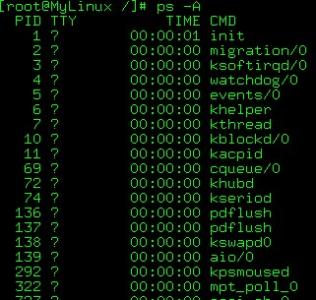
ttylinux的登陆
依然是
“root”+“root”#5.3版
"root"+"password"#8.0版
#怎么像普及linux似的……
cd target 进入目录
pwd 查看当前目录
ls 列出当前目录的文件
cp source target 拷贝文件
vi target 编辑目标文件
{在vi中的命令,呃,还是麻烦您自行搜索吧}
同其他linux发行版极为相似
网络全局设定在/etc/network.conf中进行 #貌似ubuntu中没有这个……
DNS设定在/etc/resolv.conf中进行 输入
nameserver
192.168.*.*
网卡配置 在/etc/network.d/中有个样例配置文件“sample”,
请先输入“cp sample interface.eth?”来新建一个配置文件 #“?”为数字,标示第几块网卡,从数字0开始
配置interface.eth0文件
如果是dhcp,只需要将“DHCP="no"”改为“DHCP=“yes””即可
如果是固定ip,请只改动最后三项:IP address, netmask, broadcast adress
变更完毕后可以重启电脑或输入“/etc/rc.d/init.d/./network restart”来时配置生效
文本式网页,见识一下吧
键入“retawq”来启动浏览器
按“g”来输入网址
方向上下来选择,左右前进后退。
shift+q来退出
详见retawq的官方主页http://retawq.sourceforge.net/
剩余数以千亿计的应用,请自行挖掘……づつく
 爱华网
爱华网


