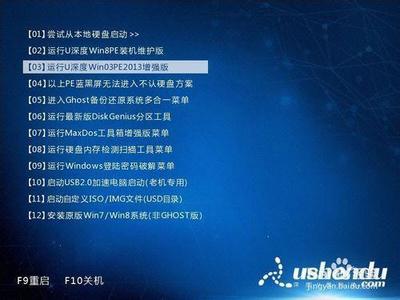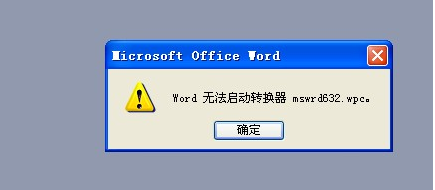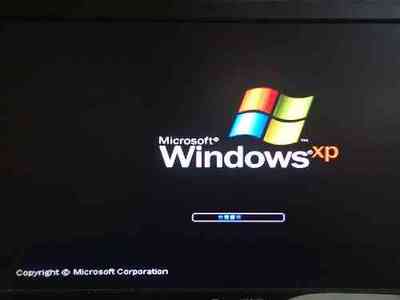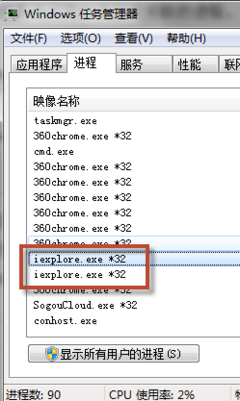---The connection to adb is down, and a severe error has occured.
大概意思:adb.exe已经连接中断,并以发生严重的错误。
---You must restart adb and Eclipse.
![eclipse无法启动adb android问题 [6]重新启动adb和Eclipse](http://img.aihuau.com/images/b/10550603/5510030610552785117081.jpg)
大概意思:请重新启动你的adb.exe和Eclipse软件。
---Please ensure that adb is correctly located at 'F:eclipseandroid-sdkplatform-toolsadb.exe' and can be executed.
大概意思:请确保你的"F:eclipseandroid-sdkplatform-toolsadb.exe"目录中的adb.exe是否能够正确运行。
android问题:[6]重新启动adb和Eclipse――方法/步骤android问题:[6]重新启动adb和Eclipse 1、
发生这个问题,一般你的手机没有连接到电脑里,或者一些连接手机软件,如豌豆夹类软件启动了adb.exe,导致了Eclipse不能识别你的手机。一般我们怎么做呢?有几个方法。
1.先在Eclipse查看下DDMS,看看有没有识别手机在,好的,没有,一般没有的,习惯。。。
android问题:[6]重新启动adb和Eclipse_adb.exe是什么进程
android问题:[6]重新启动adb和Eclipse 2、
2.重新插入USB线,重新识别手机,查看任务管理器。看看有没有adb.exe有没有在运行。我的没有。可还是不能运行。
android问题:[6]重新启动adb和Eclipse 3、
3.去查看adb服务,运行--cmd。进入android目录,看图:
android问题:[6]重新启动adb和Eclipse 4、
3.去查看adb端口,看看adb默认端口5037是不是被非adb.exe进程占用了,运行--cmd。
android问题:[6]重新启动adb和Eclipse_adb.exe是什么进程
android问题:[6]重新启动adb和Eclipse 5、
太多看不了,我们用PID(2748)来查找占用该端口。如查出来其他程序占用adb.exe,结束该进程,输入taskkill /f /t /im 你的进程名,但我的查找不出来,最后只能好无语的重启下电脑就行了。
 爱华网
爱华网