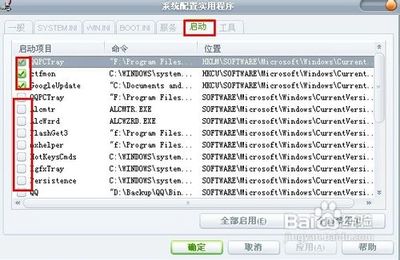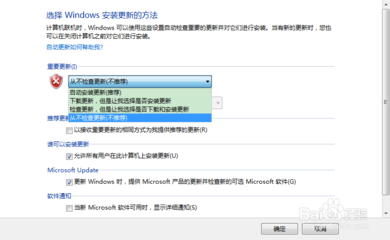最近symantec不能自动更新,于是采用手动更新方法。
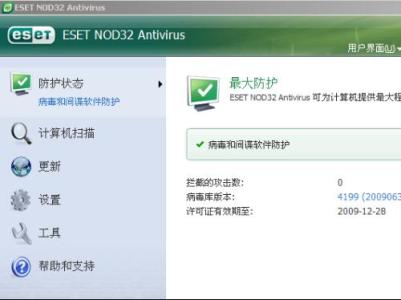
怎样手动更新symantec antivirus 10.0病毒库――工具/原料
symantec antivirus 10.0 服务端
怎样手动更新symantec antivirus 10.0病毒库――方法/步骤怎样手动更新symantec antivirus 10.0病毒库 1、
查看当前的病毒定义版本;
怎样手动更新symantec antivirus 10.0病毒库 2、
访问http://www.symantec.com/security_response/definitions/download/detail.jsp?gid=savce下载.xdb最新病毒定义文件;
怎样手动更新symantec antivirus 10.0病毒库 3、
下载后文件为.zip格式,扩展名直接改为.xdb;
怎样手动更新symantec antivirus 10.0病毒库 4、
运行services.msc,停止symantec Antivirus服务;
怎样手动更新symantec antivirus 10.0病毒库_symantec antivirus
怎样手动更新symantec antivirus 10.0病毒库 5、
打开symantec Antivirus所在文件夹(默认安装位置)C:Program FilesSAV,删除其中的.vdb和.xdb文件,同时删除I2_LDVP.VDB文件夹中所有文件;
怎样手动更新symantec antivirus 10.0病毒库 6、
将下载的.xdb文件复制到symantec Antivirus程序文件夹中;
怎样手动更新symantec antivirus 10.0病毒库 7、
重新启动symantec Antivirus服务,软件会在symantec Antivirus程序文件夹中自动创建相对应的.vdb文件及在I2_LDVP.VDB文件夹中创建相关文件;
怎样手动更新symantec antivirus 10.0病毒库 8、
查看当前病毒定义是否已更新为最新。
怎样手动更新symantec antivirus 10.0病毒库――注意事项第七步中自动创建相对应的.vdb文件及在I2_LDVP.VDB文件夹中创建相关文件,该过程需要等待一段时间。
 爱华网
爱华网