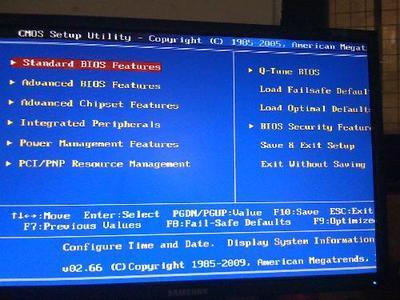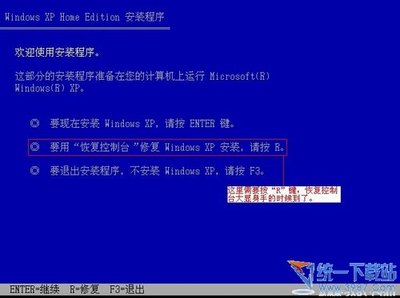超文本标记语言,即HTML(Hypertext Markup Language),是用于描述网页文档的一种标记语言。当html注册表项损坏时会导致无法打开Internet Explorer超链接等现象,我们可以通过以下方法恢复。
Windows XP怎样修复html――步骤/方法Windows XP怎样修复html 1、
在桌面空白处鼠标右键,打开的菜单指向“新建”,在下一级菜单中单击“文本文档”
Windows XP怎样修复html 2、
打开新建文本文档,将以下代码复制进去
Windows Registry Editor Version 5.00
[HKEY_CLASSES_ROOT.htm]
"PerceivedType"="text"
@="htmlfile"
"Content Type"="text/html"
[HKEY_CLASSES_ROOT.htmOpenWithList]
[HKEY_CLASSES_ROOT.htmOpenWithListFRONTPG.EXE]
[HKEY_CLASSES_ROOT.htmOpenWithListnotepad.exe]
[HKEY_CLASSES_ROOT.htmOpenWithListWINWORD.EXE]
[HKEY_CLASSES_ROOT.htmPersistentHandler]
@="{eec97550-47a9-11cf-b952-00aa0051fe20}"
[HKEY_CLASSES_ROOT.html]
"PerceivedType"="text"
@="htmlfile"
"Content Type"="text/html"
[HKEY_CLASSES_ROOT.htmlPersistentHandler]
@="{eec97550-47a9-11cf-b952-00aa0051fe20}"
[HKEY_CLASSES_ROOThtmlfile]
@="HTML Document"
[HKEY_CLASSES_ROOThtmlfileBrowseInPlace]
@=""
[HKEY_CLASSES_ROOThtmlfileCLSID]
@="{25336920-03F9-11cf-8FD0-00AA00686F13}"
[HKEY_CLASSES_ROOThtmlfileDefaultIcon]
@=""%1""
[HKEY_CLASSES_ROOThtmlfileScriptHostEncode]
@="{0CF774D0-F077-11D1-B1BC-00C04F86C324}"
[HKEY_CLASSES_ROOThtmlfileshell]
@="opennew"
[HKEY_CLASSES_ROOThtmlfileshellEdit]
@="&Edit"
[HKEY_CLASSES_ROOThtmlfileshellEditcommand]
@=""C:\Program Files\Microsoft Office\Office10\msohtmed.exe" %1"
[HKEY_CLASSES_ROOThtmlfileshellopen]
@="Open in S&ame Window"
[HKEY_CLASSES_ROOThtmlfileshellopencommand]
@=""C:\Program Files\Internet Explorer\iexplore.exe" -nohome"
[HKEY_CLASSES_ROOThtmlfileshellopenddeexec]
@=""file://%1",,-1,,,,,"
"NoActivateHandler"=""
[HKEY_CLASSES_ROOThtmlfileshellopenddeexecApplication]
@="IExplore"
[HKEY_CLASSES_ROOThtmlfileshellopenddeexecTopic]
@="WWW_OpenURL"
[HKEY_CLASSES_ROOThtmlfileshellopennew]
@="&Open"
[HKEY_CLASSES_ROOThtmlfileshellopennewcommand]
@=""C:\Program Files\Internet Explorer\iexplore.exe" %1"
[HKEY_CLASSES_ROOThtmlfileshellopennewddeexec]
@=""%1",,-1,0,,,,"
"NoActivateHandler"=""
[HKEY_CLASSES_ROOThtmlfileshellopennewddeexecApplication]
@="IExplore"
[HKEY_CLASSES_ROOThtmlfileshellopennewddeexecIfExec]
@="*"
[HKEY_CLASSES_ROOThtmlfileshellopennewddeexecTopic]
@="WWW_OpenURLNewWindow"
[HKEY_CLASSES_ROOThtmlfileshellPrint]
@="&Print"
[HKEY_CLASSES_ROOThtmlfileshellPrintcommand]
@=""C:\Program Files\Microsoft Office\Office10\msohtmed.exe" /p %1"
[HKEY_CLASSES_ROOThtmlfileshellprintto]
[HKEY_CLASSES_ROOThtmlfileshellprinttocommand]
@=hex(2):72,00,75,00,6e,00,64,00,6c,00,6c,00,33,00,32,00,2e,00,65,00,78,00,65,
00,20,00,25,00,53,00,79,00,73,00,74,00,65,00,6d,00,52,00,6f,00,6f,00,74,00,
25,00,5c,00,53,00,79,00,73,00,74,00,65,00,6d,00,33,00,32,00,5c,00,6d,00,73,
00,68,00,74,00,6d,00,6c,00,2e,00,64,00,6c,00,6c,00,2c,00,50,00,72,00,69,00,
6e,00,74,00,48,00,54,00,4d,00,4c,00,20,00,22,00,25,00,31,00,22,00,20,00,22,
00,25,00,32,00,22,00,20,00,22,00,25,00,33,00,22,00,20,00,22,00,25,00,34,00,
22,00,00,00
[HKEY_CLASSES_ROOThtmlfileShellEx]
[HKEY_CLASSES_ROOThtmlfileShellExIconHandler]
@="{42042206-2D85-11D3-8CFF-005004838597}"
Windows XP怎样修复html 3、
在文本文档的菜单栏点击“文件”,打开的菜单点击“另存为”命令
Windows XP怎样修复html 4、
选择好要保存的路径后在文件名框中键入以reg为后缀名的任意名称,单击“保存”按钮
Windows XP怎样修复html_msohtmed.exe
Windows XP怎样修复html 5、
这时会在桌面上生成reg文件,双击打开

Windows XP怎样修复html 6、
弹出以下对话框,单击“是”
Windows XP怎样修复html 7、
接着再弹出以下对话框,单击“确定”
Windows XP怎样修复html_msohtmed.exe
 爱华网
爱华网