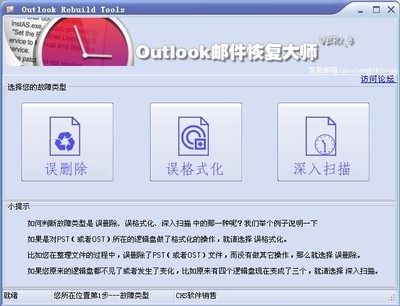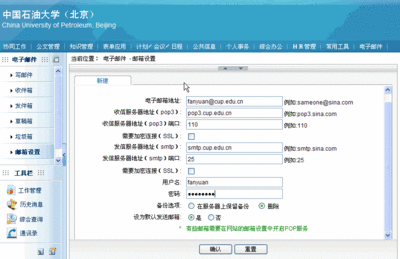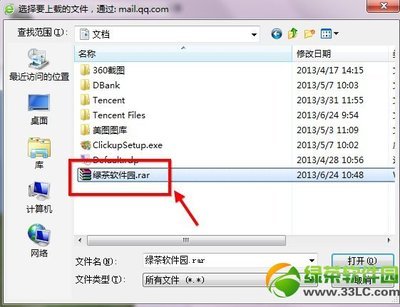Outlook如何存档邮件
如何存档邮件――工具/原料Microsoft Outlook 2007 or 2010
如何存档邮件――方法/步骤如何存档邮件 1、
Outlook 2007: Click File → Archive…
点击文件 → 存档…
Outlook 2010: Click File → Mailbox Cleanup…→ Archive…
点击文件 → 清理工具 →存档…
如何存档邮件 2、
After select “Archive this folder and all subfolders:”, you can select inbox or sentbox to archive, if you want to archive entire mailbox, you need to select the folder at the top of the dialog box.
在选择“将该文件夹及其子文件夹存档”之后,你可以选择收件箱或者发件箱,如果你想存档整个邮箱,那么你需要选择顶部的文件夹

如何存档邮件 3、
Select a time to archive
选择一个时间,将早于该时间的邮件存档
如何存档邮件_存档文件
如何存档邮件 4、
Click Browse, Select a location to save the archive file. For safety, we save it at D:DATAMiscoutlook,You can also change the filename.
点击浏览,选择存档文件的保存位置,为了安全起见,我们把数据保存在D:DATAMiscoutlook文件下,你也可以更改存档文件名。
如何存档邮件 5、
Click OK and the program need a few minutes to finish it.
点击确定,程序需要几分钟来完成存档
如何存档邮件 6、
After finished, if you want to open your archived items, you can click File → Open → Outlook Data File…
完成后,如果你想查看你的存档文件,你可以点击文件→打开→Outlook数据文件
如何存档邮件 7、
Open the path which you saved your archived items before, select the pst file and click OK. Finally, The archived item will be found in the floder list.
找到你之前保存存档文件的路径,选择文件,点击确定,最后你可以文件夹列表中找到你的存档项目。
如何存档邮件_存档文件
如何存档邮件――注意事项Please make sure the size of single archived file must not be over 2G.
单个归档文件大小不要超过2G
 爱华网
爱华网