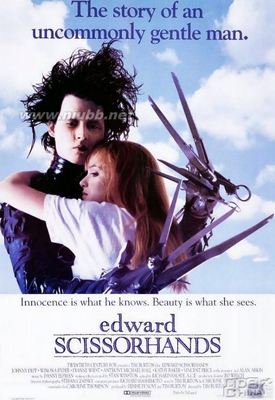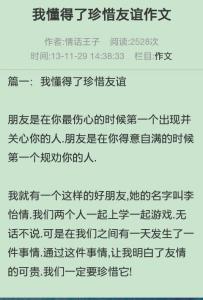ORA-28001: the password has expired
通过ORACLE_NET_SERVICE 连接数据库的时候,报错ORA-28001: the password has expired 密码无效
ORA-28001: the password has expired――方法/步骤ORA-28001: the password has expired 1、
查看联机文档相关报错
ORA-28001: the password has expired
Cause:The user's account has expired and the password needs to be changed
Action:change the password or contact the DBA
需要通过sqlplus / as sysdba 方式进去数据库更改
ORA-28001: the password has expired 2、
查看用户密码默认管理方式
SQL> select profile from dba_users where username='ZXX';
PROFILE
------------------------------
DEFAULT
ORA-28001: the password has expired 3、
查看数据库默认的密码管理方式有效期
SQL> SELECT * FROM dba_profiles WHERE profile='DEFAULT' AND resource_name='PASSWORD_LIFE_TIME';
PROFILE RESOURCE_NAMERESOURCE
------------------------------ -------------------------------- --------
LIMIT
----------------------------------------
DEFAULT PASSWORD_LIFE_TIMEPASSWORD
180
ORA-28001: the password has expired_expired
ORA-28001: the password has expired 4、
修改用户密码并设置数据库默认密码为永久有效
SQL> alter user zxx identified by zxx;
SQL> ALTER PROFILE DEFAULT LIMIT PASSWORD_LIFE_TIME UNLIMITED ;

ORA-28001: the password has expired 5、
验证修改是否成功
sqlplus zxx/zxx@orcl 登录正常
DEFAULT 密码管理方式为永久有效
 爱华网
爱华网